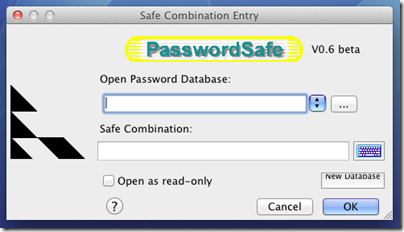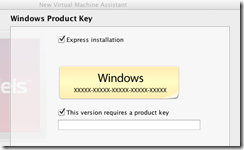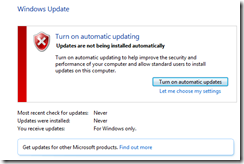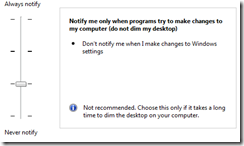Audéo Perfect Fit earphones are designed to replace the set you got bundled with your smartphone or music player. The earphone set includes a microphone and a standard multi-function button, so that on an iPhone or many other phones you can answer or decline calls, pause and resume music, or skip to the next track.
There are a few unusual features. One is the shape of the earbuds, which have a distinctive “leg”. In order to fit them you first attach one of a range of silicone or foam ear tips. Then you place them in your ear with the legs pointing up and forward, and the cable draped over the back of the ears. It sounds fiddly, but it is easy enough in practice, and gets you a secure and comfortable fit.
The supplied manual does an excellent job of explaining fitting. There is also an optional ear guide which adds a shaped cable clip that hooks over your ears. This was not supplied with my review package, the PFE 02x, but does come with the more expensive PFE 12x or can be purchased separately. I found the fit was fine even without the clip.
The extra accessories, including the audio filters described below, are a point of confusion, as the manual in the PFE 02x lists them under “Package contents” even though they are not supplied. No doubt some customers complain that parts are missing; I would have done the same, except that I checked the product web site and external packaging which correctly shows that the only accessories in the PFE 02x pack are the silicone ear tips.
The next special feature is that each earbud is fitted with a passive audio filter, which can be changed according to preference. The PFE 02x comes with a single green filter, which you can see in the picture above, while the PFE 12x comes with gray and black filters and fitting tool.
The colours are significant. The black filters are said to amplify bass and high frequencies (what audiophiles call boom and tizz). The gray filters are meant to emphasize mid-range frequencies, while green are described as offering “perfect bass”.
According to Audeo:
In-house studies have shown that, when headphones exactly reproduce the response curve of the unobstructed ear, most people hear the sound as being very aggressive.
The response curve of Audéo PFE in-ear earphones is a compromise between a frequency range that compensates for the curve of the unobstructed ear and one that emphasizes bass and high-frequency sounds. This is what most people prefer.
In order to cover the widest possible range of user preferences we offer three audio filters.
Unfortunately the only filter I have tried is the green one supplied with the PFE 02x. However I am a little doubtful about the above explanation. The goal of hi-fi reproduction is neutrality, so that you hear whatever the musicians and engineers who created the sound intended. I appreciate though that when it comes to earbuds used on the move in all sorts of noisy environments, it does not makes sense to be purist about such things. Further, it is not realistic to expect earbuds to deliver the kind of bass you can get from full-range loudspeakers or even from high quality over-the-ear headphones, and indeed this is not the case with the Audéo. Still, what you care about is not the theory but the sound. How is it?
I carried out extensive listening tests with the Audéo earphones, comparing them to a high quality Shure earbuds as well as to a standard Apple set. My first observation is that the Audéo earphones do fit more snugly and securely than either of the others I tried, when fitted correctly, and that this close fit goes a long way towards obtaining a better and more consistent sound.
Second, I soon identified a certain character to the Audéo sound. In comparison to the Shure, the Perfect Fit earphones are slightly softer and less bright. On some music this was a good thing. I played My Jamaican Guy by Grace Jones, which has a funky beat and bright percussion. On the Shure the track was a little harsh, whereas the Audéo tamed the brightness while still letting you hear every detail. With Love over Gold by Dire Straits though, which is already a mellow track, I preferred the Shure which delivered beautiful clarity and separation, whereas the Audéo (while still sounding good) was less crisp. Daniel Barenboim playing solo piano sounded delightful though with slightly rolled off treble.
I did feel that both the Audéo and the Shure improved substantially on the Apple-supplied earphones, as they should considering their price, though even the bundled earphones are not that bad.
The strength of the Perfect Fit earphones is that they never sound bright or harsh; I found them consistently smooth and enjoyable. The sound is also clean and well extended, considering that they are earbuds. Isolation from external sounds is excellent, which is important if you are a frequent traveller.
The weakness is that they do in my opinion slightly soften and recess the sound.
That said, it may be that the other filters give the earphones a different character, and if you have the pack with a choice of filters it would be worth trying the variations to see which you prefer.
I may have been imagining it, but I felt that the earphones sounded particularly good with Apple’s iPhone.
Conclusion: a good choice, especially if you like a slightly mellow and polite presentation. If possible I recommend that you get the more expensive packs that include a case as well as alternative filters and the optional ear clips.