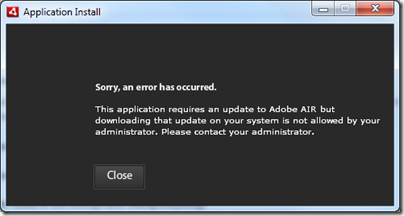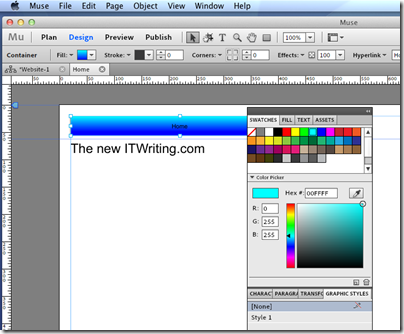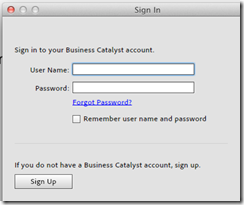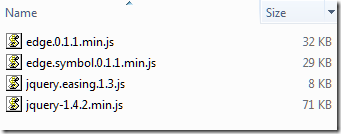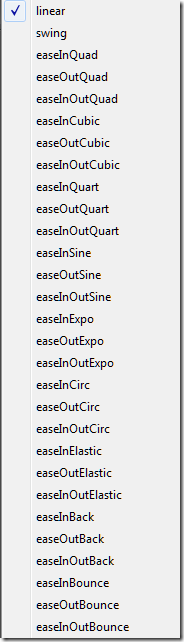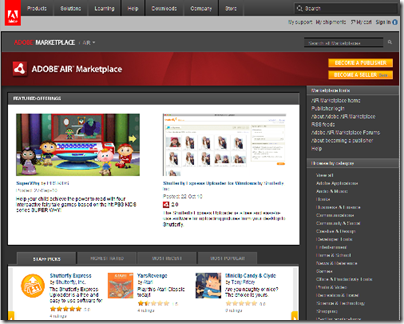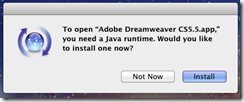I attended Microsoft’s Mix event in March 2010, where Microsoft gave us the first detailed preview of Windows Phone 7 from the developer perspective. At that time, Microsoft made it clear that the Adobe Flash plug-in would not be supported in the first release, but implied that it would follow.
Did Microsoft ever announce that Flash support would definitely come? I am not sure that it was quite promised, though I do recall Microsoft spokespersons including Charlie Kindel explaining that native code development would not be possible for developers, other than for operators customising the device – the HTC Hub is an example – and for Adobe building Flash.
Adobe’s Mike Chambers did state that:
Adobe and Microsoft are working together to bring Flash Player 10.1 to Internet Explorer Mobile on Windows Phone 7 Series
In June, still pre-release, I spoke to Adobe’s Michael Chaize who told me that work on Flash for Windows Phone 7 was well advanced and that it would follow “within months” of the initial release.
There has also been contrary evidence. Microsoft’s Andy Lees explained to Mary Branscombe:
There is no ActiveX plug-in extensibility [in the browser] because of the security model; we’re not going to do that. And with no ActiveX plug-in model, how would we do Flash?
Fair enough and even sensible, but why did Microsoft imply earlier that Flash was on the way if in fact the security architecture made it impossible? Plans change of course, but I have never been able to get a clear statement on the matter other than vague expressions of cooperation between Adobe and Microsoft. Like this one from Microsoft’s Joe Marini:
We are working with Adobe, but it has not yet been decided the last time I checked – part of that is Adobe is doing what they have to do and we’re doing what we have to do. The last I checked the team is working with them but I don’t think they have any announcement whether it’s going to definitely work or not.
Now Microsoft has just released Windows Phone 7.5 “Mango”, the first major update to the the Phone OS, and Flash is still not supported. Either because Adobe has not yet done “what they have to do”, or because Microsoft has not done “what we have to do”, or because the architecture prevents it, who knows?
You can debate of course whether Flash support is a selling point or a burden for a smartphone – but it would be good to have clarity on the matter.
My own best guess is that if it has not come by now, it never will. Although Microsoft will not say so, for obvious reasons, I also think it is inevitable that the Windows Runtime and the Metro-style development model found in Windows 8 will form the operating system for a future Windows Phone, though I am not sure if it will be Windows Phone 8 or later, but that will change the rules. Currently IE in Metro does not support plug-ins, so I would say the prospects for Flash in the browser on Microsoft’s phone are not good.
What about Adobe AIR for Windows Phone? Interesting question, though it might be difficult given that Adobe would have to in effect create a Flash to Silverlight conversion tool which might hurt a bit. This would be easier on Metro since native code development is supported.
Adobe’s MAX conference is on next week so there may be further information on this long-running topic then.