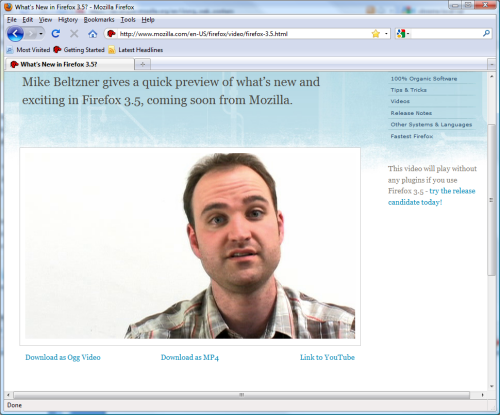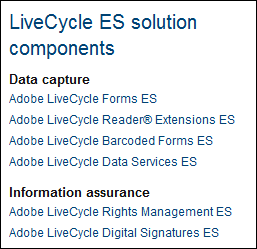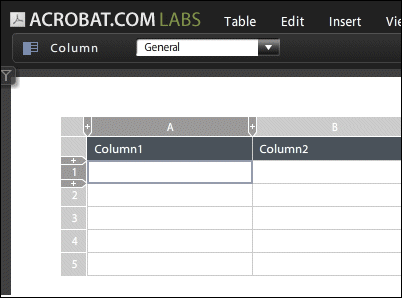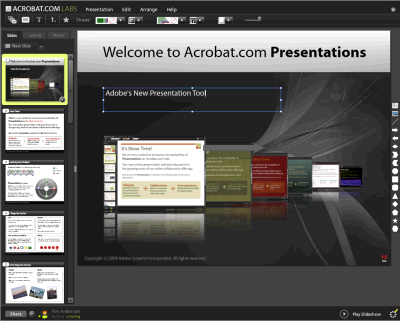I attended a Traveling Geeks event in London last night, a party sponsored mainly by Symbian and NESTA. I returned with a large pile of business cards from folk involved in a diverse range of initiatives. Kate Arkless Gray told me about Save our Sounds, a BBC World Service project to archive and map interesting and endangered sounds from around the world; while Sarah Blow sought to convince me that I don’t just need Twitter, I need Tweetmeme to track what is happening on the world’s most public short message service.
Digitrad wants me to sign up for yes.tel, which means registering a .tel domain with its service and using it as a public home page, email address and voicemail box. It’s not clear to me what advantage it has over all the other third-parties who want to own my digital identity, except that Digitrad is smaller and therefore less threatening than Google or Facebook. I’m happy with conventional registrars.
From my perspective, Symbian managed to dominate the event with engaging images around the walls and numerous representatives to talk up its mobile platform. The Symbian story is an interesting one. Originally developed by Psion, it was spun off in 1998 into an independent company co-owned by the giants of mobile at the time: Ericsson, Nokia, Motorola and Psion itself. Nokia proceeded to acquire more and more of Symbian, achieving greater control but also – it seemed to me – reducing the chance it once had of becoming an industry standard. Other vendors became wary of depending on an operating system controlled by a competitor. Linux had greater appeal – as seen in both the Palm Pre and Google Android – while Apple did its own thing with OS X on the iPhone, and Microsoft ploughed on with Windows Mobile.
Last year Nokia responded to the pressure by announcing plans to acquire Symbian in its entirety and then to give it to a new Symbian Foundation, an open source, collaborative project along the same lines as Eclipse. Developers can sign up to get the tools for programming Symbian applications in C++, Java, Python, Ruby, Adobe Flash, C# or HTML/JavaScript. I was told that Symbian intends to be even more open than Android. It restores Symbian’s cross-industry potential though there is now more competition.
Should you develop for Symbian? The Symbian Foundation is a great move, but in the App Store era I suspect deployment issues are even more critical than the quality of the OS or its development tools. Developers will go where they can find customers. Apple is reaping the rewards of controlling the entire platform and marginalizing the mobile operators.
Still, as long as Apple is content for the iPhone to be punishingly expensive, it leaves space for others. The appeal of Symbian will depend not only on its success among device manufacturers, but also on how easy it is for users to find, purchase and install applications.
There is also the matter of reliable, fast and affordable internet access, the lack of which has so far spoilt every mobile device I have owned.