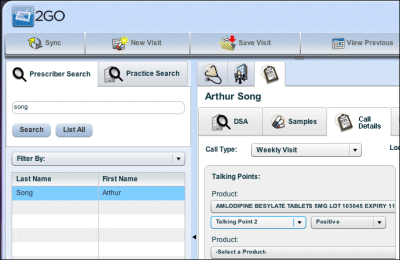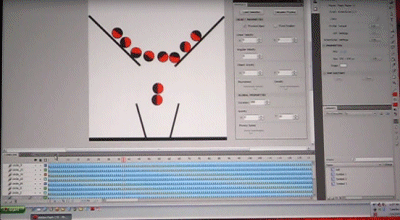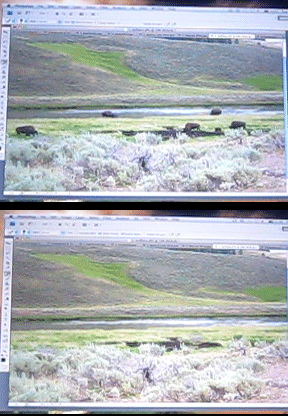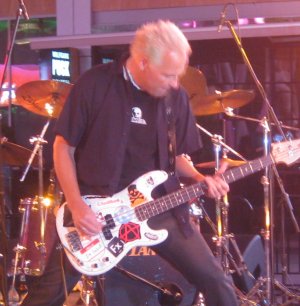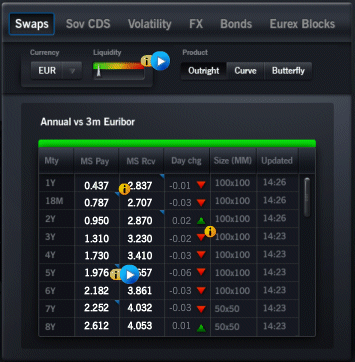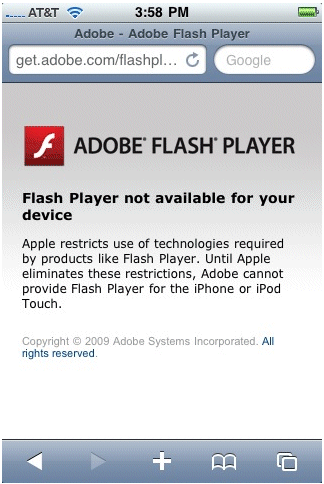Mono founder Miguel de Icaza spoke at the Monospace conference – 250 enthusiasts in Austin, Texas – on the past and future of the project. I wasn’t there but enjoyed listening to the keynote as posted by Redmonk’s Michael Coté.
“Never ask for permission, ask for forgiveness – that’s how we’ve done a lot of things in the Mono world,” said de Icaza, who also remarked that in the beginning “we thought it would be a walk in the park, we thought it would up and running in 6 months.” His motivation: “We think that .net is a fantastic development platform – we were envious when Microsoft came out with it.”
Eight years on and the Mono team is now around 35 people at Novell, plus 30-70 external contributors. “We don’t dictate the direction of mono, it’s mandated by the direction of the community,” says de Icaza. He talks about MonoDevelop, the Mono IDE, which is now licensed under LGPL allowing commercial plug-ins; about MonoTouch which lets you develop for Apple’s iPhone and “will expand towards Android”; and about XNATouch, a Mono game framework for iPhone.
The task of keeping up with Microsoft – insofar as Mono succeeds – has become easier thanks to open source. “In the last couple of years Microsoft has become very open-source friendly in some areas,” says de Icaza. “For example ASP.NET MVC, we don’t have to do anything, it just runs on our ASP.NET implementation.”
Someone asked about Mono’s plans for WPF, which is becoming more important on Windows, and this led to some intriguing comments on Moonlight/Silverlight and its future. “I think Silverlight has more potential than WPF has, because it runs on the Mac, it runs on Linux, it runs on Windows, and Silverlight is easier to learn than WPF is. We like the Silverlight model but we don’t like that it is limited to a sandbox on the browser,” he said.
“Moonlight can be used in two modes. One of them is moonlight in the plug-in, like you do with Microsoft, and you can out-of-browser if you want, but you are still restricted by the sandbox. We also offer the same graphical engine that we use for Silverlight [Moonlight] but with the .NET 4.0 APIs. You have full access to .NET 4.0 with the Silverlight UI. Isn’t that awesome?”
“WPF is interesting but a lot of work, and we don’t have the bandwidth and the resources. Our best possible option is to use Silverlight with the .NET 4.0 APIs. Our wish is to bring this expanded Silverlight to Windows and Mac OS. Maybe we’ll gently push Microsoft in that direction.”
One of his team is working on “the whole desktop rendered by Silverlight.”
In general I agree that Silverlight is more significant than WPF, particularly if Microsoft keeps up its current energetic level of development. I will be surprised if we don’t hear from Microsoft about an enhanced desktop Silverlight at the forthcoming PDC and Mix conferences.
There is another side to this though: if you can do your cross-platform .NET development in Microsoft Silverlight, do you still need Mono? Particularly if official ports to Linux start appearing?
Of course there is more to Mono than Moonlight. Running ASP.NET on Linux web servers is an attractive proposition, though historically its performance and reliability hasn’t matched that of Microsoft .NET – not surprising given its relatively small resources. Eight years on, and Mono has done more than just survived, yet has not quite tipped over into a platform popular enough to attract the level of contributions it needs.