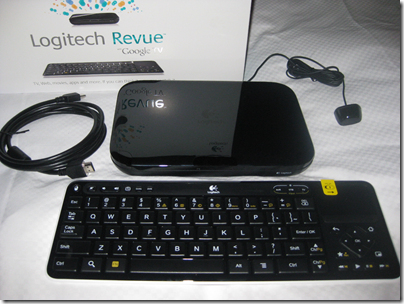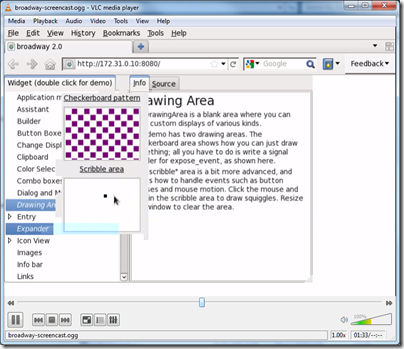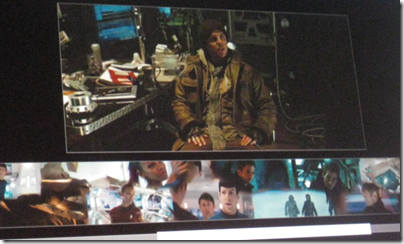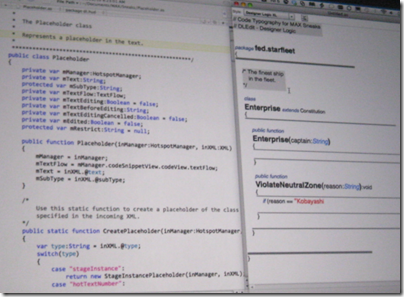Adobe has proudly declared its first billion dollar quarter, $1,008 m in the quarter ending Dec 3 2010 versus $757.3 m in the same quarter of 2009.
I am not a financial analyst, but a few things leap out from the figures. One is that Omniture, the analytics company Adobe acquired at the end of 2009, is doing well and contributing significantly to Adobe’s revenue – $98.4 m in Q4 2010. The billion dollar quarter would not have happened without it. Second, Creative Suite 5 is selling well, better than Creative Suite 4.
Creative Suite 4 was released in October 2008, and Creative Suite 5 in April 2010. It is not perfect, but the following table compares the Creative Solutions segment (mainly Creative Suite) of the two products quarter by quarter from their respective release dates:
| Quarters after release | 1st | 2nd | 3rd | 4th | 5th | 6th |
| Creative Suite 4 | 508.7 | 460.7 | 411.7 | 400.4 | 429.30 | 432.0 |
| Creative Suite 5 | 532.7 | 549.7 | 542.1 |
CS4 drops off noticeably following an initial surge, whereas CS5 has kept on selling. It is a good product and a de-facto industry standard, but not every user is persuaded to upgrade every time a new release appears. My guess is that things like better 64-bit support – which make a huge difference in the production tools – and new tricks in PhotoShop have been successful in driving upgrades to CS5. Further, the explosion of premium mobile devices led by Apple’s iPhone and iPad has not been bad for Adobe despite Apple CEO Steve Jobs doing his best to put down Flash. Publishers creating media for the iPad, for example, will most likely use Adobe’s tools to do so. CEO Shantanu Narayen said in the earnings calls, “We have not seen any impact on our revenue from Apple’s choice [to not support Flash]”, though I am sure he would make a big deal of it if Apple were to change its mind.
Before getting too carried away though, I note that Creative Suite 3, published in March 2007, did just as well as CS5. Here are the figures:
| Quarters after release | 1st | 2nd | 3rd | 4th | 5th | 6th |
| Creative Suite 3 | 436.6 | 545.5 | 570.5 | 543.5 | 527.2 | 493.6 |
In fact, Q4 2007 at $570.5 m is still a record for Adobe’s Creative Solutions segment. So maybe CS4 was an unfortunate blip. Then again, not quite all the revenue in Creative Solutions is the suite; it also includes Flash Platform services such as media streaming. Further, the economy looked rosier in 2007.
Here is the quarter vs quarter comparison over the whole company:
| Q4 2009 | Q4 2010 | |
| Creative Solutions | 429.3 | 542.1 |
| Digital Enterprise | 211.8 | 274.10 |
| Omniture | 26.3 | 98.4 |
| Platform | 47 | 46.1 |
| Print and publishing | 42.9 | 47.3 |
In this table, Creative Solutions has already been mentioned. Digital Enterprise, formerly called Business Productivity, includes Acrobat, LiveCycle and Connect web conferencing. Platform is confusing; according to the Q4 09 datasheet it includes the developer tools, Flash Platform Services and ColdFusion. However, the Q4 10 datasheet omits any list of products for Platform, though it includes them for the other segments, and lists ColdFusion under Print and Publishing along with Director, Contribute, PostScript, eLearning Suite and some other older products. According to this document [pdf] InDesign which is huge in print publishing is not included in Print and Publishing, so I guess it is in Creative Solutions.
In the earnings call, Adobe’s Mark Garrett did mention Platform, and attributed its growth (compared to Q3 2010) to “higher toolbar distribution revenue driven primarily by the release of the new Adobe Reader version 10 in the quarter.” This refers to the vile practice of foisting a third-party toolbar (unless they opt-out) on people forced to download Adobe Reader because they have been send a PDF. Perhaps in the light of these good results Adobe could be persuaded to stop doing so?
I am not sure how much this breakdown can be trusted as it makes little sense to me. Do not take the segment names too seriously then; but they are all we have when it comes to trying to compare like with like.
Still, clearly Adobe is doing well and has successfully steered around some nasty rocks that Apple threw in its way. I imagine that Microsoft’s decision to retreat from its efforts to establish Silverlight as a cross-platform rival to Flash has also helped build confidence in Adobe’s platform. The company’s point of vulnerability is its dependence on shrink-wrap software for the majority of its revenue; projects like the abandoned Rome show that Adobe knows how to move towards cloud-deployed, subscription-based software but with business booming under its current model, and little sign of success for cloud projects like Acrobat.com, you can understand why the company is in no hurry to change.