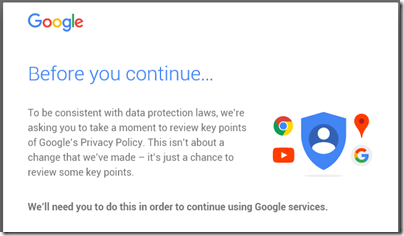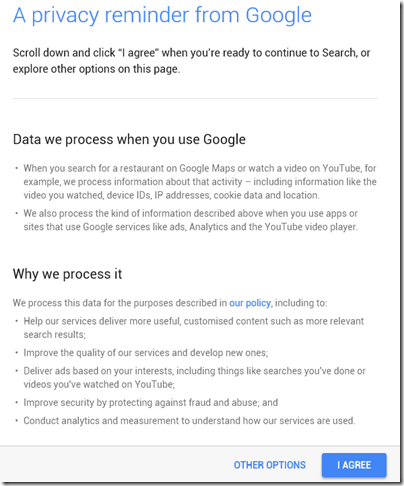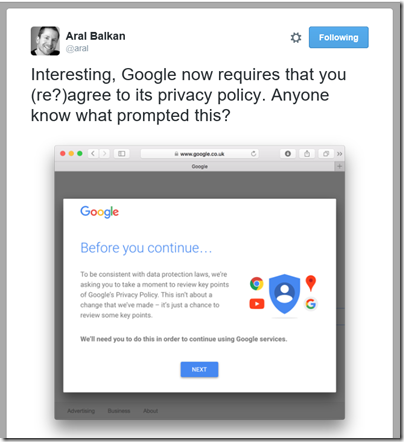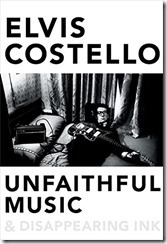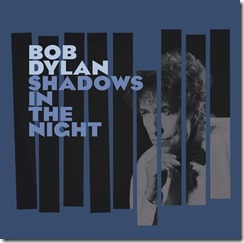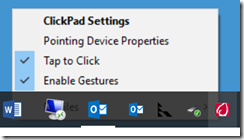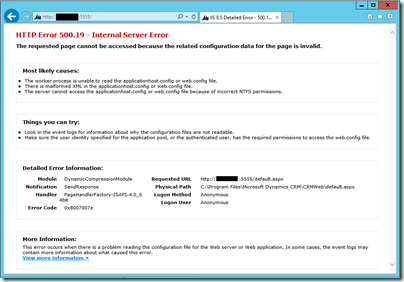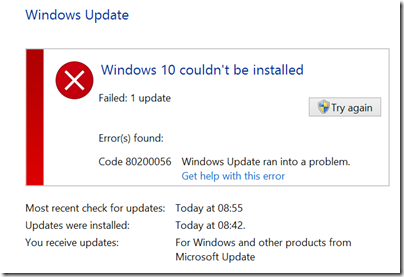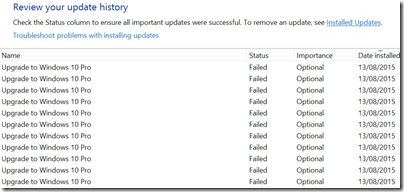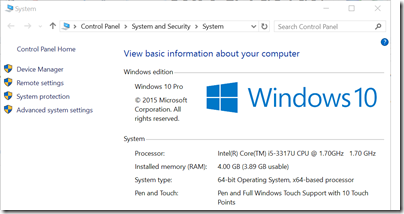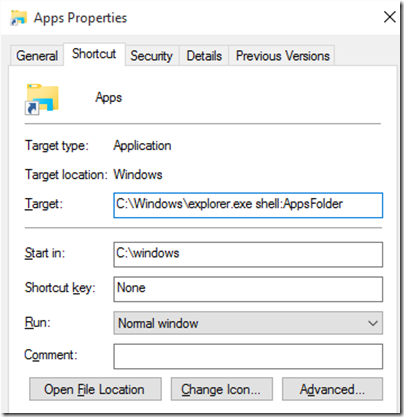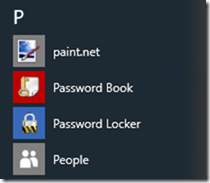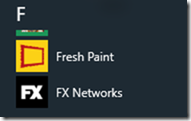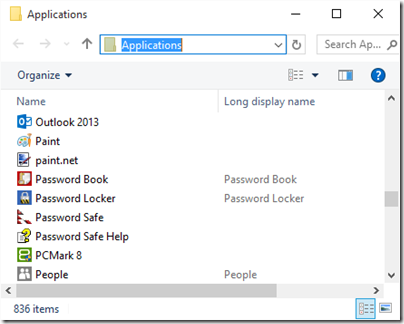Late last week I encountered behaviour from Google that I had not seen before. It was related to my habit of not signing into Google automatically; I only sign in when I want to use Google+ (I know; but I have quite a few followers there and use it from time to time). Nor do I always use Google for search; I have Bing set as default, but Google is better for some kinds of searches – such as the kinds of searches admins and developers make when trying to fix a problem – so I use whichever one I think will get me the best results.
I therefore hit Google, only to find that I could not proceed. The only thing on the page was a notice stating that I could only continue using Google services if I “review key points” of Google’s Privacy Policy.
The word “review” turns out to be misleading. The next banner you see asks you not only to review but also to click “I agree” to a range of statements including delivering “ads based on your interests”.
If you click “Other options” you find that there are none, other than a list of minor tweaks you can make to your settings on a per-browser basis.
In my experience these do not work well anyway. I have opted out of every interest-based ad that I can, but I still see many ads that are obviously “interest based”, such as ads that mysteriously match recent searches on ecommerce sites.
Once you have reviewed these options, you have to go back and click “I agree”, or give up using Google search.
Most web sites in the EU now have at least some form of cookie consent banner, but in my experience it is rare that a site blocks you completely. Some simply state that by continuing you implicitly agree to their terms. Some let you dismiss the banner with an x, leaving ambiguity about whether or not you agree. Google has gone for the nuclear option: unless you specifically agree, no search for you. I found the same banner both on Google.co.uk and Google.com.
My immediate question was in what circumstances Google chooses to block search (and other services) until you agree its policies. I asked Google, but have yet to receive a reply; if and when I do, I will update this post.
It seems that some others also noticed this change of behaviour. Privacy advocate Aral Balkan tweeted about it.
Google is doing the right thing here, if it is not willing to let you use search or YouTube, for example, unless you agree its policies. No doubt it is trying to stay the right side of the law, especially in the EU.
At the same time, I do for some reason find this disturbing. Agreements like this are one-sided; there is no use in my trying to get Google to change some clause or other because I do not agree. Further, the extent to which I have choice in the matter is limited. Perhaps I can do my job without Google search, but without *any* Google services? What if I want to report on a conference where the sessions are on YouTube? Google has not created this content, but does deliver it. Is it reasonable for me to tell people, sorry, I cannot report on that, because it is on Google and I do not agree with its privacy policy, that feeds me pestilential interest-based ads and records my data in ways I cannot control?
You have choice but not that much choice; and the same applies to Facebook, where you may information that requires log-in and cannot easily be obtained elsewhere. I am sure that to most people putting something on Facebook is exactly equivalent to putting it on the Internet, but it is private property and there is a distinction.