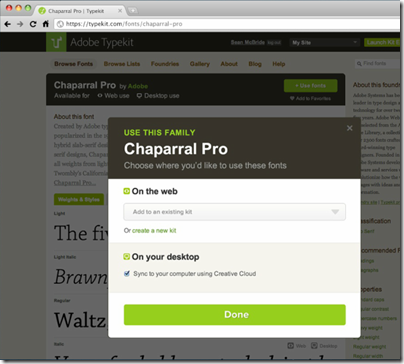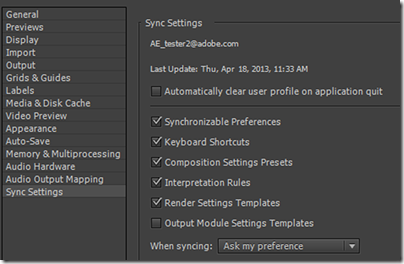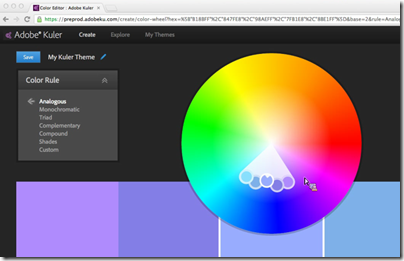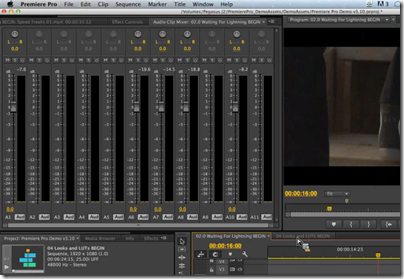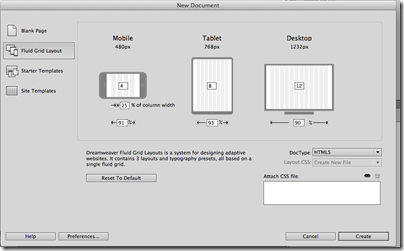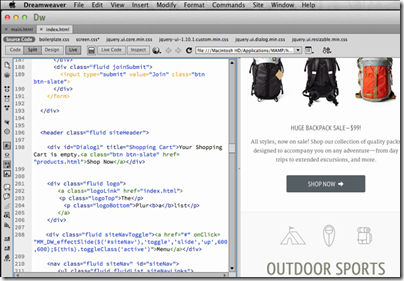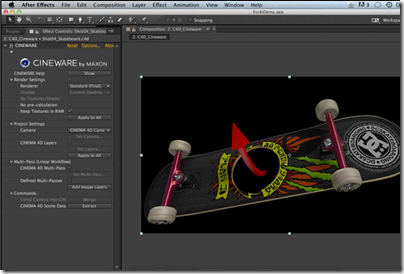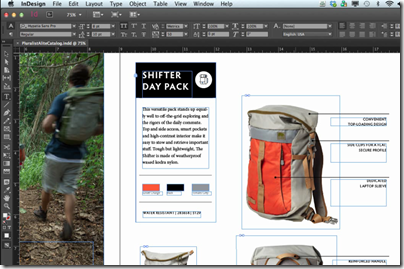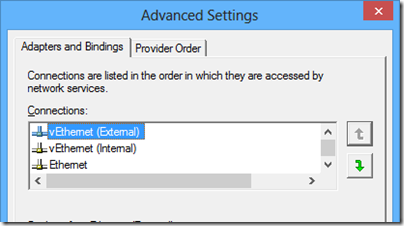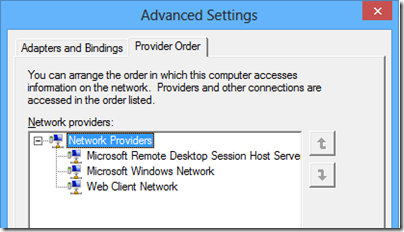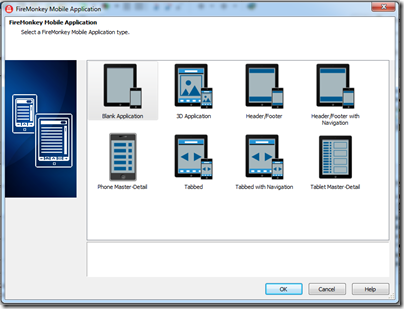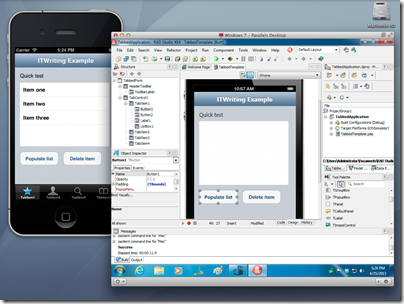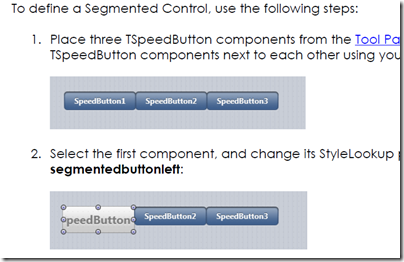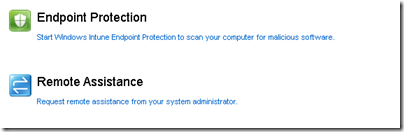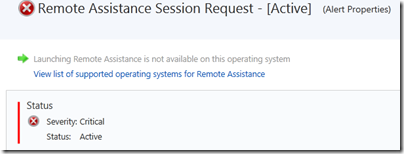Adobe has caused a stir with its announcement that Creative Suite will no longer be available under a perpetual license, for versions beyond the current Creative Suite 6.
Given this, the CC applications will be available only as part of Creative Cloud. We will continue to sell and support Adobe Creative Suite® 6 applications, and will provide bug fixes and security updates as necessary. We do not, however, have any current plans to release new versions of our CS applications.
Although the company tends to portray this as a move to the cloud, that is not accurate. Applications like Photoshop, Dreamweaver and InDesign remain desktop applications, though there are some cloud-like benefits like collaboration and settings synchronisation. The big difference is that you will no longer be able to buy the latest versions outright, but only by subscribing to Creative Cloud. Once your subscription lapses, you can no longer use them.
What the pros and cons? Let’s start with the positives:
- Subscription income is good for the vendor, because it is predictable and continuous.
- The vendor is relieved from the pressure of the upgrade cycle: having to come up with new features every eighteen months (or whatever the product cycle is) that are sufficiently compelling to persuade existing users to pay for another round of upgrades. Instead, it can take an iterative approach, more inline with Agile development methodology that prefers iterative development to big releases where many things change at once. At best, this could mean that software vendors focus more on what users want to see improved, rather than working with the marketing department on how to design a new look and features that will drive upgrades.
- Customers can save money if they they do not need the product continuously.
- Users always have the latest version of the software.
- While subscribed, users have a relationship with the vendor that includes some level of service. Your software is never out of support (though a product could be withdrawn, as may happen to Adobe Fireworks which is not being updated).
Negatives? There are a few.
- Customers may end up paying more. Most companies will calculate subscription costs such that the overall income is at least the same and probably higher than with outright sales, otherwise shareholders will not be happy. The kind of user who is happy to skip upgrades for a version or two will lose most.
- Users have an ongoing dependency on the vendor. If the vendor discontinues the service for any reason, you no longer have the software. Depending on how the subscription is enforced technically, this injects some uncertainty into whether the software you use today will still be there to use tomorrow. Put another way, this is not going to work unless you have a high level of trust and confidence in the vendor.
- Customers lose the psychological satisfaction of software ownership. No more “it’s mine, all mine”. You are now renting.
- The vendor, financially secure thanks to continuing subscription income, may lose the incentive to work energetically on improving the software. Of course if there is a rival subscription service with a similar offering, the competitive drive continues, but that is not always the case.
- Vendors could lose sales if customers are unwilling to buy by subscription, and turn to competitors who still offer perpetual licenses.
Software by subscription is not new. Customers on schemes such as software assurance also have something similar, though it is different because the license in that case may be perpetual – you can continue to use it even if you drop out of the software assurance scheme.
Today though, fast data connections and always-on internet make software by subscription easier to manage for both customers and vendors. Vendors that can successfully move to this model will want to do so, as for the vendor there are no disadvantages other than the risk mentioned above, that customers will not be willing to subscribe. Get used to it.