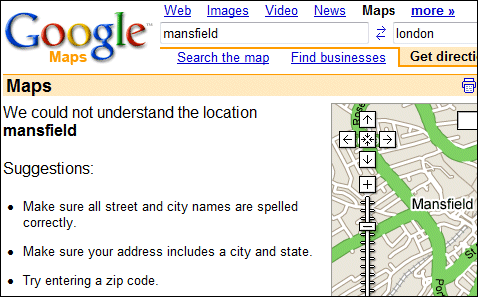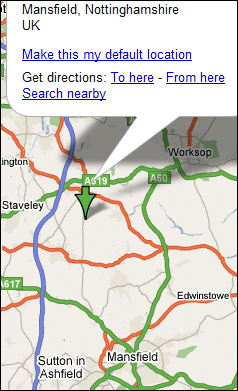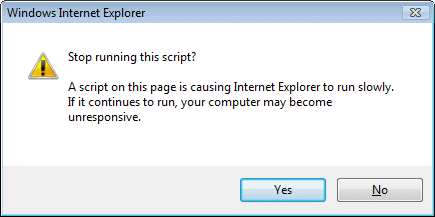Now that Vista is on the shelves, people are asking: is it worth having?
I’ve been testing it for a while now, using it for most of my work and as a media center.
If there is a “Wow” in Vista, it is in the Windows Presentation Foundation, not the core operating system. And WPF is available for XP as well; and there aren’t yet many applications which use it. So forget the wow for now.
That said, it is mostly an improvement. Why mostly? Mainly because of driver quality. For example, I’ve been chasing an Intel display driver bug for a couple of weeks. It made certain games unplayable and also caused problems when more than one display was active. Last week Intel posted an update that fixes the problem. That’s on a laptop; on my desktop the sound card doesn’t work as it should – because Creative’s Vista drivers are still in beta and far from production quality. I get stuttering sound from a supposedly high-end X-Fi card.
These issues will gradually disappear as the hardware vendors properly support Vista. That said, I have a scanner that will probably never work. It’s old enough that the vendor has no incentive to come up with a driver.
The other major issue is software compatibility. Everything has to work with XP, but Vista is new and there may be problems. Most of these are caused by the new security feature called User Account Control. In reality I have not had many problems. If you have a few key applications you depend on, it makes sense to verify whether or not they run on Vista before making the switch.
Upgrade? Buy new?
Now a few specifics. Would I upgrade a laptop? No, not unless you enjoy techie problems or can get a supported upgrade pack from the vendor. Laptops are stuffed with devices, updating the hardware is near-impossible, and things like sleep and resume are prone to go wrong.
Would I upgrade a desktop? Possibly, if it is no more than a couple of years old. It’s still somewhat risky. I’d plan to upgrade the RAM to 1GB or more, update the motherboard BIOS, and buy a new graphics card. You might get away without; but my impression is that Vista is more demanding (ie. slower) on the same hardware than XP.
Would I buy a new compter – desktop or laptop – with Vista rather than XP? Yes, provided you’ve established that you can run or replace the applications you depend on and the hardware you intend to plug in.
Vista is a better version of Windows, more logically organized, more pleasant to use, more secure. The best feature for usability is the search box on the start menu. No more hunting through the fly-out menus; just click Start, type the first few letters of what you want and hit Enter.
Security
How much more secure? Unfortunately the blizzard of hype and counter-hype has obscured the security changes in Vista. A substantial industry has been built on security weaknesses in Windows, and this industry is desperate to persuade us that we still need its services, while journalists everywhere are keen to find and publicise any security problems; and undoubtedly there are and will be problems to find.
The key change is that users by default run without local administrator permissions. This brings Windows into line with standard practice on other operating systems including Linux and Mac OS X. In consequence system files are protected unless the user passes a dialog approving a change. Some claim that these dialogs pop up frequently and are annoying. I can’t substantiate that – I don’t often see them, and when they do appear I don’t find them particularly objectionable though there are cases when I’m not sure why admin rights are needed.
Of course if a virus comes along in an email attachment and says, “I’m an important update from Microsoft, please run me”, and you click Allow, then Vista isn’t going to help you.
Another less publicized change is Internet Explorer’s Protected mode, again on by default. This means IE runs with even more limited rights, and should help to prevent silent installs of malicious software. Arguably, this makes IE more secure than FireFox on Vista.
In reality, this is a process. The changes in Vista mean that software vendors might actually stop producing applications that breach basic Windows guidelines. A side-effect will be better separation of application code and data, which will help with backup as well as security. It will make sense to set Vista to a higher level of security, where you have to enter an admin password to make system changes, and the intrusive dialogs will appear less often.