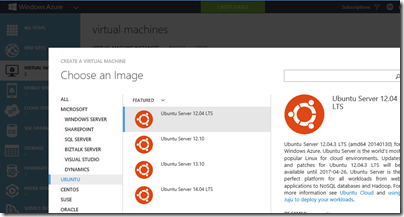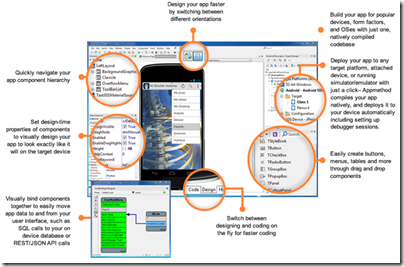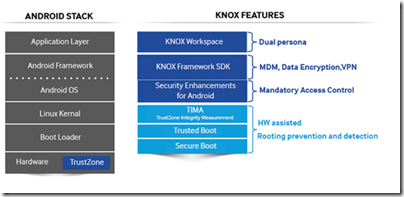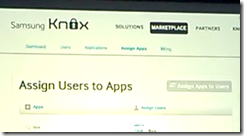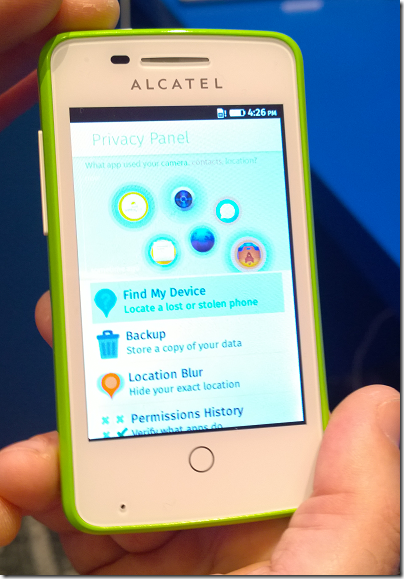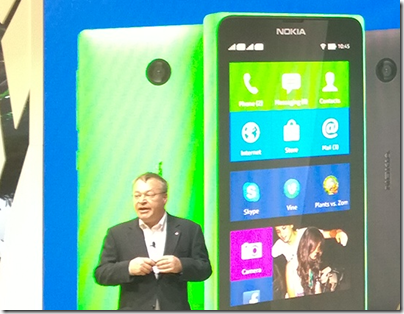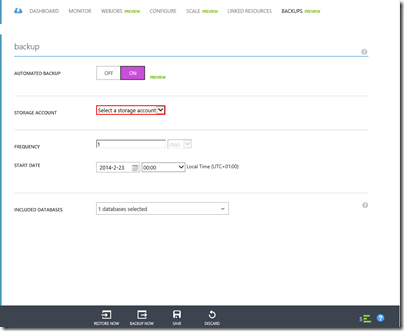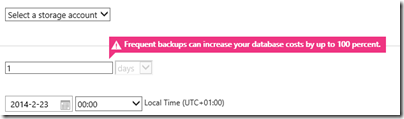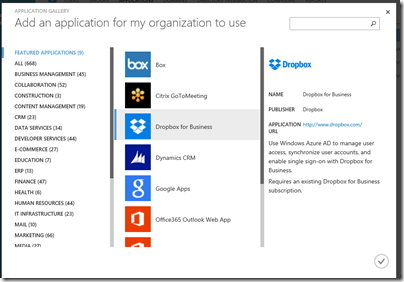Lukas Mathis has a detailed post on Windows 8, including its advantages over the Apple iPad as a productivity tablet. Mathis switched from the iPad to a Surface Pro:
In general, I really love the Surface, and I use it much more, and for many more things, than I ever used any iPad I ever owned. But it’s not perfect.
Mathis likes the Metro (Windows Runtime) UI:
Almost everything that happens inside the Metro environment is fantastic. It’s clean, fast, and powerful. The apps are easy to use, but still offer a lot. The gesture-based user interface requires you to learn a few new things, but takes very little time to get used to.
This makes interesting reading for Windows users (and there seem to be many) who have convinced themselves that Metro is difficult, pointless or obstructive, though of course it may be those things to them. It is also true that you cannot easily get your work done in Metro alone. Office, Visual Studio, Windows Live Writer are three quick examples of applications which do not have any good substitute, not to mention countless custom line of business applications, so you still need the desktop whether you like it or not.
Mathis is also scathing about various aspects of Windows:
The problems with Windows 8 don’t end with the integration between desktop and Metro. There’s also the problem that good old Windows seems to be a pretty terrible operating system.
He relates encounters with DLL errors, inconsistent visual design, old stuff left in for legacy reasons, and a culture of adware, spyware and malware.
Personally I have learned how to navigate the Windows software world and have fewer problems than Mathis but that said, his complaints are justified.
These problems are hard to fix which is why Microsoft made such radical changes in Windows 8, making a new, secure and touch-friendly personality the centre and (conceptually at least) isolating the old desktop into a legacy area for running your existing apps. Although there are many flaws in the way this change has been executed, it seems to me a reasonable approach if Windows is to have a future beyond business desktops.
What was and is wrong with Windows 8? My own list of flaws includes:
- Poor selection and quality of apps, even the built-in ones that had no reason not to be great
- A design that lacks visual appeal
- An immature development platform, too difficult, buggy and incomplete
- Lack of a status bar in Metro so you cannot see at a glance essentials like time, date and battery life
- Widescreen design that does not work well in portrait
- Confusions like two versions of Internet Explorer, Metro PC settings vs Control panel and so on
I could go on; but there are also plenty of things to like, and I disagree with commonly expressed views like “it is no good without touch” (I use it constantly with only keyboard and mouse and it is fine) or “bring back the Start menu” (I like the new Start menu which improves in several ways over its predecessor).
It does not matter what I think though; the truth is that the business world in particular has largely rejected Windows 8, and the consumer world is hardly in love with it either. I look at lists of PCs and laptops for sale to businesses and the majority state something like “Windows 8 downgraded to Windows 7” or “Windows 7 with option to upgrade to Windows 8”. This tells the whole story.
It seems to me that the Windows 8 team has been largely disbanded, following Stephen Sinofsky’s resignation and Julie Larson-Green’s sideways moves; she is now “Chief Experience Officer in the Applications and Services Group”; and whatever that means, she is no longer driving the Windows team. Microsoft has to come to terms with the failure of Windows 8 to meet its initial objectives and to make peace with the user base that has rejected it. There are signs of this happening, with coming updates that improve integration between Metro and Desktop and ease the learning path for keyboard and mouse users:
Most of the changes in the update are designed to appease keyboard and mouse users, with options to show Windows 8 apps on the desktop taskbar, the ability to see show the desktop taskbar above Windows 8-style apps, and a new title bar at the top of Windows 8 apps with options to minimize, close, or snap apps.
The big question though is what happens to Metro in the next major release of Windows, bearing in mind that its chief advocates are no longer running the show. Should and will Microsoft stop trying to push the unwanted Metro environment on users and go back to improving the desktop, as it did when moving from Windows Vista to Windows 7?
My guess is that we will see some renewed focus on the desktop; but Microsoft will also be aware that the problems that gave rise to Metro still exist. The Windows desktop is useless on tablets, the Windows culture foists numerous applications with evil intent on users, and the whole design of traditional Windows is out of step with modern moves towards simpler, safer and easier to manage computing devices.
Therefore the correct direction for Microsoft is to improve Metro, rather than to abandon it. If we see a renewed focus on the desktop to the extent that energetic Metro development ceases, Microsoft will be marching backwards (and perhaps it will).
The only plausible “Plan B” is to do what some thought Microsoft should have done in the first place, which is to evolve Windows Phone to work on tablets and to replace Metro with a future generation of the Windows Phone OS, perhaps running alongside the desktop in a similar manner. Since Microsoft has stated its aim of a unified development platform for Windows Phone and Windows Runtime, Plan B might turn out the same as Plan A.
All this is late in the day, maybe too late, but the point is this: a revitalised desktop in Windows 9 will do little to arrest its decline.