“Windows 10’s lack of stability is really starting to be an issue for me” says Mary Jo Foley over on zdnet.
The problems she experienced include the Store not working, the Mail app not syncing and then wiping her accounts after an update, and the PC randomly shutting down. She has now done a clean install and so far all is good.
I am using Windows 10 now for most of my work, having in-place upgraded from Windows 8.1. My experience has been better, with no random shutdowns, and the desktop environment has been perfectly stable. There are some bugs and annoyances though. Here are the ones that come to mind:
The Start menu bug is the biggest annoyance. This one deserves some reflection. If you have a lot (possibly more than 512, possibly some other factors) of Start menu entries, Windows 10 does not show them all. Even Cortana/Search does not find them. The entries exist though, and I use my Explorer workaround to find them.
I find this bug astonishing. It looks like poor coding in a hugely sensitive part of Windows, the first thing people mention when they explain why they dislike Windows 8. There is still no fix from Microsoft, though some users report improvement after various updates.
Another annoyance is that on my HP laptop I cannot disable tap-to-click. I can disable it temporarily but it reverts, certainly on the next start-up.
While some users like tap-to-click, I loathe it and do not think it should ever be on by default. In many Windows laptops the setting is hard to find and some users have ditched Windows because of it, and switched to Macs. The reason is that it is easy to tap the trackpad by mistake; and an accidental click can have dire consequences, such as sending an email by mistake, or clicking Yes in a dialog when you meant No. If you suffer from any sort of tremble it is a disaster.
I am not sure who is responsible for this bug; it could be the Synaptics driver, but it was fine in Windows 8.1.
Another annoyance relates to the new Windows calculator. On my desktop PC I am in the habit of pressing the Calculator key to open it (I have a Microsoft keyboard). In earlier versions of Windows the calculator appears instantly. In Windows 10 it may take several minutes or not appear at all. Of course what you tend to do is to assume that you did not press the key hard enough and press it again. Eventually lots of instances appear. I’ve looked into this a little; the Calculator does appear in the Task Manager process list, but with a status of Suspended. I’ve also had a scenario where the calculator appears but does not accept input until you click on it with the mouse, defeating the value of the key.
I am using the Edge browser but in practice it is not that good. I like the direction Edge is taking, but some sites do not work properly, and there are bugs. Favourites do not work when you have a long list; you click a sub-folder but the wrong entries appear, until it settles down and starts functioning correctly. You can pin the task pane (with Favourites, History etc) but the setting does not persist when you next start the browser. I also sometimes get long delays opening a web page; it is always hard to say what causes these and sometimes it will be a server issue, but Edge is worse than other browsers so I think it is partly to blame.
Some of the new apps show promise but are not 100% stable. Photos is good but I have had it exit silently when scrolling through a long list (perhaps related to OneDrive issues). I still prefer Paint for quick cropping and simple editing. The Music app has its attractions, but Foobar2000 is much faster, and Spotify is better if you want all the cloud streaming and social aspects.
Talking of OneDrive, the lack of placeholders in Explorer, where a file is listed but only downloaded on request, is an issue though I do not find it too difficult to work around. I have a OneDrive folder called synced which I sync on every PC I use. Photos of course does have a kind of OneDrive placeholder system.
So there are annoyances, and others will have different ones, but nothing I would describe as instability. Most applications run fine, and I have found application compatibility with Windows 7 and 8 very good. I like the faster boot and resume. I like the new Task View button and the multiple desktops. Overall it is working OK for me.
My general advice when consulted about whether to upgrade is to wait until next year, unless there are pressing reasons to go more quickly. I am also aware of numerous issues related to the in-place upgrade. One user for example upgraded from Windows 7 because of the annoying nags from Windows Update. The upgrade worked, but for some reason resulted in tablet mode being enabled (I cannot be sure whether this was a mis-click or an upgrade issue). This is on a desktop PC. Unfortunately, tablet mode is almost as confusing as Windows 8 was for a less technical user. The taskbar is hidden and it is not easy to find your applications.
I am sure Windows 10 will be the best version yet. It is taking time though and from a user perspective there is no rush (yes, it was released before it was ready). From Microsoft’s point of view it is important that the worst bugs get fixed soon (Start menu, please); and the generally poor performance of the Universal apps is a concern, considering the strategic significance of the platform.
Update: a newer Synaptics driver on the HP site has improved the trackpad problem; at least, the setting has survived a reboot so I hope it is fixed.
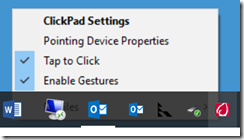
I did an in place upgrade which is something I don’t normally do but overall my laptop is behaving well. However the calculator ‘app’ is driving me crazy as like you say it appears whenever it wants and then I always have to find it and click on it before I can finally type in the sum I want to solve!???
Let’s see:
1. Twitter app gets false notifications and if you click on notifications it crashes.
2. Twitter app typing cases crash to destkop sometimes.
3. Mail app is just garbage:
a. No unified Inbox
b. Clicking between accounts takes 3 clicks instead of the 1 it should. (i.e. put it back in a navigation bar like Outlook and W8.1)
c. Can’t see unread count between accounts without manually clicking into each one.
d. Pinning is stupid because although it shows you the unread count on the tile it doesn’t in the taskbar (so 3 clicks again) and you can’t have multiple accounts open at the same time. DUH.
e. No S/MIME (which is why I used the Windows 8.1 one over the outlook desktop app because W8.1 actually understood that each account should have separate s/mime settings and not freak out all over the place unlike the completely broken Outlook Desktop app’s support.
f. The options window is just stupid. Who puts a drop down to select account and then change things with no indication that anything saved when you already have an accounts window that lets you pick an account? Put the damn options where they belong! Under the damn account setting window!
g. No rich text signatures.
h. Contrast is horrible. Can’t scan for subjects because of no bolding other than on new items.
i. Outlook’s mark as read is stupid. Dumb to copy it.
j. Deletes don’t push sync, nor do flags… STILL. So you have to sync the account or every other device gets neither of these.
k. Deletes STILL don’t mark as read. DUMB.
This single app will likely be enough to drive me away from WP because it’s even worse on WP… the WP8.1 client is SOOO MUCH BETTER. (So is the ios and Android Outlook clients too… even though neither support s/mime yet)
4. Calendar: Same lack of contrast as the mail app. Mostly ok otherwise. (As an aside, why is it that WP still can’t handle ical and vcard attachments??? DUH!!!)
5. Notifications when clicked on in the notification window and bring up the app don’t update the live tile.
6. Notifications when opening the app from the live tile, don’t update the notification list and remove it from the list.
7. Notifications addressed on other devices (even windows devices) dont’ update the live tile or the notifications list.
8. Quiet Hours is completely borked. Click on the action button. It takes you to nothing! How the hell did this get out the door? Basic UX.
9. Location services has 2 options to disable it. Neither have any indication that they do anything differently but they do, what, I’m not sure but wow. How the hell did this get out the door?
10. Bluetooth is screwed. This is of primary importance to WP10 but same issue on W10 so I’ll mention it: Have a car with voice and music, also have a headset that (why planetronics why on a one ear headset would I ever want music???) has voice and music. If you enable the headset, nothing else will pair so no music while you’re headset is on. Windows 8.1 Phone will pair both but play music out of the headset. DUH. (You can screw around with it for a while and get it to work if you really try) Should be able to order importance on music and voice. If I have my headset in my car, then use the headset for voice, car for music (and disable it on the damn headset!) If I don’t have the headset, then use the car for voice and music. Really simple and obvious. No one does this right but wow.
11. Groove: Filter by offline. Try shuffle all on the filtered list. It still plays everything including online only stuff. Try driving in Vermont and see how much music you get played. (Or look at your data usage and cringe.)
12. Groove: Radio is stupid and having a subscription gets you a ton of crap you don’t want in your list of music. Wow. Just DUMB. (and radio still doesn’t work on wp10)
13. Car Mode: This is just DUMB and a waste of time as it is. I should be able to have it automatically launch groove and start playing my music and fire up waze for me when I get into my car. Instead it turns everything off even though Cortana does AMAZING handsfree texting. Make this useful or ditch it entirely and don’t insult our intelligence.
14. NFC: Still doesn’t trigger anything if the phone’s screen is off. DUMB. (and you can’t get around 13)
15. Edge: Doesn’t remember where you put the windows between sessions.
16. Edge: Doesn’t focus the search box reliably when you create a new tab.
17. Edge: Clicking into the address bar when it’s empty takes at least 3+ clicks to get it to focus. WOW.
18. Edge: Many sites won’t redirect through advertising stuff properly. (Google did it to me today) Fails to display the page at the end of the mess.
19. Start Menu: Things you pin to the start menu should get notification badges on them so you can see what’s what. (all short cuts should actually and they should update properly when you view them.)
20. Start Menu: Why is re-sizing so lame? Way better in WP and W8.1.
21. Facebook App: (This is on the list because Microsoft maintains this mess): Notifications are all or nothing and don’t update per above or across devices. Doesn’t count down as you view an item, just marks all as viewed. WP (8.1 as well)
a. Can’t edit posts.
b. Line breaks don’t work in comments and sometimes in posts. Editing comment and adding them back fixes it.
c. No way to set who you’re following or anything to do with your timeline (and it ignores the settings online)
d. Dupes items in the timeline and loops endlessly.
e. No inline video.
f. No way to view notes or polls in the app.
I could go on. Just horrible UX everywhere. Microsoft needs to hire their own Johnny Ives NOW before it’s too late and the shine wears off of Windows 10. There’s already a huge backlash going on that MS is completely ton deaf too apparently. If they don’t right this ship soon WP will be DOA and Windows 10 desktop is going to lose all of its momentum and could easily, even though better than 8.1 be the final nail in the coffin of windows if they don’t get their act together soon. (And yes I realize that iOS and Android have a lot of these warts (notifications sticks out as does bluetooth) but they get away with it because they’ve done so much right that they have good will. Microsoft does not, and you can tell based on the tone on twitter that if they don’t get their act together NOW that they’re done in the consumer space.
Did an in-place upgrade – was fine for first few weeks, but now experience freezing of ui (lasts a few seconds each time, repeats about every 30 seconds or so). A restart fixes it, but turn the laptop off and back on again later and the problem comes back. Calculator also takes an age to load for me which is very annoying considering how convenient it has been in Windows of yore.
If you know of a way to turn of tap to click on a Surface Pro 1 I am all ears. I cannot make it stop, which I find really surprising as it is MS hardware. It worked fine in Windows 8.1. Haven’t tried a clean install though.
I did in an in-place upgrade on my Asus T100 and at first it seemed like lightening compared to Windows 8.1, but it does seem to slow down over time without a reboot.
Most annoyingly, search stops working. I click Start, try to type and nothing happens. Clicking the search button does nothing or lets me type but then does nothing. I have to go into task manager and kill the process.
That is really unhelpful when it ends up taking longer than just scrolling through my list of applications to find what I want, the thing I was trying to avoid having to do in the first place.
Update on my problem – using http://bit.ly/1N66VkV helped me diagnose that it was the Realtek ethernet driver that was causing Windows to stutter, in case anyone else has this problem.