Back in November I blogged about the slow performance of Outlook 2007 (the comments are worth reading too), following up with another post about how it seemed to slow down the whole system.
I’ve now got more evidence of this:
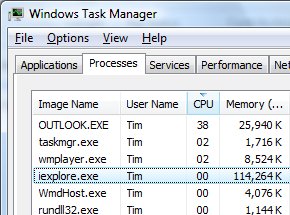
Note that this is on Vista, which has proved substantially better for Outlook 2007 than XP. You might think there is nothing very exceptional about Outlook.exe grabbing nearly 40% of the CPU time, but consider the context:
I took this screenshot while troubleshooting another problem. Interesting point: I had not opened Outlook since the last reboot. Msconfig does not show it as a startup app either. Maybe this is some Office pre-loading trickery; or more likely it has been started by Vista’s desktop search engine. Yet this is meant not to interfere with your work.
RSS sync in Outlook is turned off.
Outlook isn’t grabbing this CPU all the time, but in regular brief bursts.
I’d like to know what it is doing.
Hi Tim-
I am running Windows XP Media Center. I have Office2000 installed and I have just replaced Outlook2000 with Outlook2007. Ever since then, my system is running so slowly. Even if I am not running any applications, everything is on “delay”. I read the above entry by you and checked my CPU usage when running Outlook2007. Like you, Outlook spikes up to 70%+ CPU usage when actively performing a task and 40%+ when at rest. My memory isn’t even 50% in use and I have tons of hard disk space. If this is the kind of performance I can expect when running Outlook2007, I’m going back to 2000 or maybe 2003!
Patrick
Patrick,
It’s possible OL 2007 is still building its index. It may improve when this is complete. You can check by doing a search – if the index is incomplete, Outlook warns you.
Tim
So what is the status on the Outlook CPU hogging? I have the exact same issue almost a year later on a brand new system with OEM software on. I’m using Vista and Outlook 2007
The same, except that as noted matters improve a little once the index is built. Outlook 2007 is just a terrible piece of coding.
Tim