If you go to the special url about:memory in Google Chrome, you get a summary of memory usage in all your running browsers, not just Chrome. I tried the following test:
1. Close all browsers.
2. Reopen all browsers – IE7, Chrome, Firefox, Safari – navigate to bbc.co.uk
3. Open the Chrome memory status page:
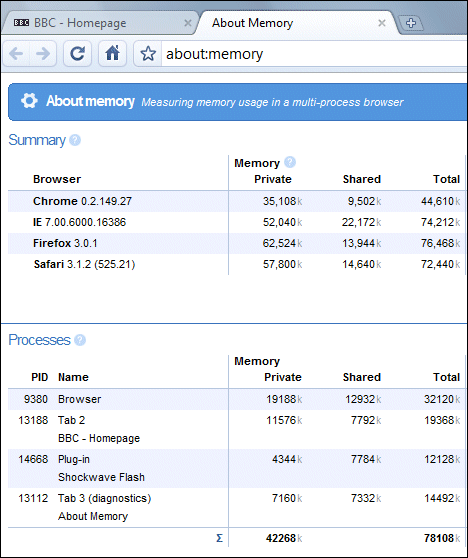
There are figures for virtual memory as well; I’ve truncated them to make the image fit better. Chrome is easily the smallest.
Thats awesome .. almost half as the others
You’ve left one out: it struck me that Opera beat even Chrome by almost half. Beats me how they managed to do that…
I’m not convinced. These are chrome’s own figures. I had one window open and could see three 44k chrome processes running. The fact that each page is in a separate process means it uses more memory (with multiple pages at least), they admit this in the comic. Also my old low-memory machine started doing a lot of swapping after running it for a while – its probably because there is some part of IE7 already loaded in XP whether you’re using it or not. For old, low memory PCs (ie 512k or less) I would stick with IE7.
@George
I agree, Chrome will probably use more memory if you have multiple pages open; on the other hand, the separate processes should reduce memory leaks. The simple test may indicate that it is more efficient for a singe page. If it’s lying of course, all bets are off (but we have the code).
Tim
@George: Learn how to measure memory usage, for example here: http://blog.pavlov.net/2008/03/11/firefox-3-memory-usage/
Basically, realize that memory is more than “one number”.
As for who’s winning, I think Opera or Firefox 2 is the smallest, but they have other problems.
Maybe a fairer measurement for a browsers “success” would be by measuring the slope trends (applying stock market TA-skills?) on some browser wars web site?