One especially memorable Microsoft bug was in Word 97. You would be typing away, and then Clippy popped up with a balloon saying “It looks like you’re writing a letter.” Invariably you were not. The phrase is referenced over 9,000 times on the Internet according to Google, proving that this blunder has indeed passed into tech folklore.
I guess some team put considerable effort into Clippy and thought it was making life easier for non-technical users.
I was reminded of this when I noticed Vista had decided that my Documents folder contained music. I’ve fixed this folder now, but I found another one to illustrate this blog. I promise I did not configure this manually; Vista did it all on its own:
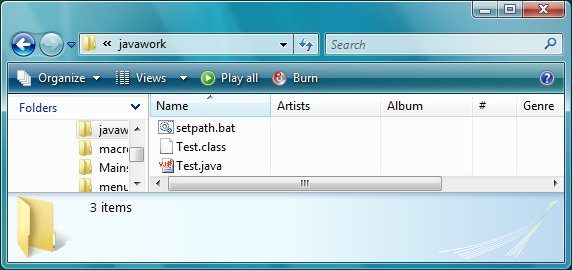
As you can see, Vista’s Explorer is presenting a folder which happens to contain some Java code as if it were a music folder. There are options to play the files, or burn them to a CD, though I don’t suggest you try. It is actually fairly annoying. When I first hit this problem, I wanted to see the file sizes and dates. I realized it was a View problem, so I hit the View dropdown. I set it to Details, no joy. I tried Organize – Folder and Search options. Lots of options, none any use. The solution is to right-click one of the files and choose Customize this folder. Then you get a dropdown where you can set the folder type. All Items works fine for me.
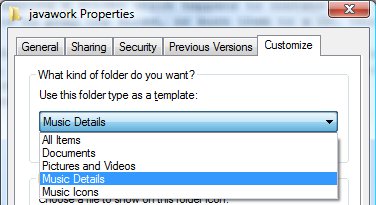
Just an annoyance, no big deal. It’s disappointing though. Two obvious questions:
- Why is Vista automatically setting folders as Music when they don’t contain any playable files?
- Why doesn’t the View menu help me to view the files differently?
It reminds me of Clippy because it is another example of software trying to be over-helpful, and ending up obstructing rather than improving the user experience.
In closing, let me say that I prefer Vista to XP for all sorts of reasons, and software compatibility is proving less of a problem than I’d expected. And good user interface design is very, very difficult. So take this in that context.
Any idea on what to do when it sets your C: drive root folder to do the same thing? There is not a “Customize This Folder” option for the C: drive that I can find… Same thing for my Program Files folder, which for some reason it thinks contains pictures…
Robert,
I see the problem. A couple of ideas:
Although Customize is missing, you can still use Choose Details… from the View menu to specify columns.
Failing that, there is always the registry.
Tim
The problem is that, even if you explicitly tell Vista “no, look, I want you to use the ‘All files’ view for this folder”, after an unspecified time (or in response to an undocumented event), Explorer will switch it to another view type.
This can happen after a few weeks, or a few minutes. It’s not unknown to have to reset a non-music folder to be non-music dozens of times in a day.
Still, it’s boosted sales of Explorer replacements…
I have the same problem and since I search for files routinely use dates to find files, I need to tell everyone I know to stop using/buying Vista.. this is about the 100th problem that I have discovered with this embaraasing OS.
Thanks for the tip. Not having the date was driving me nuts.
Thanks for this tip. Been driving me crazy. Guess I need to upgrade this one to Win 7 Ultimate which does not have this issue. Vista is definitely the most buggy software ever released. If Windows 7 had not rectified the many issues of Vista, Apple would have more business than they do now.