First, the patch removal tool, now officially called the “Visual Studio 2008 Service Pack Preparation Tool”.
Wait ages. Useless progress bar stuck at 50%. Wait some more.
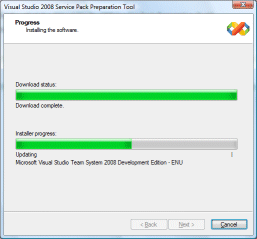
Help – it’s asking for the Visual Studio DVD. Hey, at least it proves it is doing something. But where is it? Scrabble round office, eventually find .iso instead and mount it.
Wait ages. We are now over an hour into this install, and haven’t got past the preparation tool yet. Still useless progress bar stuck at 50%.
It’s done at last. Next, mount and run the SP1 iso:
Wait again. This is when you need multiple computers in order to get on with your work.
Now Windows Update pops up to request a restart. I’m not sure if this is coincidence, or something triggered by the install. It doesn’t seem a good plan to restart when the SP1 installer is still chugging away, so I refuse.
Wait.
Done. Now the installer requests the inevitable Windows restart.
Still need to reinstall Silverlight beta 2:
That one wasn’t too bad in comparison.
Overall: took longer than I’d like, but it worked.
If you had uninstalled all the hotfixes instead of running the “preparation tool”, you may have avoided needing the CD.
I tried this route after the prep tool complained that I didn’t have the VS 2008 trial CD, which I deleted after installing the full version.
It doesn’t seem to be. This happenened to me on both computers. Strange.
im stuck anywheres around 90 to 95%, other times I thought it was stuck I moved a window over the progress bar to cover up what has already been process JUST TO MAKE SURE it was moving no matter how slightly.
It doesn’t seem to be moving at all anymore, it has been about a half hour since it stopped and im almost 2 to 3 hours into the install now.
It’s almost 11:00pm here, and if i end up going to sleep and waking up at 8:00am it better have moved atleast one pixel 🙁