I attended a briefing today on Google Apps. Google is celebrating over 1 million business customers in EMEA (Europe, Middle East and Africa) since the launch of Google Apps just over 4 years ago, and over 3 million worldwide. An unknown proportion of those customers are small businesses using the free edition; but there are some well-known names which have signed up, including Rentokil Initial, Virgin America, Motorola, The Guardian, The Telegraph, and Jaguar Landrover.
The big announcement today is called Discussions in Google Docs, and I have had a quick try with a short document that I opened for discussion. One thing I learned is that if you want to allow public discussion on a document, you have to make it world-editable (like a wiki). It should be possible to have the document locked but still enable comments, but I cannot see how to do that; it seems that leaving a comment requires the same rights as editing the document.
Another oddity is that there are two comment panels, a narrow column on the right
and a big blue panel that appears if you select Show Discussions from the top menu.
If you are logged in, you can request notifications by email and even add comments by replying to email notifications.
There is also a per-comment feature mysteriously called Resolve. A resolved comment is semi-deleted; it is removed from the comment stream (narrow panel) but still appears in the full discussion (big blue panel).
My snap judgment is that these comments/discussions will be useful for document collaboration, which is already among the strongest features of Google Apps.

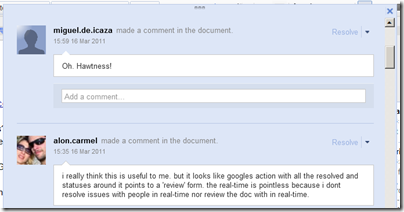
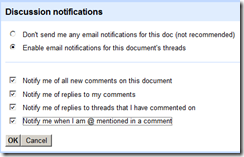
Uhm, not only I can edit your document, as you expect, but I can also change permissions. Which seems totally wrong!
So *this* is how they will re-introduce Google Wave. One piece at a time. Actually, that’s pretty smart…at least once they figure out how to make it secure.
Do you recall the MS Office Server Extensions? It had a little known feature: the Discussion Server. This allowed users to insert threaded discussions into any MS Office document or even web pages. I thought it was a fantastic feature, but no-one used it and it was discontinued.
It would be nice if it was incorporated into SharePoint.
@Clyde yes I remember it. In SharePoint 2010 you can add comments to a “Note board” attached to documents but they display in a pop-up panel which is not ideal. Google’s side panel is better.
Tim
Yes, and the Discussion Server even embedded the comments directly into the documents themselves. The SP offering is pretty crap.
The simplicity of this feature should succeed where Groove (now Sharepoint Workspace) was too complex for mortals to use (though i haven’t tried the SP 2010 implementation). i love the ‘resolve’ feature, not mysterious at all, just what you need when you’re managing a bunch of comments on a draft doc
now if Google can do this, how come they can’t work out whether “Google Docs” refers to the file manager or the MSWord-lookalike?