I’ve successfully installed Embarcadero RAD Studio XE (including Delphi). I’m running Windows 7 64-bit. On first quitting RAD Studio (which is still called bds.exe – it stands for Borland Development Studio) I got this message:
Fortunately I know exactly what this means. Read here for my earlier explanation. And if I go to the registry editor I can see these entries:
I also still get the error:
Error executing ‘C:\ProgramData\{7DE921C9-42C8-4DA3-8A44-043C3349FD1D}\Setup.exe’: The requested operation requires elevation
In one sense the error is not important, and the dialog does not reappear. It is still an ugly dialog, and as you can see from my Registry Editor, not a new one. Maybe next time?
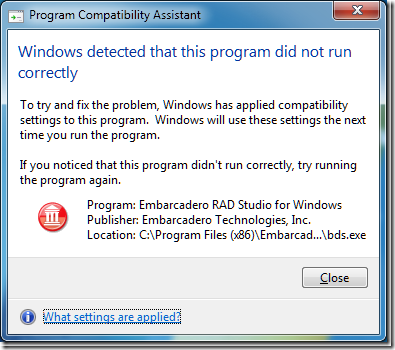
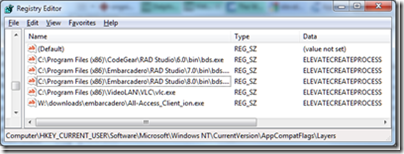
I believe that the developers at Embarcadero do not run with UAC enabled. If this is the case then they are utterly foolish. If they were to do so, then they would run into these issues themselves and would fix them.
I’ve been 25 years on the road with turbo and Delphi-products. But it seems that there’ll be no new version on my development machine. Sad to say, but PCsoft’s Windev/Webdev and Webdev Mobile 15 is an alternative to me.
Was it after Delphi 7 when Borland lost contact to its customers? And never gained again… *sigh*
About half the team successfully develops and tests with Windows 7. We do keep UAC on. As a matter of fact I just installed on Windows 7 Enterprise, on a fresh system, about a week ago and am using it without any issues.
The second issue is a call to our updater, which we did have a partial fix in, however a better fix is on the way. This is a cosmetic issue – it looks scary, though does not impact the running of the product at all.
Regards,
Chris Pattinson
Looks like DEP (Data Execution) error not a UAC error, to me.
Eh… I presume you did right-click on the installer and ran it as admin?
You will get the same error from Visual studio if you dont install as admin for applications that will come this close to the OS.
Alternatively, right click the delphi icon and check “run as administrator”.
It sort of goes without saying… 🙂
Jon
Installers always run as admin. It should not be necessary to run the IDE as admin – Visual Studio does not require this except in certain circumstances (eg if you debug an ASP.NET app on IIS). This particular problem in Delphi was an unnecessary one.
Tim