I’ve recently upgraded two HP laptops to 32-bit Windows 7. In both cases I did a wipe and clean install. The laptops were of similar vintage, around two years old, a Compaq 6710b and a Compaq 6720s. However, if you search for drivers on HP’s site, you will find a full set of Windows 7 drivers for the 6710b, and none at all for the 6720s. That seems a bad omen for the 6720s; but after backing up the existing Vista install I thought I would give it a go anyway.
I was pleased to find that Windows 7, with the assistance of the Windows Update site, had no problem finding drivers for all the devices in 6720s. I suppose some intractable problem might show up later; but it seems to be an entirely successful upgrade.
Windows 7 worked fine on the 6710b as well.
It was worth it too. The combination of the faster, slicker Windows 7 with the usual benefits of a clean install is a big improvement in perceived performance and usability.
So how can you tell if your laptop will run Windows 7? It seems there is hope even if the vendor’s site suggests otherwise. The only sure way to find out is to try it, or to find someone else who has.
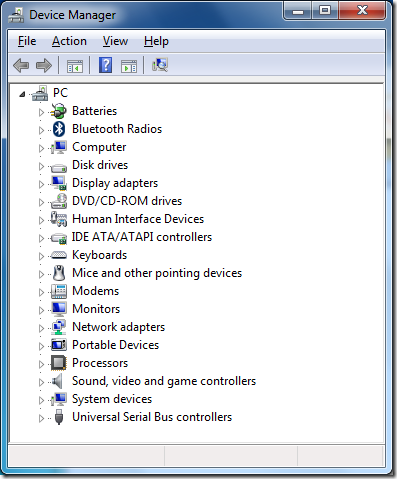
Got to add to this, installed Win 7 Pro 32 on a HP/Compaq Presario R4100. Windows update installed most of the drivers, as I remember I used one from the HP site (modem) for Vista. This was over 3 months ago and everything is fine, new life in the old dog yet…