I posted recently about a difficult Ubuntu upgrade, drawing the comment “What do you prefer to do on Linux that you don’t on Windows?”
Today I patched the Debian server which runs this blog. APT upgraded the following applications:
MySQL 5
Apache 2.2
Time Zone data (tzdata)
Some of these involve several packages, so 16 packages were updated.
Bear in mind that this is a running system, and that MySQL and Apache are in constant heavy use, mostly by WordPress.
I logged on to the terminal and typed a single command:
apt-get upgrade
The package manager took less than a minute to upgrade all the packages, which had already been downloaded via a scheduled job. Services were stopped and started as needed. No reboot needed. Job done.
I guess a few people trying to access this site got a slow response, but that was all.
Now, how long would it take to upgrade IIS, SQL Server and some server anti-virus package on Windows? What are the odds of getting away without a restart?
Admittedly this is not risk-free. I’ve known package management to get messed up on Linux, and it can take many hours to resolve – but this usually happens on experimental systems. Web servers that stick to the official stable distribution rarely have problems in my experience.
I realise that the comment really referred to desktop Linux, not server, and here the picture is less rosy. In fact, this post was inspired by a difficult upgrade, though in this case it was the entire distribution being updated. Even on the desktop though, the user experience for installing updates and applications is generally much better.
Let’s say I’m looking for an image editor. I click on Add/Remove and type a search:
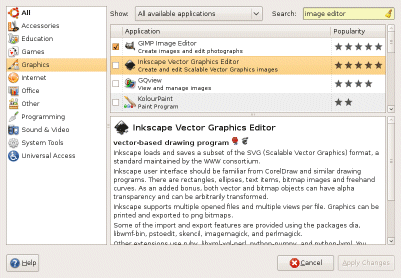
I like the way the apps show popularity. I’d like a few more things like ratings and comments; but it’s a start. Inkscape looks interesting, so I check it, click Apply Changes, and shortly after I get this dialog:
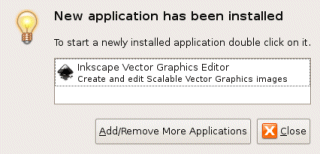
I double-click, and there it is:
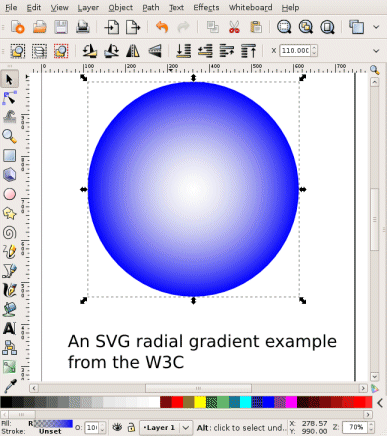
I admit, I did take a few moments to download an example SVG file from the W3C, just to make the screen grab look better. But provided you have broadband, and the app you want is in the list, it is a great experience.
Windows Vista has had a go at this. From Control Panel – Programs and Features you can get to Windows Marketplace, where you might search and find something like The Gimp (free) or Sketsa SVG Editor (costs). I tried The Gimp, to be more like-with-like. I had to sign in with a Live ID even though it is free. I went through several web dialogs and ended up with a download prompt for a zipped setup. That was it.
In other words, I went through all these steps, but I still do not have The Gimp. OK, I know I have to extract the ZIP and run the setup; but Ubuntu’s Add/Remove spares me all that complication; it is way ahead in usability.
App Store on the iPhone also has it right. For the user, that is. I detest the lock-in and the business model; but usability generally wins. The online stores on games consoles, like XBox Live Marketplace, are good as well. I guess one day we will install or buy most applications this way.
Fantastic! You might yet make a Linux convert out of me.
I think there’s a lesson for Microsoft here.
not to dissuade you from Linux, but please try out Appupdater which is like Synaptic for Windows. It allows you to install new apps or keep your old ones updated.
For more SVG files, find a broad range of examples via svg.startpagina.nl
Yes, ‘apt’ is quite cool and upgrading and installing on Ubuntu is easy but don’t forget it wasn’t always like this!!! Remember trying to upgrade via RPMs!!!!
Gary
@Gary
Apt is some 12 years old. We have had the pleasure for a long time 😉
-OA