Now that Bill Gates has got people talking about Xbox 360 in the digital home, here’s a brief reflection on a month living with Vista Ultimate hooked up to an Xbox 360.
In truth we threw out the VHS video recorder a while back. In its place I stuck a PC running plain XP but including a DigiTV card and connected to the internet. I also ripped a bunch of CDs to the hard drive and connected the Creative Audigy soundcard to the home hi-fi. It all worked well, though the family found working with the DigiTV software fiddly. Wiring it up was complex, and there was an irritating hum from the PC, though not really noticeable when actually watching TV or listening to music.
That was then. When Vista went RTM in December I installed it on the same PC, dual booting with XP in case it didn’t work. I found a beta Media Center (BDA) driver for the DigiTV card, and another beta driver for the Creative Audigy. Then I moved the PC out of the living room, but still connected to the internet. We now use Media Center through the Xbox 360.
This means no more annoying PC hum. Media Center via the Xbox 360 looks almost the same as it does on the PC itself – large, chunky user interface for using with a remote from 10 feet back, TV guide with easy scheduling of TV recordings, access to all the ripped CDs, and a few extras like the ability to view photos and videos.
Pros and cons
Here’s what we like. The Media Center UI is a big hit. In moments and without tuition the younger generation figured out how to record every future episode of Dennis the Menace, something they had never achieved with the DigiTV software (a true measure of usability). Another great feature is the ability to play any of your digital music while playing a game on the 360.
The whole set-up is a radical improvement on the bad old days of VHS and CDs. It changes home entertainment for the better.
Here’s what we don’t like. First, while Media Center improves on the old DigiTV software in the key area of usability, it lacks some of its features. In particular, DigiTV can record one channel while you view another, which Media Center cannot do unless you install a second card. This is not too bad in practice, since you can watch a channel on the TV’s built-in receiver while recording another on Media Center.
Moving the PC out of the living room is good – less clutter, less hum – but I miss the ability to browse the web. I gather this feature might come to the 360 at some future date.
The Xbox 360 universal remote is handy for Media Center, but it doesn’t work with the TV and in any case I’ve come to dislike infra-red. Just as wireless console controllers have replaced wired, it’s time to get rid of infra-red and use RF. Come to that, why not use TCP/IP and have a bit of intelligent two-way communication in those remotes?
And then there are the gremlins. Not too severe, and perhaps it’s the cost of living the beta driver life, though it’s hard to say. One of the oddities is that when you browse the music library the first time after a reboot, it only shows a fraction of its contents. They gradually repopulate over the next ten minutes.
On the PC, sometimes when you select an album it takes several minutes before it actually starts to play.
We also get a typically cryptic Windows Media Player error from time to time. The error dialog appears, but doesn’t seem to cause any problems.
Creative Labs is causing alarm with its Vista driver support. Here’s the dialog I’ve seen for the last couple of days:
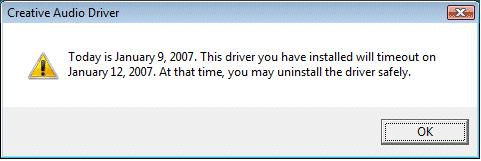
The bad news: when you go along to Creative’s site to download an updated driver, there isn’t one. The web site says “TBA”. There’s no indication of when, or reassurance that the sound won’t just die next week.
Note that most of the above problems don’t affect the 360 side of things. That’s the advantage of consoles: fixed hardware, single vendor, solid drivers. Apple knows this too.
One other problem which did impact both the 360 and the PC. On one occasion, the TV card just stopped working. You could select a channel, but saw a blank screen. The fix was to re-do the TV settings for Media Center. Beta problem with the DigiTV driver? Maybe, maybe not, but annoying.
Finally, the complexity of setting this lot up in the home remains a worry. A lot of things have to be right: home network with ethernet or fast wi-fi; TV aerial perhaps with signal booster; various cables between TV/360/hi-fi. Don’t misunderstand me: it’s no problem for an enthusiast. However it is a lot to take on for someone who just wants to bring home a box and plug it in. I hope smart retailers will offer a home setup service for Vista/360 combos and perform it competently.
A few grumbles then, but … it’s great. We don’t want to go back.