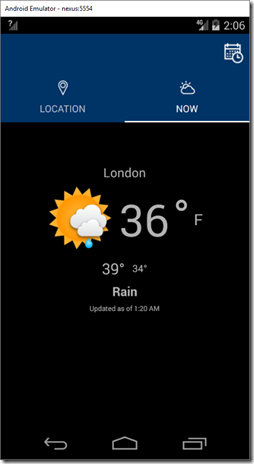Microsoft ran a Xamarin Challenge over on Paul Thurrott’s site. The idea was to demo how to build a cross-platform mobile app with Microsoft’s cross-platform mobile toolkit.
The challenge was in three steps. You build a weather app, complete with crash analytics on the Visual Studio Mobile Center.
Someone did a lot of work on this, and the app looks pretty and works nicely once you get it running.
Despite this, I am not sure that the challenge was altogether successful. It is a step-by-step which in theory involves no developer expertise as you simply copy and paste code into your project. I am not sure that is the best way to learn, but that is by the by. I doubt that learning how to code for Xamarin was the primary goal of the challenge. I’d guess it was more about showing how easily you can build a cross-platform app (Android, iOS and Windows UWP) using Xamarin, C# and Visual Studio 2017.
Well, in fact a little bit of developer expertise was required to complete the challenge, because the step by step instructions did not quite work (in my experience). I did not make a note of all the times I had to do something not in the given steps, but there were many occasions, the main issues being around using the Visual Studio Android emulator, NuGet package management, and a few small tweaks to the code itself. The code as given made no allowance for the cloud services it called being offline, or the connection to the internet not being available, but would simply crash in this case.
The challenge could be an excellent resource for Microsoft and Xamarin if the company drills down into the problems developers experienced trying to complete the challenge, recorded in this forum thread. Here are a few examples:
Myself and 5 other developers in our office attempted the challenge and none of us have been able to get past the first challenge. We are not Microsoft Visual Studio experts so we had hoped following the provided instructions would be sufficient.
—
The upload was failing on a discrepancy between 2 different versions of the Json package, which somehow had crept into the project. Installing over 40 updates in Nuget resolved this.
Many thanks for running this challenge –this was very useful and worthwhile. I just wish modern development did not feel like trying to dance on a mile high stack of chairs with a leg missing on the bottommost one!
—
I got a late start on the challenge and was able to complete part 1 pretty quickly but was only able to run the UWP locally. I cannot seem to get either the Windows mobile emulator or Android emulators to run successfully. I can’t deploy to the Window Mobile emulator, it returns an error indicating the emulator failed to start. As for the Android emulator, it launches, but the emulator does not have a connection to the network, so the application encounters an exception.
Note that those posting to the forum were more likely to be the ones with problems; there could in theory be many others who breezed through without any issues. But as one participant writes, “I’d be interested in what percentage of participants actually got to the end of the challenge with no problems.”
I like Xamarin; it does an amazing job in enabling cross-platform development with C# and it would be my tool of choice for cross-platform mobile development. It is not always straightforward though, and the kinds of issues experienced by the challenge participants illustrate what can go wrong.
If you just use the native toolkits, such as Android Studio and Xcode, you will have a smoother experience, but of course miss out on the productivity benefit of cross-platform code. That is the trade-off you make.