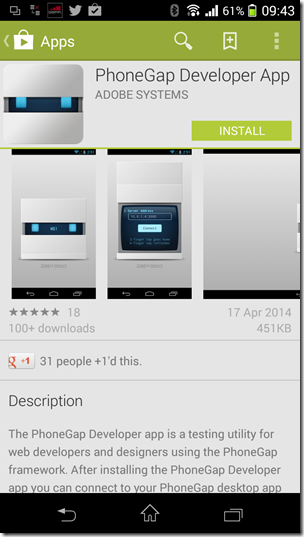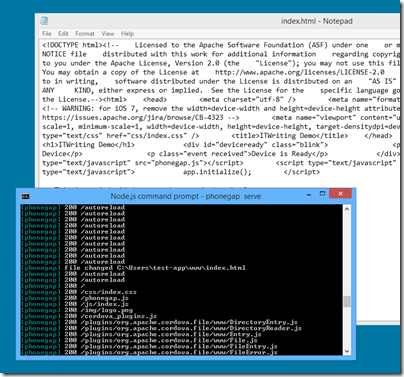Adobe has released an update to its PhoneGap tools (build mobile apps using HTML and Javascript) which enabled instant preview on a device. You don’t need to compile and deploy; it is enough simply to save your changes using a text editor, and the running app preview on the connected device will refresh.
I tried a quick demo on Windows 8. PhoneGap installation or update is easy since it uses the node.js package manager: open a node command line and type npm install –g phonegap.
I had to update the Android SDK to version 19, which was the usual tedious update using the Android SDK Manager, but also worked smoothly.
Then I created a PhoneGap app and ran it in the emulator. So far so goo.
Next, I went to an Android phone and installed the PhoneGap Developer App.
Back on the PC, I started the built-in web server that serves the app refreshes to the device. Simply navigate to the app folder in the node command line and type: phonegap serve
Then on the device I ran the PhoneGap Developer App, and connected to the PhoneGap development server (IP no and port). The app preview appeared on the phone.
I then used Notepad to change the app home page slightly. Saved. The app preview refreshed almost instantly.
Here it is on the device:
A cool feature, though with some limitations. See Raymond Camden’s post for a few more details.
Currently iOS and Android are supported, with Windows Phone coming soon.