Microsoft has launched a “Keep the cash” offer to developers. Publish up to 20 apps, 10 for Windows Phone and 10 for Windows 8, and get $100 for each of them.
The offer is little use for most of the world. The terms state that “Offer good only to legal residents of the 50 United States & D.C. aged 18 or older”.
It is little use for Microsoft either. How much development time does $100 buy? Still, there is a way to make sense of it for hobbyists or developers with some spare time. What you do is to create one of those apps that does very little but is specific to something like a particular sports team or pop star, and maybe searches the web for news about them. Then you replicate it 10 times over for 10 different teams or celebrities. Then you adapt it for both phone and Windows 8 store. That’s 20 apps, $2000.
In other words, the only thing this will achieve is to increase the amount of dross in these two stores. Microsoft is pumping the numbers, so that there is an appearance of success on the most naive analysis, counting the apps.
Incidentally, this is something that Windows Store VP Antoine LeBlond assured me Microsoft would not do, at the launch of Surface RT in New York last year.
Does Microsoft have an app problem? Yes, particularly on Windows 8. Windows Phone 8 is less of a problem; Microsoft’s phone is actually building some momentum from what I can tell and app availability is not too bad, despite some gaps such as Instagram and BBC iPlayer.
The app problem is nothing to do with quantity though. 10 good apps for the Windows Store is worth more to the platform than 10,000 poor ones. In fact, filling the store with junk is a negative that will cement the perception that there is little there that is worthwhile.
Rather, the app problem is the consequence of several factors:
1. The development platform is not good enough. Most things can be done, but not easily, and the default look and feel results in blocky apps that tend to scale badly on big screens. The built-in controls are too primitive. The user interface is insufficiently intuitive and users struggle to discover the menus and features hidden in the Charms bar.
2. Microsoft has so far failed to establish Windows 8 as a tablet platform. The reasons are complex and to do with the Windows heritage, the way OEM and retail partners treat Windows, and the fact that there are other tablet platforms (iOS and Android) out there which meet the need for many people.
3. Windows 8 is out there in reasonable numbers, but most users spend most of there time in the desktop, making the Windows Store app platform less successful than the quantity deployed would suggest.
4. Businesses are mainly standardising on Windows 7, not Windows 8, to the detriment of the new app platform.
In this context, the best thing that could happen for Windows 8 is the appearance of new compelling apps that will drive users to the underused tablet personality. Microsoft could and should do some of those (there are a few efforts, like Fresh Paint).
Those apps, though, will not be developed for $100. They will be developed either by enthusiasts who love the platform (which will not happen until the platform is improved), or by businesses who invest real money and effort in building them.
As it is, this misguided initiative does little other than to draw attention to the problems Microsoft has with its new Windows.
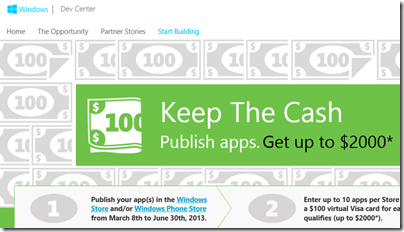
Microsoft really does not appear to have the slightest clue what to do with Windows Store and WinRT. It’s a pointless iPad rip-off that completely ignores the established strengths of the Windows ecosystem. I do support the basic ideas of a curated app store and touch/PC convergence, but Windows 8 is the opposite of convergence. An incompatible primitive smartphone UI bolted onto the regular Windows desktop — who would possibly want that?
My short list of what needs to be done yesterday:
1. Support All known containers for video and audio playback. (i.e. MKV, MOV, WTV, DVR-MS) – Zero cost to do so.
2. Support all known codecs (i.e. Add, Ogg/Vorbis, DTS (properly), DTS-MA (bitstream), TrueHD (Bitstream), MPEG2, MPEG, H265). If necessary allow in-app purchases for the codec pack in question and then all apps will have access to it.
3. Fix the UI so that it ALWAYS works flawlessly with eHome remotes.
4. Enable DTCP (DLNA copy protected playback).
5. Get Amazon Instant Video Native App on the platform YESTERDAY. (I know this goes against MS’s own product but they need it for adoption.)
6. Make Windows RT easily available for enthusiasts and encourage cube PCs with Windows 8 RT into the market.
7. Enable a background service that can be controlled by Windows 8 native apps for timed recording any video stream including DLNA with DTCP. Effectively giving all of the tools for Windows Media Center to be copied in Windows 8. Provide guide data services like Windows Media Center. (don’t bother with direct cable card support)
By doing so you take the fud out of multimedia and encourage Windows 8 on HTPCs. Windows 8 can take this market without much effort because it’s so much more reliable and supports everything everyone wants in a neat package. This will drive interest like nothing else, and will get adopters to see the platform in a new light where the competition is weak and MS can own it.
Then on the larger platform in general:
1. Get Outlook for Windows RT/Windows 8 native yesterday. Even if it’s in Beta, get it out the door.
2. *most important of all of the suggestions* Allow 2 Windows 8 apps per screen with multi-tasking. 1 snapped, the other full. This solves the multi-tasking problem, and allows enthusiasts to not have an issue with Windows 8 apps. I have 4 screens, lots of people that are the ones that they need to win over have 2 or 3. By allowing 2 apps per screen in this way, you can easily have Mail snapped, Skype Snapped, Evernote Snapped, and then be running a Web browser full a development environment full, and then something else full on a 3rd screen. This single handedly solves the huge majority of the issues with Windows 8’s interface and should be trivial for MS to implement as a patch. (i.e. Windows Blue) Make sure it remembers where the app was last though please! Until MS does this, it’s not feasible for a professional computer user to use Windows 8 versions of the apps because we need Skype/Lync, Mail, and at least one other app open and easily available at all times. Windows 8 kills this productivity and this is the #1 reason why Windows 8 is getting killed by tech bloggers, and it’s the tech bloggers that have killed Windows 8.
3. Get a native, Facebook app yesterday.
4. Get a native instagram app, even if you have to build it yourself and hack Instagram’s API to do it.
5. The UI needs some 3d. It’s too flat and it makes apps boring.
6. MS has always failed in this respect with every new platform: They always just provide wrappers around the Win32 equivalent controls. (textboxes, combos, checkboxes etc.) The Win32 controls SUCK. (i.e. the date picker still doesn’t support null without a stupid checkbox beside it!) They need to partner with Telerik, or Developer Express or Infragistics or one of them to provide a best of breed control suite baked right in to the platform. Pay them to build them, and pay them to include them. Make them fantastic and gorgeous out of the box and keep them updated with the latest features. Don’t let them fall behind. Make sure that you include Dashboard and Charting/Graphing controls in the package so that things get PRETTY in a hurry.
7. Get a pivot control like Windows Phone 7 had for god’s sake! How can you possibly not have a pivot control and expect people to scroll ad-hoc????
8. Once and for all, get the control panel 100% updated! We still have widgets that haven’t been updated since Windows 3.1. You create fud with this mess. Get them all native in Windows 8/RT settings and drop all of the rest of them into a wastebin and get rid of Control Panel as we know it entirely.
9. Create a new MMC for all of the system stuff like Device Manager, Cert manager etc. and get them all ported, or better yet, make them run natively in the new one and get rid of the old stuff.
10. Get Word and Excel at least ported to 100% native Windows 8 apps ASAP.
#8 and #9 should be a requirement for every new iteration of this stuff! Don’t ship until you’ve got 100% of them updated so you don’t look like half-asses!
And finally, the most controversial:
1. Eliminate the task bar entirely. Because it’s there, people miss the start menu because of muscle memory, nothing more. Get rid of it entirely and you solve the issue once and for all. Redirect the tray icons to the metro UI and be done with it.
2. Make the hot corners work for the left side as the left most monitor’s left side, Right side, right most monitor’s right side etc. Get rid of the magic corners on multi-monitors because it just doesn’t work, the aim is a pita and they show up while you’re trying to work on other things too.
3. Provide a quick button and be allowed to assign it for any MS mouse to the scroll wheel’s click, or one of the other buttons on it to bring up MRU of apps and allow the scroll wheel to move through and select along with pure keyboard. Not ALT+Tab persay, all apps, not just running and don’t make it go away if you let go of the key. this eliminates the need for the start button entirely and gets rid of the cruft in the start menu from stupid manufacturers that don’t understand one app one icon.
By doing these things they can fix the OS and make it best of breed. After this stuff is done the next step is to make all desktop apps full screen as people get comfortable with Windows 8 apps and then legacy desktop apps entirely so that it will run them on intel processors but no new development or support.
I forgot a few:
1. Kill Windows RT’s desktop support entirely. Drop the whole thing. Eliminate all of the code that goes with it and all of the legacy support entirely. Make it a pure tablet/HTPC platform and nothing else. This will give it a clear message and people will adopt it because it won’t be a frankenstin. Make the Office apps run full screen and only full screen and get rid of the bar at the top entirely so that it looks like it’s a faux Windows 8 app and remove absolutely everything from the platform that isn’t absolutely necessary to run Office and only office.
2. Fix the Music and Video apps that are there. They suck. Hard. Make it so that we can rate our music from the volume toast. Heck make it so that we can rate our music! Make it so that we can add other folders on network shares that are not indexed instead of making us use Windows Media Player.
3. Get a better file chooser dialog. split it left to right with folders on the left, files on the right. The way it is now, it’s almost impossible to figure out how you’re supposed to get to other directories or especially the network.
4. Get a native Windows 8 File Manager/Explorer going and ditch the desktop version for Windows RT.