Microsoft has launched Surface Pro, its own-brand Windows 8 tablet, causing the usual agitation.
- The 128GB model is sold out online, but has it sold well, or did Microsoft only make a few?
- Is it too expensive for the spec?
- Is the battery life too poor?
- Can you type properly with it on your lap?
All reasonable questions, but to me rather unimportant.
When Microsoft “reimagined” Windows, its goal was to establish its operating system as a new tablet platform. Otherwise, there would have been no sense in upsetting millions of Windows users who were broadly happy with Windows 7, by imposing a new touch-friendly, blocky, mainly single-tasking platform on top of the old familiar Windows.
How is it doing so far? Not well. The reviews for Surface Pro are a symptom of this. It is being treated mainly as an Ultrabook with a detachable keyboard rather than as a tablet. That is a shame, since Surface (RT and Pro) is designed to be tablet-first, with the keyboard cleverly designed into the cover to mitigate the difficulty of using touch alone when you have to use desktop apps.
There are several reasons why Surface is seen as a kind of laptop rather than as a tablet.
First, Microsoft has so far failed to change the way Windows is perceived. People buy Windows devices to run Windows apps, by which they mean Microsoft Office, Skyrim, Foobar2000, and/or their corporate apps written in Visual Basic or C#. The existence of the new Windows Runtime platform is incidental and mainly annoying, since it can get in the way if you only want to run Windows.
This could soon change if there were numerous compelling apps on the new platform; but there are not, and that is reason number two. Which Windows Store apps are better (presuming you have a tablet) than their desktop equivalent, or which are great apps that have no desktop equivalent? It is a short list. Personally I would name the Wordament game, Maps, and the Weather app as examples; and yes, I know how lame that sounds.
Microsoft slipped up badly by spending so little effort on the built-in apps, especially Mail, but also Music and others. The result is that users spend little time in the new user interface (I am guessing but have anecdotal evidence). The further result is that the platform is unattractive to developers, despite the size of the Windows market.
Take a look at the MetroStore Scanner and you can see that around two hundred apps are added most days (green is updates rather than additions).
That in itself does not tell us much. Just one hundred great new apps would be fantastic news for the platform. But no, they are mostly trivial and/or poor and/or repetitive and/or uninteresting.
Why are developers not building more and better apps? That indeed is the question. The main reason of course is that size of the market, not in terms of the numbers of Windows 8 users out there, but in terms of likely sales or adoption.
This is circular though. Good apps will increase the size of the market. So what else?
My views on this changed when I sat down to build my own app, simple though it is. This was harder than I expected, and there is still a z-order bug which I have not got round to fixing. A core question though is this: does the platform help developers to build apps that delight the user? In this respect it is not yet good enough. The kind of app you will build if you follow all the guidelines will be genuinely touch-friendly, but look a bit blocky and spaced out too much. There is also the problem of the disappearing menu bar and the fact that users do not always discover options hidden in the Charms bar. It is too easy to build apps that are not good enough. I regard the poor quality of apps like Mail as evidence of this.
Put another way, it is not yet a platform that inspires developers and makes them want to support it, despite its immaturity.
Windows 8 is not going well then; but I do not write it off. Better apps surely will appear. Further, Microsoft’s next go at this, whether it is called Blue or Windows 8.5 or Windows 9, should be better as the team fix annoyances and add compelling features.
As yet though, there is no sign of Microsoft averting the march of Windows towards being a business-oriented, desktop platform occupying an ever-smaller niche in a world of mobile and browser apps. If I were CEO Steve Ballmer, I would find that a concern.
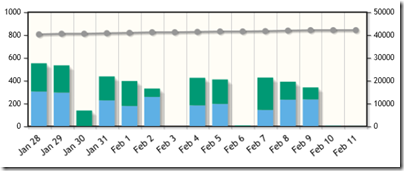
The problem is that the RT platform is a typical Microsoft 1.0 system. It’s missing so many basic functions that it’s hard or near impossible to build really good apps (i.e. you couldn’t build real native Office apps with the API the way it is today).
1. You can’t pinvoke, even if the pinvokes are available on RT and x86. Store policy bans this, even though it’s part of the runtime.
2. You can’t file monitor anything, and you can’t use file monitoring as notification messages. This means that anything that looks for file changes can’t work in the store properly (think xmbc etc.)
3. No MKV, bitstreaming HD audio etc. -This hampers Netflix, Hulu, Plex, XMBC etc. which would be the most natural and obvious use for Windows 8 outside of tablets: The set top box.
4. You can’t get to low level key presses. There are about a dozen keys on a eHome remote or even Microsoft keyboard that you can’t trap. Thus you can’t write multimedia apps that just work.
5. XNA is dead so they’re forcing everyone into writting C++ code to write games. Yuk. That’s why there aren’t very many of them, because there is no reason to write them from Windows 8 when Windows 8 will run the desktop apps, and Windows 7 can’t run the windows 8 rt apps. This won’t change for at least 5 years, unless MS provides a .net native library like XNA, which they just cancelled, so unless something new is coming, forget it. (Only savior here is that Xbox 720 games likely will “just run” on Windows 8 machines.)
6. MS is not curating the store. Heck they’re not even enforcing their own trademarks (media player icons everywhere anyone?) and copyrights, let-alone anyone else’s.
7. Seriously, there aren’t that many apps that aren’t already in the store that anyone really cares much about other than LOB stuff: Facebook, Instagram, Pintrest, Amazon Instant Video, Spotify, goto meeting, and maybe some other fringe video apps like Vemo and Vudu, but that’s it. Everything else is already there. They need to be improved to be sure, but they’re already there. The rest are edge cases and will come if MS cleans up the store and Windows 8 gains traction over the next year. (which it will one way or another)
Great post Tim and I agree the apps are on the whole lacklustre to put it kindly however I have other gripes after living with the full Windows 8 for a few months now which are annoying me more and more and would put me off the Surface Pro if I was in the market for one:
When using Windows 8 on my main, dual monitor desktop, Microsoft’s own showcase Music app only allows me to change tracks using my keyboard’s (a Microsoft once) multimedia keys sporadically so I have to go and find the Music app itself to do the most basic things Winamp etc can do i.e. go to next track!
All metro apps (including the pop up media controls in the above Music app) seem to go into some sort of hibernation mode when I start using my other monitor for proper work even though they should surely be running and awaiting further inputs which means I never know where I am going to need to go to do what I did last time I used that app.
Why can’t the new advanced Start menu (Metro tiles) be shown at all times when I am working on another monitor as that way I can actually make use of the live tile functionality and glance across at news stories, picture slideshows etc which are dynamic rather than hitting the Windows key and waiting to see if anything does actually warrant my attention?
When using an app and then clicking on anything that wants a proper internet browser experience to complete the experience the transition from said app to the metro Internet Explorer is jarring and surely there could be some sort of default in app browser (think mobile os experience) to handle such instances?
Re-reading the above I think the term to sum up my main gripes is consistency or more specially lack of UI consistency which when are talking about a Windows operating system that everyone previously understood seems a ridiculous thing to say.
I do like Windows 8 overall but I just hope Service Pack 1 or whatever it is called gives us early adopters the OS Windows 8 has the potential to be before we hopefully get some true convergence in terms of both devices and Operating systems in the not too distant future.
Andy:
Wouldn’t it be nice if they got rid of the stupid task bar entirely, and made all apps go full screen so that they were more like Windows 8 apps so there wasn’t such as jaring change?
Wouldn’t it be nice if you could run a metro app on each of your displays at the same time?
Wouldn’t it be nice if you could further pin to the side on each of those displays another Windows 8 app?
So Monitor 1 could have Visual Studio and email pinned.
Monitor 2 could have Management Studio and Skype Pinned
Monitor 3 could have Internet explorer (Windows 8 app) with the start screen pinned to the left. (this would rock)
etc.
By doing this it would eliminate all of the jarring results and allow multi-tasking the way that would work on multiple screens.
By doing just these 3 things, that we know it will do, it just needs to be enabled, they could fix the vast majority of issues very quickly.
Then allow Windows 8 apps full access to all key presses. (they don’t have access to forward, back, ff, rew, play/pause, the green button, or the info/more/details button on ehome remotes) By doing so you could get some really great multimedia apps going that would make Windows 8 the perfect set-top box.
James — you can certainly P/Invoke in Windows Store applications. Otherwise, it would be impossible to write hybrid C#/C++ applications. What you cannot do is to P/Invoke into most of Win32.
—
At BUILD 2011, there was a session in which they explained how the design of the API. Basically, they started with Silverlight, took out over half the features, and then made additions and modifications as required to fit WinRT.
Well, Silverlight is already quite slim — and WinRT is just over half the size of Silverlight. It’s pretty clear that they *intentionally* kept WinRT small. It is easier to add new functions later on than to take them away.
Some great points there James and I honestly didn’t realise Windows 8 apps don’t have access to all key presses – what’s the reasoning behind that decision then????
Also as you state I am sure the pinning and displaying of things on multi monitors could be solved very easily and I live in hope like I say a service pack or similar delivers such quick wins for us!
Nice post Tim. This is why I like reading your stuff. No punches pulled.
I have to agree that running WinRT on one monitor with classic desktop on another, would REALLY show the flexibility of the OS. Especially if the RT monitor was a touch screen.
It might even help to mitigate my pet peeve with Windows 8, that all default file associations are linked to WinRT apps.
I could live with most of the Windows 8 changes, but its driving me insane that I keep forgetting that if I double click on a PNG its going to open in WinRT NOT preview on the desktop like Windows 7 does.
I mean sure, I can change the associations, but its not like I preview images every day on my laptop (I am usually doing that on Fedora) so I keep forgetting to “fix” it. After all, I do not expect to have to “fix” my OS to make it user friendly, especially not when Windows 7 had gotten so much right out of the box.
I’ll argue the contrary: great platform will attract great apps.
Developers flocked to iOS *in spite* of Objective-C and XCode (which was confidential before it), *in spite* of Apple’s restrictive apps policy and market cut, *in spite* of requiring a Mac to develop on iOS, etc.
The problem with Surface is that the hardware just isn’t there, Surface RT came with one-year-old hardware at a high price tag. It is heavier and a has a problematic form factor. Had it been launched before the iPad, it would have had its chances, but after? The competition launched retina displays and Nexus 10 at the same time. Surface RT was bound to be slaughtered, even if it had been able to run both iOS and Android apps.
And Surface Pro is just too heavy to be a tablet, has too limited battery time to be a tablet, and shares the same problematic form factor. So no, it’s not a tablet, and was arguably not designed as one (or only very very early in the design process, and that was forgotten). As an ultra-book, it’s quite compromised: tiny non-inclinable display, loosely coupled keyboard (why didn’t they go for a more solid dock like Asus Transformer?), etc.
On the Windows compatibility side, there is the blur issue because of scaling. That could have been alleviated, the same way Apple did, by going for a 200% scaling rather than a 100% scaling, which can be done if you have a display similar to the Nexus 10. Then old apps are blocky and sharp, which is better than blurry or tiny.
So while the software isn’t perfect, it could have been perfected.
The killing blows originate from the hardware.
tim wrote “Why are developers not building more and better apps? That indeed is the question.”
What about the obvious one, price ?
Why would I, as a software vendor, start spending my 6 months or more writing software for a market where the pressure on price is such that it will be hard for me to ask more than a few dollars ?
There is no business for me in this.
Add to this the locked down environment. I’d rather give up entirely on software than being coerced into this.