Hands on where possible is part of my technical journalism philosophy, so I have been trying out Windows 8 development for some time. After playing around with and adapting Microsoft’s blog reader sample I decided to take it further and try submitting it to the Windows 8 Store.
Today it was certified so you can install it now. It is free of course.
There is not much to it. It features quick access to recent posts on itwriting.com and gadgets.itwriting.com, recent tweets, and dedicated links to Windows 8 survival guides for both keyboard/mouse and touch/tablet users.
Despite its simplicity, creating the app was an interesting exercise. Having the app layout change in a moderately sensible way when switched between portrait and landscape, and filled or snapped, taught me a bit about XAML and the VisualStateManager element. I also struggled a bit with the flyouts that you use to implement app settings, the ones that appear when the user displays the Charms menu and taps or clicks Settings when your app has the focus. I used the official sample though I discovered that it will not compile as-is because the standard brush names have changed since the release preview for which the sample was apparently created. I have have some sort of z-order bug there which I have not yet solved.
Creating apps for Windows 8 is not difficult exactly, but it is fiddly. It seems to me harder than, for example, creating a desktop app using Windows Forms. In mitigation, setup and deployment is done for you which is a significant advantage. I was also pleased to discover that the app works fine on a Surface RT.
The Windows Store certification process was rather straightforward in my case; the app passed first time. I had noticed from other reports that having a privacy policy in place is important, so made sure that this is linked in this settings.
I do have some ideas for making the app a little more interesting. Share support and offline support would be obvious enhancements. Watch out for future updates!
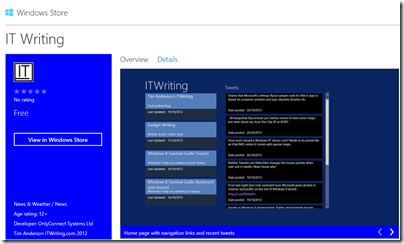

Perhaps also use the screen estate a little more? 😉
Nice job. I love to get my hands on a MS Surface!