Adobe has launched Acrobat.com, a free collaboration service now in beta. On the site, you can store up to 5GB of files, create documents with the Buzzword online word processor, share documents either with the world or with specified email addresses (the recipient must sign in with an Adobe account), and convert documents to PDF online. The PDF conversion is a trial limited to 5 documents, unless you subscribe to an online service, or buy Acrobat 9 and convert on the desktop (of course, there are plenty of other ways to convert to PDF these days). There is also an online conferencing application called Connect Now, which you can use for meetings with up to two other participants.
Connect Now is brilliant; I’m now yet convinced by the other services. Don’t get me wrong; 5GB of free online space is a fantastic offer, though it happens to be the same as Microsoft offers in Skydrive. However, everything is implemented in Flash, and this can be annoying. I find myself trying to right-click items to get a context menu; this doesn’t work, and I just get the Flash player settings menu. Right-click works OK in Google Docs, which also lets you create spreadsheets and presentations online, not just word processor documents. What is the compelling reason to use Acrobat.com, as opposed to these other services? And what is the business model – will Adobe go full tilt at the online productivity market, and offer Acrobat.com subscriptions for the Enterprise? And finance the free consumer/small biz services with advertising? I guess that is likely; but it is not good enough for those kinds of moves yet.
Connect Now on the other hand is a great conferencing system; Flash makes sense here, because it removes much of the friction that I’ve seen with other systems. You get chat; whiteboard with elegant drawing tools; webcam; shared notes; and screen sharing. The application can run with within or outside the browser. I presume it a cut down version of Connect Pro, formerly Breeze. I can see wide take-up for this; useful in its own right, and a good taster for the full version.
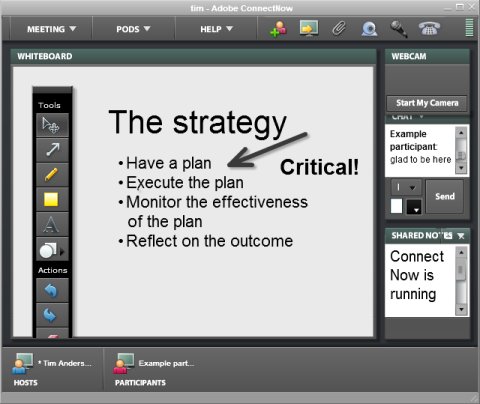
Screen sharing is a powerful feature, though I had a few problems on my first attempt, pretty though:
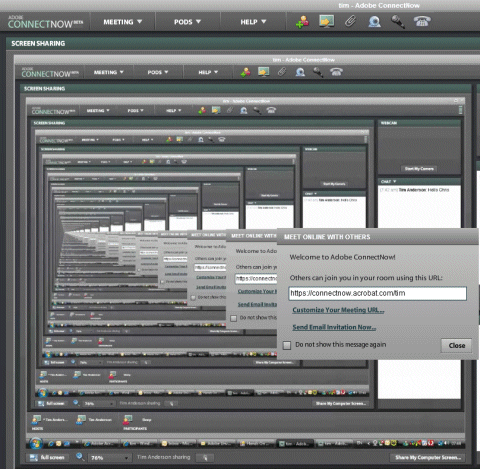
My second attempt worked fine.
It’ll be interesting how these free conferencing capabilities cut into the pricing of for-pay conferencing like MS Live and Webex.
@whall
I guess it depends how many conferences involve 3 or fewer people…
Tim