I’m serious. After upgrading to Outlook 2007, and being frustrated by its poor performance, I’ve taken to using Outlook Web Access instead. It is far more responsive than Outlook 2007 on my system. Furthermore, by keeping Outlook closed instead of hogging the CPU, everything else seems to run faster as well. Fortunately Outlook Web Access, or OWA as it is affectionately known, is excellent. It was after all one of the earliest AJAX applications, before the term had been invented. It has a familiar three-pane user interface, and features right-click menus and pop-up reminders; it has much of the look and feel of Outlook but mostly running on the server. The one thing that is not so good is search. Oh yes, and the fact that is has zero offline functionality, but on a desktop attached to an intranet, that’s not an issue.
The irony is that Microsoft is the company which insists (for obvious reasons) that we still need rich desktop applications. I agree, especially when it comes to apps like Word and Excel. But Outlook 2007 has made me shift in the other direction.
Incidentally, I don’t think the problems with Outlook are simply because of an underpowered machine. This desktop isn’t brand new, but it has a decent 2.75 GB of RAM and a 3.00 Ghz processor. I’ve been testing Vista on the same machine, and Outlook 2007 under a clean Vista install is somewhat improved but still not great. It also seems even more prone to those annoying messages saying a data file did not close properly; performance might be affected. Indeed.
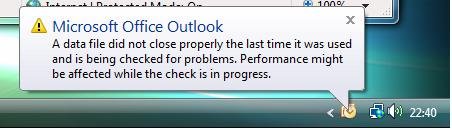
I realise that I could likely solve the performance issues by having a much smaller mailbox. So it’s my choice: Outlook Web Access, or a small mailbox. I’m choosing OWA, though it means persevering with slow Outlook on a laptop when out and about.
Tried Windows Live Mail yet? I switched over from the old Hotmail interface and have never gone back. It’s not perfect, but it works very well and has all the functions available on a right click. Is this an AJAX application, of just plain old DHTML?
> Is this an AJAX application, of just plain old DHTML?
It’s AJAX, though a lot of AJAX is DHTML.
Just to make sure I’ve got this straight: the difference between AJAX and common-or-garden DHTML being that various parts of the document can initiate their own conversations with the server without having to go through POST or GET commands, and without reloading the entire page?
The defining characteristic of AJAX, in my view, is data is retrieved from the server asynchronously (does not block page load), and when it arrives the page is updated on the client through DHTML (partial page refresh).
I posted a very very simple example:
Simple AJAX example.
I noticed that you are running Outlook 2007 on Vista. One issue I’ve hit on a few of my machines are cases where the built-in Vista search indexer indexes your outlook folders. If you have a lot of email or archives, this can cause a performance hit – and might be what you are encountering.
If you turn this feature off you might find your performance with Outlook 2007 significantly improved (I have had no problems with it and have probably 100,000 emails in my various folders).
Hope this helps,
Scott
Scott,
Thanks for the suggestion. The machine where I have the greatest difficulty is actually XP x64. Initially I didn’t have desktop search installed, though I had Copernic which may have been a factor. I switched from Copernic to Microsoft Desktop Search; it was especially slow while the main index was building. The mailbox has nearly 200,000 items (I know…). But perf. was OK on Outlook 2003 with Copernic.
The Vista install is better but still not as good as OL 2003 on XP; and I get those constant corrupt folder messages. I may try switching off the indexer as a test.
I’m glad to hear that you are not having problems; hopefully it is only the few of us with unusually large mailboxes that are affected. OWA is good but I’d miss Outlook; and I really don’t want to revert to the older version.
Tim
Thanks for that example. It all becomes clear now
Outlook Web Access is not Outlook persay… it’s Exchange Server 2003 with an Outlook Skin to it… Hense the stability.
I’m testing Office 2007 before rolling it out to our company. The first two installations using the B2TR were okay; the third, using our first copy of the release version, produced the same ‘a data file was not closed properly” error that you had. With this machine, it repeated every 30 seconds endlessly. Interestingly, the other two installations–pointed at the same set of Exchange mailboxes–don’t have the problem.
After struggling with this for four hours, I finally removed ’07 and reinstalled’03 for now.
SOLVED!
Okay, I solved this and have a solution for anyone else who runs into this:
Turns out that during previous upgrades of Office/Outlook, there were traces of old mailboxes (archive.psts, for instance) that remained in my profile, even though contact had long been lost and Outlook showed no sign of them in either open ‘data files’ or ‘added mailboxes.’ They only appeared in the folder view (but couldn’t be opened).
It took wiping all remaining traces of the existing profile from the client computer, then setting up a new profile to fix the problem.
And–the bonus to this–it also fixed the hangups caused by the client-server encryption, so that can now be turned back on.
(The reason it didn’t work the first time I tried setting up a ‘new’ profile was that I inadvertently gave the profile the same name as an older profile on the computer which–even though the profile had long since been deleted–there were remnants of that profile in documents and settings which had the same problem with defunct mailboxes.)
-sd
Outlook 2007 Release BROKEN!!
(For your average POP3 users anyway).
Netmon trace of IP traffic shows OL 2007 sending AUTH instead of USER
Trace of OL 2003 shows correct USER as first command (after TCP connect of port 110 of course).
So, can I ask if MS intend to release an update for that?
Guys, this is so bad that there will be a few million teddy bears out there who blindly upgrade to OL 2007 only to find that their POP3 email Send/Rec is 10% of its usual speed!!!!!
Sending AUTH as the first command to most POP3 servers of course results in:
” -ERR An authentication mechanism MUST be entered”
As per……
+OK POP3 server ready.
AUTH
-ERR An authentication mechanism MUST be entered
USER x
+OK please send PASS command
Etc…
Or some other -ERR…
I have seen “AUTH not valid in this state” or such too…
This server (mira.net) went into a **3 second timeout**!! after it got the “AUTH” command.
2007.01.02 13:04:47 POP3 (mira.net): Connected to host
2007.01.02 13:04:47 POP3 (mira.net): +OK POP3 Ready mailproxy2 0001bff0
2007.01.02 13:04:47 POP3 (mira.net): Authorizing
2007.01.02 13:04:47 POP3 (mira.net): [tx] AUTH
** note 3 seconds later **
2007.01.02 13:04:50 POP3 (mira.net): -ERR Mate, the command must be one of CAPA, USER, PASS or QUIT
I’ll look at the RFC but remember OL 2003 does not do the AUTH thing. Thats why it gets your mail fast. I have 8 POP3 accounts that OL 2003 used to query in a minute or two (with 80 spams downloaded). OL 2007 takes 6 minutes. Plus I reckon there are other problems in the UI threading…..
Someone please tell me I’m dreaming…
Hey Microsoft coders – are you listening?
CW
A note on Ex2007 OWA! It seems DHTML has been removed from Vista and cannot install, at least not from any regular ms relase. This causes OWA to fail to load the editor body when creating new messages in OWA. There’s a fix for Exchange
Can someone tell me in plain English how to get ride of the annoying message “A file did not close properly…” that shows up each time Outlook 2007? I installed Office 2007 as an upgrade on two machines running Office 2003; the message only shows up on one of them.
I believe one of the causes is when you shutdown Windows while the indexer is active. Once the index is complete, it is less likely to occur. The index takes a long time to build on a large store – you can see the status if the index is not complete by doing a search. A yellow warning message appears at the top of the search results.
I’ve also heard that recreating an Outlook profile can fix this, but haven’t tried it.
Tim
I unistalled Google Desktop search and the “File did not close properly” problem disappeared>
Try it out.
Cheers
Pippo
Good tip, though personally I have never installed Google desktop (except in a VM for testing).
Tim
I’ve been frustrated with the “file did not close properly” for months — and didn’t even recognize that the really slow Outlook 2007 was anything more than typical MS issues.
Once I took Outlook out of the MS Search indexer, no more file closing problems and Outlook is considerably faster.
Thanks all for the tips!
How do you take “Outlook out of the MS Search indexer”?
I had exactly the same problem with outlook not closing the data file correctly. My OST was only 500MB so not exactly large.
Stopped Google desktop before logging off and hey presto the problem disappered.
Goodle toolbar was the first thing I did and I sell have the outlook data proble. Any Ideas?
Since you have an Exchange sever (I assume so if you have OWA) then try switching off cached mode, and see if it improves your situation, as if there’s no OST then there’s no data file to have a problem with. Obviously not much help if you are out and about with your laptop, but if you’re using OWA anyway….
I’ve seen this sort of problem with 2003, it is annoying. For a “quick fix”, simply do not close Outlook (and hibernating when you need to power off :p )
Also as mentioned, add-in’s can also cause issues with Outlook, if not attempted, then disable them all (try Outlook safe mode too perhaps?) and see if it shows anything.
But yes, I’m not too impressed with Outlook 2007 yet. Maybe by SP1 they will have sorted their act out…
I agree with the post that Outlook 2007 is 10% of the speed of OL 2003 or 2003 at downloading POP3 messages. I have a direct comparison between versions on my business network and on my customers’ networks. (I am an IT consultant to small business). On the other hand, OL 2007 handles IMAP at expected download speed.
Outlook Data File PST Not Closed Properly
A common problem with Outlook is the infamous data file issue that pops up when you launch Outlook and says it must check the data file for constency because it was not shut down properly. In Outlook 2003 this is annoying because Outlook is unusable until the check completes, which can take a long time for large PST files. In Outlook 2007 this is a minor issue because the task occurs in the background and simply has a system tray bubble announcing its status. However, in both cases, the process of checking the file consistency is an annoying one that slows down one’s system and so if it can be avoided, it should be.
If you simply go into Task Manager and kill Outlook.exe, or if you just push the power button on your PC to turn it off, or if (I know, this never happens) windows just flat out crashes on you, then of course it makes sense for Outlook to tell you that it didn’t shut down properly. That’s acceptable, to me, that it should detect this improper shutdown and take the necessary steps to deal with it the next time I launch it.
But what if you’re a Good Windows User(TM), and you always close all of your applications The Right Way, and then shut down your PC using the Start – Shutdown method? You wouldn’t think you would see these problems, but many people (even me, sometimes) do. Here’s a little secret: The way to shut down Outlook properly when you’re shutting down Windows is not to shut it down at all.
That’s Right. Don’t shut down Outlook when you’re getting ready to shut down your machine.
Why? Because when you shut down Outlook, the window goes away, but the process continues running for some time doing file system work on your PST files. That’s why you’ll see OUTLOOK.EXE sitting there in the Task Manager for some time after closing the window. However, when you tell Windows to Shut Down, it tell each OPEN WINDOW to shut itself down, and waits for all OPEN WINDOWS to close before it starts killing off processes. So, if Outlook is an open window, Windows will wait for it to close itself properly before shutting down. But if you the user have already killed the Outlook window, and all that remains is the OUTLOOK.EXE process, then if windows closes all of the other open windows (if any) before OUTLOOK.EXE is done doing its file stuff, windows will kill the OUTLOOK.EXE process (along with every other running process) as it shuts down.
Thus, windows itself will stop Outlook from properly shutting down if Outlook does not have an open window (i.e. visible UI on the screen) when you shut down your operating system. The “fix” for this behavior is to either:
1) Close Outlook a long time before you shut down your PC (or open task manager and make sure OUTLOOK.EXE is not there before shutting down).
or
2) Leave Outlook open when you perform your Start – Shutdown procedure, and let Windows worry about closing it.
If you follow either of these steps, you should not see the Outlook was not shut down properly message and you should avoid the data file / PST consistency check.
I would recommend that you do not use ANY microsoft indexing. Its resources hungry (its microsoft)and continues to index whilst cpu in use. Google indexing uses the resources much more carefully allowing priority and maximum resources to other programs.
On matter of resources, you may want to try thunderbird 2 to pop your emails… its very swift, same as firefox instead of IE.
remember: microsoft = resource hungry
> 1) Close Outlook a long time before you shut down your PC (or open task manager and make sure OUTLOOK.EXE is not there before shutting down).
Doesn’t work for me (Outlook 2007 on WinXP). I never shut down my work computer, but have to quit Outlook at the end of the day (5pm) so its PST can be backed up (11pm). Nevertheless, next morning I fire up Outlook and the error comes up again.
This only started happening the last week or so; I’ve had Google Desktop and MS Desktop Search installed for months.
takila, I see the same problem here…
Started recently for me as well.
Dan Lundqvist
Stockholm, Sweden