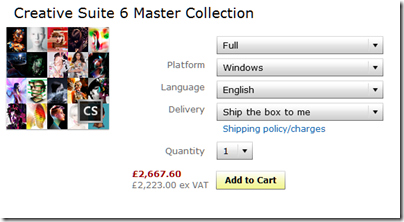Adobe has launched though not quite released its Creative Cloud. The name is slightly misleading since Adobe’s main business is in desktop applications and the “Creative Cloud” is as much or more a subscription model for desktop applications as it is a set of cloud services. In its discussions with financial analysts at the end of last year, Adobe said that moving customers to a subscription model is one of its goals since, quite simply, it makes more money that way.
Subscriptions are good for vendors in various ways. They offer a regular income, tend to keep going through inertia, and offer an opportunity to upsell additional services.
The applications in Creative Cloud include everything in Creative Suite Master Collection as far as I can tell, including Photoshop, Illustrator, InDesign, Dreamweaver, Flash Professional, Flash Builder, Fireworks, Premiere Pro, After Effects, Audition, Edge (animator for HTML5) and Muse (a no-code visual designer for HTML pages).
You also get a set of iOS/Androd apps: Photoshop Touch, Proto, Ideas, Debut, Collage and Kuler. And Lightroom, which curiously is not in Creative Suite.
Adobe Digital Publishing Suite Single Edition is “coming soon” to the Creative Cloud.
Nevertheless there are cloud services as well as desktop applications in the Creative Cloud. Here is what you get:
Store and Share: automatic cloud storage and file syncing. 2GB for a free membership or 20GB paid for. A desktop app called Creative Cloud Connection, for Windows and OS X, synchs files to a computer, while you can also access files from Touch apps on iOS or Android.
Publish: host up to five websites on Adobe’s hosting service. If you use Adobe Muse, you can design and publish without coding. Features of the web hosting? PHP? Coldfusion? Server-side Java? Database? Ecommerce? These details seem to be absent from Adobe’s current information but I am keen to find out more and will post an update.
Update: apparently this is the Business Catalyst hosting service – see here for details. This is rather limited as you cannot use any sort of server-side programming platform, but only the Business Catalyst services, though this does include a “customer database”. That said, there is an API for “connecting third party services” which might be a workaround in some cases.
Pros and cons
There are real advantages to a subscription versus buying the packaged Creative Suite. You get additional services, additional products, and also, Adobe is hinting, more updates than will be available to shrinkwrap purchasers.
If you have a short-term requirement for Creative Suite, the subscription approach is obviously advantageous.
The disadvantage, as with any subscription, is that you have to keep paying in order to keep using the products, whereas the shrinkwrap (actually a download) is a one-off payment. How much? All prices below exclude VAT.
For UK customers, Creative Cloud is £36.11 per month (£433.32 per annum), though there is a special offer for existing shrinkwrap owners of CS3 or later of £22.89 per month (£274.68) for the first year only.
The full version of Creative Suite 6 Master Collection is £2,223.00 – around five years of Creative Cloud and therefore a poor deal. Most software is almost worthless when five years old.
On the other hand an upgrade from Creative Suite 5.5 Master Collection is £397.00. Even that is barely a better deal, unless you plan to use it for two years and do not need the additional products and services.
The prices for UK customers are much higher than for the US, a fact which is causing some consternation. For example, the full CS6 Master Collection is $2599.00, a little over £1600 at today’s exchange rate.
The bottom line: Adobe wants you to subscribe so you can expect the pricing to push you in that direction.