I had a spare desktop after upgrading my Vista box – at least, I popped my old motherboard in a spare case and added a hard drive. It seemed a good opportunity to try Ubuntu Hardy Heron. Ubuntu has a policy of upgrading its Linux distribution every six months, in April and October, and Hardy Heron is this year’s April release. I tried a late beta, since final release is not until the end of the month. Burned a CD, stuck it in the drive, and installed it.

The install went smoothly. The main hassle with Ubuntu, and most other Linux distros, is that there are a few add-ons which you can’t easily do without, but which are excluded from the main release either for legal reasons, or because they are proprietary. For example, I tried to play a DVD, but the Totem movie player said it did not have the right GStreamer plugin. It would be nice if Ubuntu had a one-click install, something like “OK, I give in, give me libdvdcss2, give me Flash, give me Java, and I’ll take the consequences.” I fiddled around with Medibuntu, then realised you can get something close to a one-click install if you add ubuntu-restricted-extras to the repository. It didn’t actually take too long before I was up and running: DVDs played, YouTube worked, Java worked. I also added the NVIDIA proprietary driver which is needed to enable the Compiz Fusion 3D desktop. That one was easy: Ubuntu prompted me to do it.
The “what’s new” list includes Linux kernel 2.6.24, Firefox 3 (although still in beta), and better virtualization support with KVM. Gnome is updated to 2.22. Think incremental rather than dramatic changes.
Subjectively, Ubuntu performs better on the same hardware than Vista. There is just less waiting around. I had some fun connecting to my Vista desktop using the Terminal Server client. Then I pressed Windows-Tab to cycle between applications (note the cool reflections):
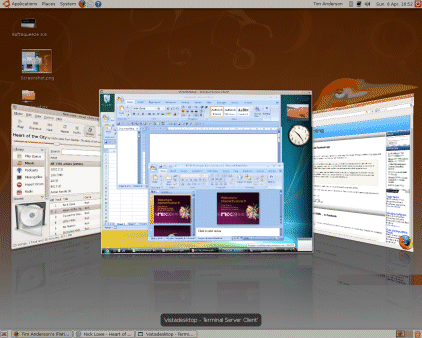
The key factor for Ubuntu is not features, but usability. In this respect, it seems to get better every time I look.