I have been drilling into Visual Studio 11 beta recently. This includes a simulator for debugging Windows 8 Metro style apps and I was surprised by the way it works. Unlike the Windows Phone emulators, which are isolated environments for testing apps, the simulator is actually a window into your own machine.
You can do some strange stuff. For example, you can not only debug your app in the simulator, you can run up Visual Studio 11 on the desktop within the simulator and edit it as well. It will not let you run the simulator within the simulator though – I tried!
It occurred to me that the metro simulator accomplishes one of the things some users of the consumer preview have asked for. It lets you run Metro apps in a window, so that you can resize them, minimize them, and avoid the jarring context switch between full-screen Metro and the normal desktop with the taskbar.
What is the simulator? It is actually a remote desktop session into your own machine. Normally you cannot do this, as Windows client only allows one session at a time and you already have one running, but Microsoft has given itself special permission.
Running Metro apps in a windows is not its intended purpose but it is interesting to try as it shows how this might have worked if Microsoft had taken a more desktop-centric approach to the dual personality in Windows 8.
A further thought is to consider why the Visual Studio team decided to do things this way. Microsoft’s developers saw the necessity of working in the Visual Studio IDE while also exercising the Metro-style app.
Well, what if you are not a developer, but you still want to have Excel open while you check out, for example, the Bing Finance app? It is not only developers that may have good reasons to have a desktop and a Metro app running side by side.
Dual monitors accomplish this of course, and to some extent so does the “Snap” split view if you have the right screen resolution, but running Metro in its own window is a rather convenient solution.
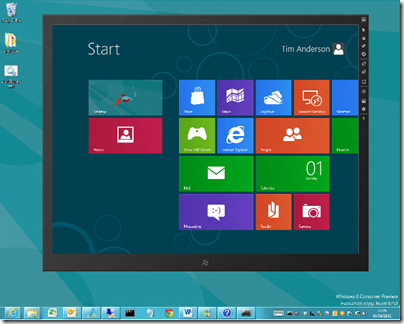
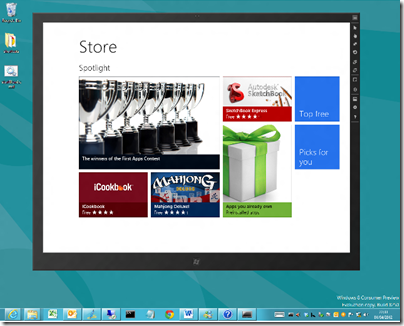
Metro apps do run in a window – it’s just a full-screen window with no chrome to resize it etc. Under the hood (at least in this version of Metro) it’s still working within a window created through a Win32 API. As I understand it from those who hacked on early leaks of the OS, you can still get a handle to a the window that contains the Metro app and then manipulate it – though I dare say Microsoft puts roadblocks in your way. In theory, at least, you could write code that hooked into the opening of the window to host the Metro app and resized and re-positioned it so it was a desktop window.
I believe this is how Stardock’s Start8 tool works – by intercepting the creation of the Start Page and resizing the window on the fly. There has been some suggestion that the Start Page is not a WinRT app but is a Win32 program, but it doesn’t look like it to me.
If someone can create a ‘desktop mode’ for Metro, then I’m sure they will. Power users will definitely want it. Unless much changes between the Consumer Preview and the Release Candidate – and knowing Microsoft, it probably won’t – then Win8 is going to have a terrible multi-monitor story. Putting the taskbar across multiple desktops doesn’t make up for the complete failure of Metro to use more than one screen.