This is odd. A couple of times in the last week Microsoft Word has decided I no longer require a vertical scroll bar. The only way I know to turn it back on is to go into Word options, Advanced, and check the option Show vertical scroll bar.
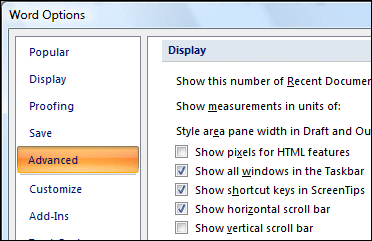
But how is it getting unchecked? My first assumption was that I must have inadvertently pressed an obscure key combination that toggles the vertical scroll bar, but I can’t find any such shortcut. A bug?
By the way, did you know you can get a complete list of Word commands and shortcuts? Click the Developer ribbon, then Macros, then select Word commands from the Macros in drop-down list. Select the macro ListCommands, then click Run. Word will offer you a document containing either Current Keyboard Settings, or All Commands. The All Commands list is 46 pages long, and contains roughly 2000 commands, none of which hides the vertical scroll bar.
Evgnomon (greatfull) as we say in Greece!!! It also works with word mac 2008 (word-preferences-view-horizontal bar). Thank you Tim!
how annoying is this!! thanks for sorting it
Thanks Tim for this info!!! You saved me!
My vertical scroll bar disappeared yesterday and it’s been driving me crazy – until I found this page on Google. You’re the best – thank you!!!
Tim, add me to the list of grateful people. I don’t know why my vertical scroll bar disappeared, but I have been living with it that way for about 3 weeks. I finally could not stand it anymore and tried Microsoft Help (what a waste of time) and then googled and found your blog. Thank you SO much for posting this information!
Yes thank you. I have spent months without a basic vertical scrollbar due to Microsoft incompetence. I searched through every help menu and every imaginable menu and submenu. I purchased Docx format – it fails to do basic things, overcomplicates things most people never need and changes things we all used to know how to do. Their so called ‘Help’ as usual lists all sorts of stupid fancy things but there is nothing about ‘scrollbars’ let alone vanishing scrollbars – a basic function in a WP programme which I was present in Claris Works in 1991. Let us burn arrogant MS to the ground.
It seems to be a popular problem thx a lot for your help.
Got the same problem and it was driving me nuts. Thanks for the website blog. MS help website is absolutely useless.
It’s a crazy user experience when googling”vertical scroll bars” is better than Microsoft help. Nearly one year later and people like me still find this piece of advice a lifeline (i thought it was something about the windows for mac 2008…). Thanks for posting this
I lost my vertical scroll bar in Microsoft Word as well! Excellent advice on this site – I went straight to the Word drop down, found preferences, then authoring/proofing tools, then view and I checked the boxes alongside the vertical and horizontal scroll bars. You should also click on the status bar – it is very helpful at the bottom of word documents as it shows the wordcount.
As another Lee said, one-year later and non-Word help is still more helpful. Seriously, I want to know a) where we can find the person responsible for Word 2007 and shoot them, and b) when Microsoft will realize its mistake and return to the previous style? 😉
Just saved my life. Thanks.
The theory of opening a word document as said by
tim says:
June 24th, 2008 at 9:17 pm
“it seems to be triggered by double-clicking a Word attachment in Outlook ”
maybe a good one because the vertical scrollbars disparears the day I opened a embedded Word document in a Ms Access database…
Hurray!! Thanks goodness for Google and finding this site…thx to the Mac comment on this thread. I have a new Mac and thought it was a Mac issue. Now I FINALLY have my tool bar back and can edit a book. Thank you, thank you!
I can confirm it happens to me when opening a word document from outlook, but only with certain documents.
The problem appears to be related to the “Reading Layout” view.
In my case it always happened when opening documents that were linked to a special dot file which contained a macro that impeded the “Reading layout” view to work properly.
I corrected this by including the following line at the beginning of the macro to prevent word from trying to open the “Reading layout” view:
ActiveDocument.ActiveWindow.View.ReadingLayout = False
Thank you! Thank you! I’ve spent at least 2 hours trying to get my scroll bar back … I don’t know how or why it disappeared but thanks to you it’s back.
Legend, Tim, that was driving me mad. Cheers for your post. 100% helpful.
Agree that the scroll bar disappearing has something to do with opening a document from Outlook, but even then it seems to hapen randomly . . .
This was driving me mad especially if I was using word to insert images without text.
Try to navigate was awful. Thanks for your help
THANK you!
Have battled for months with this. Thanks. Amazing MSFT has not published a bug fix or even amended its online help function.
thanks – fixed
Thank you!
I had the same problem and had no idea how to fix it.
🙂
E
thanks a lot
Hi. Same happened to me and was driving me nuts. I didn’t even know where to begin looking for a solution! Thanks.
Now, I still have a problem: the horizontal scroll bar disappeared and I can’t fix it (I have the box selected in the same place as the vertical one). If you have any ideas, would you please let me know? Thanks again! {Ah, if my page is smaller than the full screen, both bars are available… too weird)
Thanks
🙂
Tim,
I have restored my vertical scroll tool by following your directions – thanks a million!
thanks. i love when people help me fix my problems!