Microsoft has released an update to the Windows Phone 7 developer tools, which now include support for copy and paste in the TextBox and PasswordBox controls. You can try this in the emulator, though it is not yet available for actual devices.
If you single-click a word (or, I presume, tap) then it highlights. Drag corners appear to left and right of the highlighted word, which let you extend or reduce the selection – but only, as far as I can tell, to complete words.
Tap the Copy icon which appears above or over the selected words, and a new icon appears above the virtual keyboard indicating that Paste is available.
Now you can tap the Paste icon in the same or another application to insert what you have copied.
Curiously, the act of pasting seems to clear the clipboard. I suppose there are not many occasions when you want to paste the same words repeatedly, but it does happen. If you accidentally pasted into the wrong location, for example, you would have to go back, select and copy again.
Copy also works in the web browser.
It works and it will be useful, though it strikes me as a minimal and slightly annoying implementation.
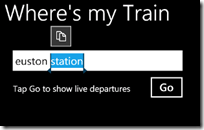
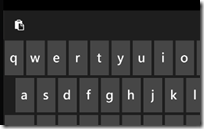
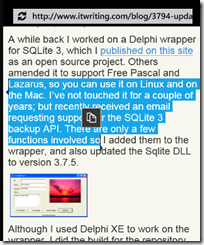
So it’s maybe not that easily discoverable, but Windows Phone 7 does support multiple paste, as shown here.
I for one think it’s correct to assume that in the majority of cases paste will only be required once, and to hide it after the first time. But I’m sure plenty of people will disagree…