I’m not in the habit of visiting these sites, but when an email apparently from Bank of America plopped into my inbox a few minutes ago, it seemed the ideal moment to test out my brand new browsers – release versions of IE7 and Firefox 2.0.
The score is tied at zero for both browsers. Here’s the site in IE7:
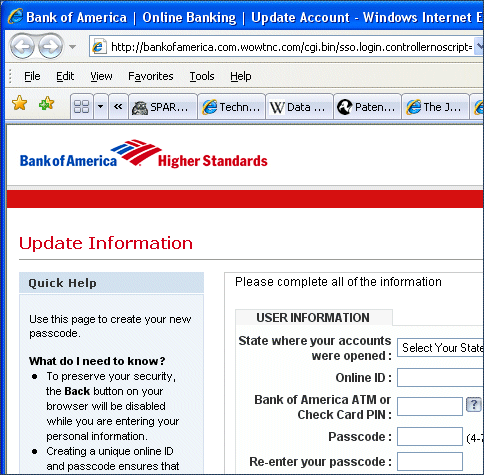
Looks good, doesn’t it? No little padlock; so just to be sure I clicked Tools – Phishing filter – Check this website:
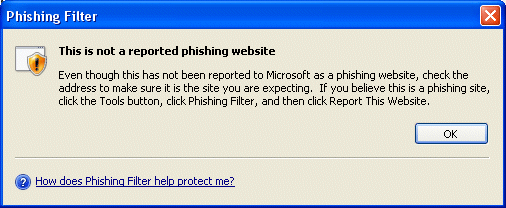
Personally I think this dialog is overly reassuring. Further, it strikes me that most sites where you suspect phishing are probably aping a site that uses SSL, so the dialog could usefully alert me to this. Never mind, let’s try Firefox 2.0:
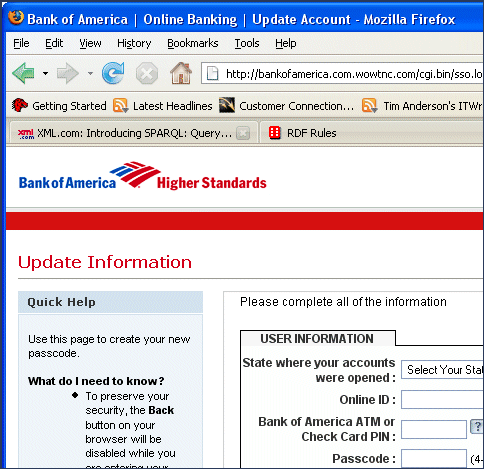
No better, sadly. I tried both the options in the security section, including the scary one that sends all your web activity to Google, but still FireFox failed to warn me that I was about to give away precious financial secrets.
Luckily I don’t have an account with Bank of America. Still, the lesson here is that that neither browser is magic. There’s a delay between the appearance of a phishing site, and its blacklisting. It’s the same problem with anti-virus signatures: default permit is a broken security model. You have been warned.
Incidentally I reported the sites in both browsers. No instant change; but I’ll try the url again later.
PS: see here and here to see how quickly IE7 and Firefox started detecting this fraudulent site.
Please add firefox cookies/bad web sites immunization in next version!
Firefox 2 cannot reject third party cookies!!!!!!!!