Visual Studio 2010 comes with a brand new help system, based on a local help server rather than a database plus viewer as in the past. There is also an option to use Internet-based help for the most up to date content.
Sounds good, but developers are not happy. The problem: the new help appears to have no index of contents. You are meant to navigate by search, then perhaps navigate forward and back using the table of contents tree that appears on the left.
In the old one, you could use the index to find keywords quickly:
It turns out that many users prefer the old approach:
This is terrible. Productivity will go to zero without an index. Online help is junk, even on a fast connection — it can never be as fast as my local PC and when I am programming, I need instant answers.
says one commenter.
Microsoft says:
We realize the importance of delivering a keyword index, but we were unable to deliver it in our first release. In this V1.0 release of help system, we first implemented an improved search capability in order to deliver a more familiar, consistent online and offline experience. We then implemented a keyword index feature based on our search catalog. Unfortunately, the results did not meet our quality bar and we determined that this feature would require more work than the Beta 2 timeline allowed. We are looking at implementing it for at future release.
The odd thing is, there is a third-party viewer called H3Viewer which was apparently put together in a short time using Delphi and the new APIs. It turns out that Visual Studio’s Help is actually an early example of a new Windows Help System called Help 3, and is designed with a comprehensive API for developers. If you set the default help viewer in Visual Studio 2010 to H3Viewer, it works more like the old one, complete with index:
I can’t actually recommend H3Viewer in the current beta. It takes ages to read 440,000 index entries every time you start it up and view the index pane – a message notes that “a late fix in the RC release has slowed down the reading of index items dramatically”. In addition, it does not cope well if you set your help preference to online. Still, H3Viewer will likely improve.
Speaking personally, I don’t mind the idea of search-based help, provided that the search works really well. In practice, it is often easier to Google for what you want to know, bypassing the official help completely, though that may mean getting to the same place by another route. Nevertheless, a reliable online reference is important and it seems that a lot of developers do in fact use the local index.
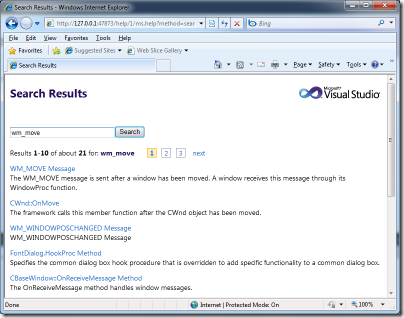
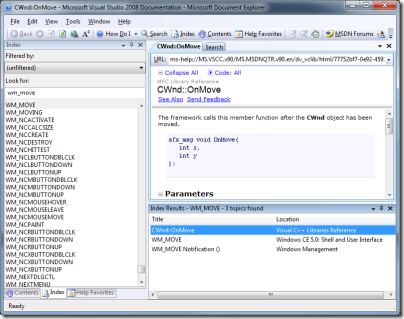
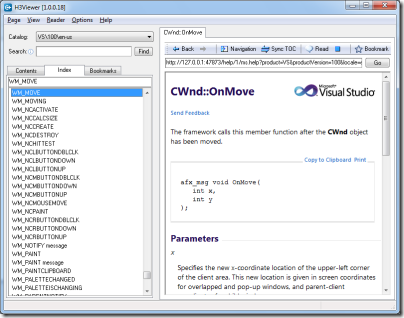
new help Visual Studio 2010 is terrible. Productivity will go to zero without an index. I think too. But thanks for H3Viewer, I’m use his soon.
Indeed, the new Help (?) viewer is a terrible idea. It doesn’t surprise me anymore, I getting more and more used to MS’s poor ideas popping-in. VS2008’s IntelliSense when compared with vs2003’s was/is a disgrace. And the upgrade story continues… Maybe next edition.
This new help system is aweful. I am reverting back to VS 2008 since it met my needs just fine.
The new help system is plain SHOCKING and is a step backwards copy of some lesser apps that I saw before. Too much web hype must have inspired makers to go THAT way.
Agreed. The new interface is poor to say the least. I can’t find anything and the search is worthless to me. In the old version (2005, 2008), I could at least filter out diffefent technologies.
Agreed, absolutely. The new interface is about useless. I can’t find anything and the search is worthless. It is easier to Google for what you want to know.
I tried my best to understand how it works for help documentation. After five minutes, I gave up. What a terrible help documantation Microsoft put in Visual Studio 2010. This is a nightmare for developers. Microsoft PLEASE put the old style help documentation back. Or I will never use it again.
I am astonished that Microsoft allowed this to happen. No index? No table of contents?
I almost can’t believe it, but I’m seeing it before my eyes.
Dan
This is shocking – I have tried it for a couple of weeks now and find it to be completely useless. There seem to be less code examples as well?
Why has nobody posted an argument to the negative comments? Is there anybody out there who actually likes the new help system?
new help Visual Studio 2010 is terrible.
Luckly I’ve found H3Viewer 🙂
I found this post because I thought I had installed VS2010 help incorrectly. Where is the help? I can’t find it (or so I thought), but that’s it! It is HORRIBLE! If I am in code and hit “F1” on an asp.net page I get a 404 error page with some search results? Where is the help viewer? You have got to be kidding me guys!
How could Scott Gu allow this to happen to his flagship baby? Honestly, there are so many amazing things about VS2010 this is an absolute abomination and egg on the face of his division.
Will check out H3Viewer. In the meantime I’ll just use msdn.microsoft.com – the MSDN library is pretty darn good though it is online and not local.
Just started using VS2010 in anger, and I can’t believe how un-finished the whole product is, F1 help is just another example (don’t get me started on intellisense for C++/CLI…).
I am seeing the same behaviour as Mark A, and really missing embedded help and the ability so sync contents so I can read around the subject in the IDE.
As a developer who has used Visual Studio for many years, and seen it genuinely improve over that time, this just seems like a very expensive step backwards. Unfortunately, we need to use it as we need to move to .Net 4 due to various WPF memory and performance issues in 3.5.
Not having a good day as you may have guessed!
Like others I found this post b/c I couldn’t believe this was really happening. It wouldn’t be so bad if you could at least open the help pages inside VS in a minimal integrated browser. Maybe the release will get rid of the visual studio window altogether and we’ll just open a new tab in IE/chrome to develop code in.
I am absolutely horrified. For the price we pay for VS 2010, this? Unbelievable and unacceptable. I plan to seek refunds for our licenses if this is not fixed… Whoever was responsible for the help portion of VS2010 should be fired.
Yes, the help system in VS 2010 is horrible, but please also don’t forget the great “Dynamic Help” feature from VS 2008, that was removed!
VS 2010 SP1 help system is a blunt fraud.
I have gotten used to the lack of Dynamic Help in VS 2010 (unfortunately) but I hope VS 2011 brings it back. For myself, Dynamic Help alone was a serious productivity booster not to mention that VS 7.0’s Dynamic Help just happened to be a learning aid for me and then later, a reference.
Whoever is responsible for this should either redeem themselves in the next release (or with an extension) or be burned at the stake or sent to work at Apple.
In general the help systems for the MS products I use (VS and Office Pro) has gone downhill over time. It seems MS thinks the users “knows” what to look for or has no need for samples, nor is there a need for “see also” references to look at topics that are topically similar to the article being read.
I think its a shame that I have to keep an old laptop around with Office 2003 and VS2008 on it in order to efficiently find help information that actually provides help!!