PC manufacturers are now publicising their upgrade deals for Windows 7. Buy a machine with Vista today, get a free upgrade to Windows 7 later.
Except the software is not an upgrade as such – it’s a replacement. Here are the details from Asus, for example, which note:
The Windows® 7 Upgrade Option Program requires a clean installation of the Windows 7 upgrade media. All personal data and settings, including documents, pictures, files, programs, music and video, should be backed-up prior to performing the clean installation of Windows 7. After installation of Windows 7, the end user should then re-install all personal data and restore settings. Visit http://windows.microsoft.com/upgrade-windows-E for important information.
I think (and hope) that the referenced Microsoft site is only a placeholder, since its instructions are far from detailed:
… before installing E editions of Windows 7, make sure to back up your files and settings to an external hard disk, USB Flash Drive, or other media. After the installation, move your files and settings back to your PC and reinstall the programs you want to keep using.
Important: E editions of Windows 7 do not include Internet Explorer. We recommend that you get an Internet browser from Microsoft or another software manufacturer and have it available on a CD/DVD or other media so you can install it after you install Windows 7.
It is not a trivial exercise. There is a Windows Easy Transfer wizard for XP and Vista, and I presume this will be used:
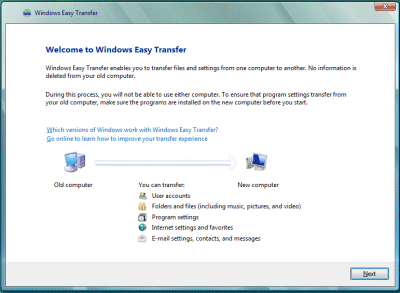
Although this does a reasonable job, there are plenty of gotchas. The most obvious is that it generally cannot transfer applications, only data. It gives the user options concerning which folders to copy, but knowing which are needed may not be easy. It does not cope well if you partition the new computer in a different way. It presumes you have sufficient intermediate storage, which could be a problem if you have many gigabytes of media files to copy and no suitable external drive. You could get into difficulties with badly-behaved applications that store data in Program Files.
There is also a chicken-and-egg problem with reinstalling applications. You are meant to reinstall applications, and then run Easy Transfer, as otherwise installing an application might overwrite the settings you have transferred. On the other hand, if the reinstalled application has a different version than the source application (which is not unlikely if it is downloaded) then transferring settings over the top could mess it up.
Personally I’m wary of the tool. If I have to do this sort of reinstallation, I take a minimalist approach and only transfer documents, plus a few select settings that I understand. Without Easy Transfer though, it is easy to lose things like emails and address books, or browser bookmarks, the lack of which can cause aggravation.
Then there’s the matter of the web browser. Asus doesn’t say whether it is supplying one on its “driver” DVD.
Overall, I’m expecting this to be good business for armies of home PC support people.