The great think about virtualisation is that virtualised hardware stays the same, so you don’t get problems when you move to new hardware, right? Unfortunately when I ran up an XP image on VirtualBox, newly installed on Vista 64, I got this blue screen, an 0x0000007B stop error:
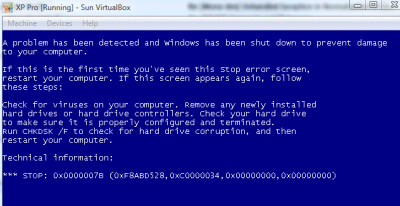
The problem was that VirtualBox must have changed its default virtual IDE controller since I first set up this VM. Windows hates having the storage controller changed – though there are ways to fix it. Much easier, though, to change the IDE Controller setting in VirtualBox from PIIX4 to PIIX3:
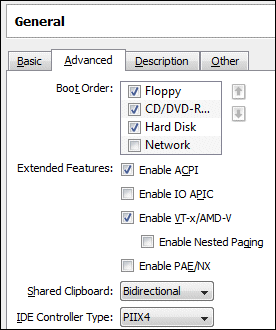
This problem would likely not have occurred if I had preserved the .xml file which defines the virtual machine settings. Unfortunately I only preserved the hard drive .vdi file, and used it in a new virtual machine. So VirtualBox is working as designed. Still, an easy fix.
Its probably a VERY good idea to keep the xml file as the extended features changing could also cause problems.
Thanx a lot. I didn’t know hot to ask google about my problem, because it happened when I migrated from VirtualBox 2x.
Really great solution.
Worked for me. Thanx!
you saved my day. It may be an easy fix, but it’s not obvious to figure it out (since I switched from 32bit Linux to 64bit Linux at the same time, I first thought it may be related to this). Thanks anyways!
Thanks, worked great. My VB install had mounted the Windows 7 as a SATA drive, whereas I installed it when mounted as IDE.
Great I had the same problem!
Absolute legend..saved me a lot of hassle well done! thanks tk
Thanks very much. Took hours of searching, but I eventually hit your page.
Now just to get around re-registering…
Yap yap and this is not working even changing settings.
I thougt it is a virus in my computer but i have reinstall xp and deleted all data from all disk c and d nothing works.
I get the same blue bsdo screen.
So this method is not working at all.
This is their fault they did mistakes somewhere.
You go to their forum and you know whhat if ask for help they won’t answer believe they don’t about you and others.
I know that.
Nah, that didn’t work.
Worked for me, thank you! (VirtualBox 4.0.0 r69151 under Puppy Linux 5.22, k2.6.33.2. Also, I (only) assigned 384MB of RAM to XP and it was enough (lucky, because my notebook didn’t have much RAM to spare). Thanks again.
Thank you so much! This were the first post to suggest using PIIX3 instead of ICH6 and it finally worked! Great Work!
Thanks for this page. Saved me a lot of time.
This did not work for me although the symptoms were exactly as described. I did eventually come across a solution here that worked for me. I think the issue for me was the VM was created on an Intel system and I was running the VM on an AMD motherboard:
Start the VM in safe mode.
Click Start, click Run, type regedit, and then click OK.
Locate and then click the following registry key:
HKEY_LOCAL_MACHINESYSTEMControlSet001ServicesIntelppm
In the right pane, right-click the Start entry, and then click Modify.
In the Value data box, type 4, and then click OK.
Exit Registry Editor.
Restart your computer.