Adobe has announced a spreadsheet-like product for its cloud Office suite at Acrobat.com, along with commercial terms for business users of Acrobat.com conferencing and document collaboration. Acrobat.com itself is now out of beta. The new product, called Acrobat.com Tables, is available to try at Adobe Labs, where it joins Acrobat.com Presentations.
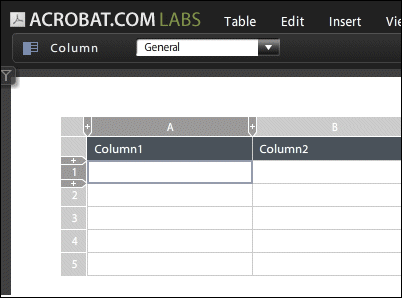
First impressions of the Tables application is that while it looks great, it is rudimentary; and this is why Adobe has called it Tables and not Spreadsheets. Unlike Presentations, which seems immediately useful, Tables looks more like work in progress. That may partly be lack of documentation at this early stage. For example, I cannot see any way to format the text in a cell. Cell referencing is limited at the moment. In a formula, you can reference the current row in another column, but not yet an arbitrary cell. You can sum an entire column in a summary row, but not a range of cells in a column (as far as I can see). You cannot yet import or export the table. No charting yet either. Still, this is in Labs and these features will be added later. Everything is Flash, of course.
The underlying reason for the inferiority of Tables versus Presentations, I guess, is that Presentations has a natural synergy with Flash and is design-oriented (Adobe strength), whereas spreadsheets lack that synergy.
The big feature of Tables is collaboration. By default, changes made by others to a shared table appear to all users in real time. This could get confusing if other users change the layout, for example sorting by a different column, so you an enable “private view”, which means you have control over your own layout though data changes are still saved and shared. ,
In the press briefing, Adobe emphasised its collaboration features. Erik Larson, director of product management for Acrobat.com, spent a lot of time reminding us how inefficient it is to revise documents by sending out email copies. The point is well made, though there are other ways to avoid that, starting with the humble shared network folder. Web-based collaboration is undoubtedly the future, though I suspect there are downsides to real-time collaboration on a document – chaos, for example – but in the right context it will work well, and in practice asynchronous changes are likely to be more common.
Adobe’s cloud office
Clearly Adobe is serious about mounting a challenge to the likes of Google Docs and Zoho with its own cloud office. It has now announced business terms, though these are mainly focused on conferencing and are initially for the USA only. For $390 per year or $39.00 per month you get 20 person meetings on Acrobat.com, telephone support, and unlimited file downloads (the free offering is limited to 100 downloads per file). There’s also a Premium Basic offering for individuals, at $140 per year or $14.99 per month, with meetings up to 5 participants and phone support. The free option remains, with meetings up to 3 persons. There is 5GB of storage at all levels, from free to premium.
Larson says 5 million people have signed up to Acrobat.com, with new registrations at 100,000 per week, and that these are 70%-80% business users rather than consumers. Many of these accounts may be dormant; Larson says “hundreds of thousands use it every day” but could not be more precise on this aspect.
Big changes are planned for the autumn. “We’re going to bring all these products together in a single user interface. We’ll also bring them together into an online AIR application, so that you can have a seamless experience available from the desktop. At that point we’ll also offer Smartphone access. We’ll add team workspaces in the Winter,” says Larson.
Unfortunately there are no immediate plans for offline document access, though Larson concedes it is “absolutely important”. Having said that, according to Larson “for our actual users, the internet has become so pervasive that lack of offline access is for a large percentage of people more of an irritant than a requirement. Things like charts, importing from PowerPoint, and an actual spreadsheet as opposed to just tables, those things are absolute blockers.”
Personally, I’m not in that large percentage. When Acrobat.com has an AIR application that works online and offline with the same documents, I will find it more compelling for everyday use. The advantage is not only availability when out and about, but also the security of knowing that if Acrobat.com goes offline, you will still be able to reference your documents.
Another aspect of Acrobat.com is a range of collaboration and document services APIs. This enables you to add features to your own applications, such as file upload to Acrobat.com, or real-time chat, voice and video.
Can you trust Acrobat.com not to lose or leak your documents? “We do have a service level agreement”, says Larson, adding “there’s a general trend towards increasing comfort with online services. People are more comfortable with having super-sensitive information up there. It’s much more secure in a general sense than if it’s on your hard drive. Our data centers are much more protected than your laptop.”
A winner?
Adobe’s cloud offering is fascinating from a RIA perspective, because use of Flash is its USP. It can also exploit the popularity of PDF and the desktop abilities of AIR, though we have not yet seen this fully exploited. While there is some momentum behind Acrobat.com, it seems limited compared to that behind Google Docs. I rarely see links to documents on Acrobat.com, whereas I frequently get directed to a Google spreadsheet. In other words, my sense is that Acrobat.com has not yet broken through. The features announced today will help, but I suspect the big Autumn announcement with the promised Smartphone and iPhone support will be more significant. For myself, I’m waiting for the offline piece that, according to Larson, is not yet on the roadmap.
Links: Erik Larson presents the changes; Lisa Underkoffler describes Tables.
Tim,
Your observations are interesting and some of them we have tried to address at ExSafe.net. We have considered offline capability to be an important component of any ‘cloud’ solution. We straddle the gap between Microsoft and Google in some respects. Plus we have the smartphone implementation available on BlackBerry.
Tony