I’m actually enjoying Outlook 2007 on my desktop, especially since applying the February patch. It opens in a couple of seconds even from cold. I’m running on Vista 64-bit, and not using cached Exchange mode.
Until today, that is. Started Outlook and got this bewildering message:
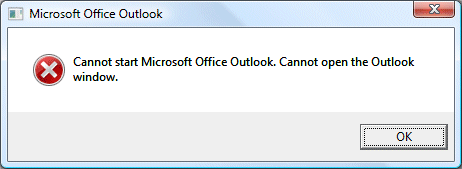
This Microsoft article suggested I might not have a default gateway. That was nonsense; so I opened Mail setup (I can get to this through the Properties of the Outlook shortcut), clicked Show Profiles, added a new profile and set the new one as default.
Outlook works fine now. I’m not impressed with the error message though.
Update
While using a new profile works, there is an easier fix as noted in many of the comments to this post. You can run Outlook with the /resetnavpane argument. Here’s the step by step:
1. Press Windows key and R together to open the Run dialog.
2. In the Open field, type:
outlook.exe /resetnavpane
Note: there is a space between outlook.exe and /resetnavpane. There are no other spaces in what you have to type.
3. Click OK. Outlook should open.
Helpful post? Sponsor ITWriting.com for ad-free access to the site
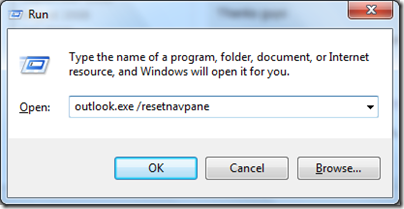
THANK YOU, THANK YOU, THANK YOU!!!! JUST THIS LITTLE /resetnavpane HAS SAVED MY BUSINESS AND PERSONAL EMAILS. 🙂 🙂
Thanks so much! I found your post with a Google Search using the error message “Cannot Start Microsoft Outlook. Cannot Open Outlook Window.” I followed directions, found the Profile in Mail (going through Control Panel), and copied and renamed the old Profile. Now Outlook opens right up! Thanks SO MUCH!!! (I’m using Windows XP Pro, Office 2007.) AWESOME HELP!
Thank you so much! I appreciate your sharing .
Using Outcrock 2007 on Win 7 – ran “outlook.exe /resetnavpane” and now fixed. Strange that the .pst file is now much smaller 265KD – before it was 870KB – all the data is there but the favourite folders had vanised. Who knows what is going on with this stuff! Is there an alternative to Outcroak? It is so flaky with vital data…
Thanks for the fix
Thank you very much… wasted several hours on this before noticing the space between outlook.exe and the slash. It worked imediately after I tried that. scrolled down a few messages and someone said “the space is critcal”…. indeed it is. thanks a bunch everyone….
Sally again. I have a Palm Treo and just tried to synch it with Outlook; now that I have a new Profile, the Microsoft ActiveSync will not recognize the new profile and won’t synch with my Treo. It tells me to open the old profile – but that is now “defunct” (ie, doesn’t work). How do I reset my Treo/ActiveSync to read the new Profile for the synch? Thanks so much. Microsoft Support Code for this error message is 8503001f.
I googled the Error Code and found information directing me to delete the device from ActiveSync, and have the computer re-detect the device. I did that, and it worked beautifully. Now my Treo is synched again and everything is fine.
Thanks for your awesome website! Sally
Thanks! SummeRs solution worked great, saved me a lot of trouble.
summer, #24,, thanks so much. worked flawlessly, and so simple. muchos gracias
Thanks a bunch! The shortcut and switch profile info worked a treat. Happy New Year!!
Hello all,
yes, the /resetnavpane run command seems to work like a charm, but I’m not posting the 300th lovey kissy post, I have a question.
I have had to run this command line fix now a number of times. It works eveytime, sure.
But why is this happening in the first place?
1. And why does it keep reoccurring every 3 weeks or so?
2. Is there a permanent fix for those who experience the error more then once? (not just a run switch bandaid?)
3. What caused it to start happening in the first place?
Tks, I got over the Outlook window not opening with the reset navpane command but now every time I open Outlook the resolution changes and the picture expands making it very difficult to read and get to the exit button. Also after resetting it and then navigating on the outlook like open messages the same thing often happens again, making Outlook very inconvenient to work with
tks yr suggestions
sha
I tried your fix to the exact same problem. It got my outlook up and running but I seem to have lost all the data held in the contacts and calendar, plus my e-mail folders! This is a real problem. Do you have any suggestions please?
Chris
I presume you are not using Exchange?
Try a search for *.pst. You will probably find a large file called outlook.pst that has all your old data in it. You can copy this to your new profile.
Tim
Hi guys
Thanks so much for the resetnavpane solution. I was a PC for 8 years before I decided to switch to the MAC. Not a single problem recorded on the Leopard OS on my macbook of 2 years and still, touch wood, works like a charm.
Last week, I switched to PC for work purposes and 5 days down the line, this issue crops up.
Typical of Microsoft. Just like the Apple Ads. I just wish MS Office ran better on Apple. That way, I wouldn’t even bother with a PC.
Once again, thanks guys for your help. It works a doddle.
Well, I’m now a victim of this nasty gremlin, running Outlook 2007, Vista 64-bit and suddenly, out of nowhere, the Outlook dies! My second day of wrestling with this, did the repair with the install CDs, did a system restore back 4 days and have now done my best to follow the above instructions, still with no joy. I created a new user, set it as my default, copied and created a new Outlook2 file, but still nothing. Any further ideas? Still can’t open the Outlook and everything else seems to be working okay on this PC. By the way, I also synch to Blackberry in case there’s any connection with this glitch. . .
This is the “Death X” text:
Cannot start Microsoft Office Outlook. Cannot open the Outlook windwo. The set of folders cannot be opened. Errors have been detected in the file
C:UsersMeAppDataLocalMicrosoftOutlookOutlook.pst. Quit Outlook and all mail-enabled applications, and then use the Inbox repair tool (Scanpst.exe) to diagnose and repair errors in the file. For more information about the Inbox repair tool, see Help.
Yea, right!
Any further thoughts/strategies would be most welcome and appreciated!
@Marblehead
First stop is to check the event log – any disk errors? Sometimes these turn out to be hardware problems.
Tim
Thanks for your monitoring this site/thread, Tim and for your reply. Would you be so kind as to further counsel me on how to check for disk errors/event log?
Thanks again. . .Hope it turns up nothing!
@Marblehead control panel – administrative tools – event viewer – look for disk errors in the system log, or anything else interesting!
Tim
Thanks for the further tip. Opened up the event viewer but do not see anything notable, which is a relief. Still don’t have joy with the Outlook, however, and am taking the tower to my tech consultant on the morrow. Stand by and I’ll let everyone know what I discover. . .
OUTLOOK.EXE /resetnavpane WORKED GREAT FIRST TIME! thanks for the post
Have this problem with my windows 7 pro
being computer illiterate I don’t know how to solve the problem
can you assist with simple steps in plain english ?
ta
Thanks so much – the outlook.exe /resetnavpane did it for me
This is such a rediculous issue from microsoft. Thanks everyone for your help. Your tips have made this day a happy day!!!