I’m actually enjoying Outlook 2007 on my desktop, especially since applying the February patch. It opens in a couple of seconds even from cold. I’m running on Vista 64-bit, and not using cached Exchange mode.
Until today, that is. Started Outlook and got this bewildering message:
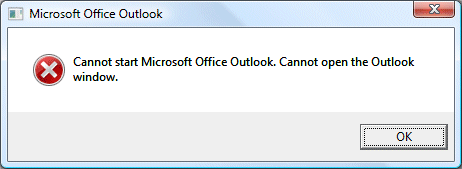
This Microsoft article suggested I might not have a default gateway. That was nonsense; so I opened Mail setup (I can get to this through the Properties of the Outlook shortcut), clicked Show Profiles, added a new profile and set the new one as default.
Outlook works fine now. I’m not impressed with the error message though.
Update
While using a new profile works, there is an easier fix as noted in many of the comments to this post. You can run Outlook with the /resetnavpane argument. Here’s the step by step:
1. Press Windows key and R together to open the Run dialog.
2. In the Open field, type:
outlook.exe /resetnavpane
Note: there is a space between outlook.exe and /resetnavpane. There are no other spaces in what you have to type.
3. Click OK. Outlook should open.
Helpful post? Sponsor ITWriting.com for ad-free access to the site
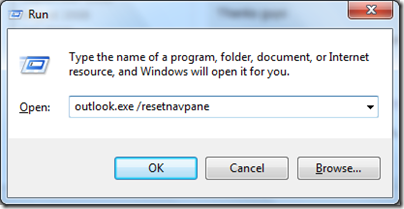
excellent. The copy profile thing fixed my outlook 07 issues. thanks
Thank you so much. I spent two days on this using MR FIX IT from Microsoft and having them tell me to “pay” since I could not get my PID code…I did lose all my saved mail, BUT I got my again..do you know how to retrieve lost “saved mail??? You are such a blessing and I am so glad you came up in google.
thaaaaaaaaaaaaaaaaaaaaaankkkkkkkks
you are my saver….
Tim: God bless you sir! Mike: You’re awesome too! I have NEVER been able to find anything the Microsoft “help” sites offer to be of any use. It seems to be deliberately set up to confuse and frustrate by sadistic nerds. Tim: your suggestion of creating a new profile was all it took. Mike: your step by step instructions on getting the old .pst imported worked like a charm. I don’t know why Outlook decides one day to just not launch…but I quit trying to figure it out. Saving money for an Apple!
Thanks to Tim!
One clarification – I created a new profile called “Outlook1” as tim suggested. That creates new files called Outlook1.pst and Outlook1.log. Had to rename my original Outlook.pst and Outlook.log files to these new names, and everything worked. BTW, I’m using WindowsXP.
Thank you, another one saved by your good work.
Tim was a former colleague of mine on PCW magazine and he was always a fantastic contributor.
I came across this page after suffering from exactly the same problem, and bingo, it worked great! (for the record, I’m running Outlook 2007 under fully-patched Vista x64 with IE 8. Copying the existing profile and setting it as the default seemed to do the trick).
Many thanks Tim, and the other folk who posted their additions.
Thanks Tim! Don’t know how Google got me here, but your profile hint worked for me. I’m running Outlook 2007 on 32-bit Vista and both have the latest patches. I suspect Microsoft has not fully characterized the problem yet as it seems intermittent. After creating the new profile, I removed the old one. I then made my old outlok .pst file the default for my new profile and I’m back to exactly where I was before the problem occurred. Loving you and Google but I’m a little disappointed in Microsoft.
Sir – thank you thank you thank you!!! After 3 system restores and frustration, I found this page and said “mee too” – thanks for getting my Outlook Back!
As an alternate solution, instead of creating a new profile and then having to copy all my data to that new profile, I simply copied my existing default profile.
I gave it a unique name (COPY-OUTLOOK) and set that as the default. Lo and behold, that worked too, and the best part is that I didn’t have to copy anything…all my data was intact.
This totally saved me I thought I had done some bad juju on my laptop. I wish microsoft had this on their site
I ran into the “Cannot Open the Outlook Window” error message. I suspect from a corrupted profile, or something like that.
First, I backed up the PST files, just in case.
Then, instead of creating a new account profile, and having to enter credentials, servers, etc. I copied the existing account, named it something else, and made it the new default. Worked quickly, and had Outlook running again within minutes!
Thanks.
This profiles fix worked for me as well. Took a little while to run through it in Windows 7.
Thanks!
Clicking on “Start” then “Run” then pasting in “outlook.exe /resetnavpane” and then “OK” and it was fixed in a second.
Many, many thanks to you guys – I am a fuddy-duddy running Outlook 2007 in Windows XP.
I think, too, it was after an overnight, automatic update from those friendly people at Microsoft.
I get a “windows Cannot find C:Program” message? help!
Sorted it thanks!
This is great! run outlook.exe /resetnavpane
worked for me too!
Thank you very much, this solved my problem. I used the outlook.exe /resetnavpane and popped up into run and now Outlook is back to normal.
Tim,
I followed your tip about creating a new profile and opening Outlook again. Thanks.
However, I have not managed to retrieve my mail and addresses. I’m running Vista by the way. When I go into ‘import internet mail and addresses’, the option is only to choose between eudora or outlook express/windows mail. I choose the latter, and get nothing.
Does anyone know how I would get back the addresses and mail from the original Outlook profile?
Thanks for your help.
Steve Garner
@Steve
I presume you are not using Exchange; so your old email etc will be in a file called outlook.pst buried under your user folder. Try searching for it – make sure you include hidden files and folders – it will be the largest instance of outlook.pst. Then you can open it in Outlook (File – Open – Outlook data file) and drag the data across to the new one.
Tim
Guys, just found a great easier fix…
drop to a command prompt and type:
Outlook.exe /resetnavpane
Worked like a charm!!!
CB
Yes hi all, i solved this quickly, by copying the profile outlook, and named it something different. All working Now.
Tim,
I found the file. However, when I cick ‘open data file’ and OK for the outlook.pst file, the ‘Personal Folders – Outlook Today’ pane opens and there is no sign of the data I am looking for. Am I just not looking in the right place?
Steve
@Steve
In Outlook make sure you have the Folder List showing. You should then see the subfolders of the .pst you have opened.
Tim
Thanks so much!! I haven’t been able to use my outlook for months until I found this post! It was so simple to do!! Thanks again!!