I’m actually enjoying Outlook 2007 on my desktop, especially since applying the February patch. It opens in a couple of seconds even from cold. I’m running on Vista 64-bit, and not using cached Exchange mode.
Until today, that is. Started Outlook and got this bewildering message:
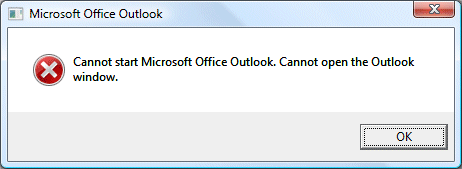
This Microsoft article suggested I might not have a default gateway. That was nonsense; so I opened Mail setup (I can get to this through the Properties of the Outlook shortcut), clicked Show Profiles, added a new profile and set the new one as default.
Outlook works fine now. I’m not impressed with the error message though.
Update
While using a new profile works, there is an easier fix as noted in many of the comments to this post. You can run Outlook with the /resetnavpane argument. Here’s the step by step:
1. Press Windows key and R together to open the Run dialog.
2. In the Open field, type:
outlook.exe /resetnavpane
Note: there is a space between outlook.exe and /resetnavpane. There are no other spaces in what you have to type.
3. Click OK. Outlook should open.
Helpful post? Sponsor ITWriting.com for ad-free access to the site
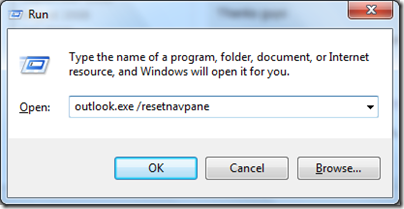
Another citizen saved by this thread. Thanks Tim and SummeR
Helped us and is fixed. thanks
Thanks to everyone for their help. Microsoft’s help was useless but your various instructions saved me a huge amount of stress and time. I find it amazing that a relatively common problem is being dealt with properly here, yet not by Microsoft. Many thanks to all. Ben. (Vista 32 Business SP2, Outlook 2007 SP2)
This fix worked on XP Pro with SP3 running Outlook 2007 as well.
Control panel > Mail > profiles > copy, set new copy as default…
Thanks SummeR for the fix.
I Used outlook.exe /resetnavpane after trying the copy pst suggestion which didnt work,
but in less than 5 seconds running the repair nav pane from the run command everything came back to life, thanks if i could i would buy you a beer.
jerry
Summer, thank you so much for the advice. You have earned a place in heaven!
John Paul’s simple Copy solution (79) worked for me. What a relief! This reminds me of the early days of Microsoft Windows when so many hours would be lost with the sudden “blue screen of death”. What I don’t understand is why this “Cannot Open the Outlook Window” problem continues to persist for months since the original post in this Forum. One would think Microsoft would have patched the problem by now. Many thanks for this Forum and those who’ve contributed.
Help please!! I’m having the ‘cannot open Outlook window’ message. I’ve followed your advice and everything works. Here’s my problem: I didn’t back-up my Outlook file for the last 3 months. Is there a way for me to back-up my Outlook file ‘without’ opening the application (since I can’t open it)? I’d like to fix the problem with your suggested solution, but without losing 3 months of data. Many thanks.
after trying different things, this worked: Run outlook.exe /resetnavpane
many thanks.
Tim,
Thanks for this! I read everything I could find online and tried them all. Nothing worked! I even uninstalled and re-installed Outlook. Still no help. I am using Vista Ultimate 32bit and you’re solution worked for me too!
Can’t thank you enough!!!
Tim,
Thank you! Running XP Pro and Office Enterprise 2007, got the error last night. Found your post this morning, back in business before noon! You rock. Outlook…grrr…argh!
My blood pressure is now decreasing. Thanks much. The space between “outlook.exe” and “/resetnavepane” is critical.
Thank you very much I have been pulling my hair out for days sorting this out………
Thank you, Thank you
I got around this not by creating a new profile but simply copying the one I already had via Window 7’s Control Panel, Mail, Show Profiles.
I just renamed it and made it the default. Outlook 2007 opened straight away and all my emails and contacts were in place. There were some minor send and receive setting changes to make.
Seems whatever corrupted the profile didn’t affect the core settings.
Got the “Can’t open Outlook Window” message this morning – I think related to the fact that while opening Outlook I also clicked to download a new version of Avasti antivirus program. Something went screwy! Anyway – by Google miracle I found this site, and the fix worked perfectly. Many thanks!
Just did the same. Really simple.
Control Panel > Show Profiles >
Copy Existing Profile
Give it a New Name
Change in Always Use this Profile
Works fine, thanks for the thread
It should read
Control Panel > Mail > Show Profiles
(just to fill in the step)
thankyou tim
when i type outlook.exe /resetnavpane
my outlook is worked
many thanks.
Thank you
thank you thank you thank you.
Tim, and the other who posted. I followed the directions and outlook is back.
You saved me so much grief….thank you so much for sharing..
I entered “outlook.exe /resetnavpane” as recommended above It restored all my outlook email.
I use Vista64. I had found and made backup copies of the outlook pst files first as insurance, but fotunately did not need to use them. Thanks for the help.
/resetnavpane
This solution worked perfectly first time.
Wish I had tried it first time around.
Thanks to the solutions posted here I was able to get past this nasty Microsoft bug without spending hours and hours.
Why isn’t someone at Microsoft held accountable for this kind of shoddy programming and testing? Heads should roll for this.
Add my thanks to the list. I was really on a downer with Microsoft (well still am really) buy at least I’m working again.
Cheers
YESSSSSS.. Thankyou so much.. I lazily didnt read to the end but the
Open conmtrol panel, open E-mail(32bit) select copy and select one you want to copy. Rename it and make sure you select it as default.
Works.
Stars you all are 4 sure 😉