I’m actually enjoying Outlook 2007 on my desktop, especially since applying the February patch. It opens in a couple of seconds even from cold. I’m running on Vista 64-bit, and not using cached Exchange mode.
Until today, that is. Started Outlook and got this bewildering message:
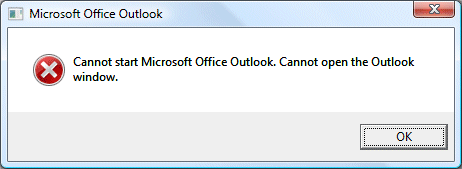
This Microsoft article suggested I might not have a default gateway. That was nonsense; so I opened Mail setup (I can get to this through the Properties of the Outlook shortcut), clicked Show Profiles, added a new profile and set the new one as default.
Outlook works fine now. I’m not impressed with the error message though.
Update
While using a new profile works, there is an easier fix as noted in many of the comments to this post. You can run Outlook with the /resetnavpane argument. Here’s the step by step:
1. Press Windows key and R together to open the Run dialog.
2. In the Open field, type:
outlook.exe /resetnavpane
Note: there is a space between outlook.exe and /resetnavpane. There are no other spaces in what you have to type.
3. Click OK. Outlook should open.
Helpful post? Sponsor ITWriting.com for ad-free access to the site
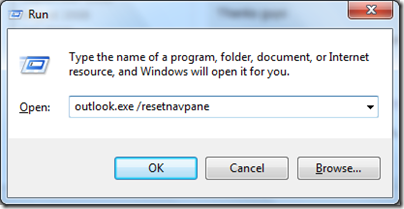
Thanks. Got this error after latest Windows update. Your tip saved us.
still need help
I opened Mail setup through the Properties of the Outlook shortcut, clicked Show Profiles,
but don’t know how to add a new profile and set the new one as default….these last two parts are foreign to me….sorry
dave
Worked for me in – I copied my profile to a new name and then applied it.
Fantastic – thank you very much
I have the Cannot start MS Office outlook, Cannot open the outlook windows.
Tried the soln – Run, start entered the following
C:Program FilesMicrsoft OfficeOffice 12Outlook.exe” /recycle/resetnavpane
Results – Windows cannot find c:Program, make sure you typed correctly. I need help !
Recommedations appreciated.
Thanks!
Reggie, if you want to use the /resetnavpane option for fixing this problem, remove the “/recycle” portion. This is not the solution that I used, but in reading all the threads above, I think you may have missed the post where (user)SummeR corrects his previous post indicating to REPLACE /receycle WITH /resetnavpane rather than adding to it.
Hope this helps… One thing for sure is that this thread has helped me immensely !!
Thanks to all for proving that there is hope yet for the human spirit and the genuine desire to help others. (Wish I could say there was as much hope for Microsoft’s “desire” to help… but that’s for another show!
Peace!
Thanks a ton!! Got it fixed!
SummeR,
I would like to thank you so much as well for offering such a wise and easy to apply solution, thank you so much. I was straight forward like a piece of cake! Thank you! Best, K.T.
SummeR,
Thank you for your post. The fix was very simple as nothing else was working.
Thanks for this post. I was able to just copy my Outlook profile to a new one and that worked.
Thanks for the information – saved me a ton of worries. Worked perfectly in Win7
Thanks Tim, saved much, much effort.
Tim, add my name to the thank you list. This has been an all consuming problem for the last 20 hours. Your fix worked great!
THANK YOU! That worked great! I got this after loading Microsoft’s latest updates. Don’t know what they did to gank up my Outlook, but thanks to you, it’s fixed now.
THANKS!
Thanks SummeR for the fix.
Used outlook.exe /resetnavpane after trying the copy pst suggestion
Hi, I also had this problem on Windows Vista with Outlook 2007. I am using an MS Exchange account.
I fixed it by doing this:
I brought up the windows run dialog and typed in outlook.exe /resetnavpane
Worked a treat
I have tried the outlook.exe/resetnavpane and still not working. One time when i tried it it took me to Outook in Safe Mode, which got me to at least check e mails. I wndered if I could go in safe mode again and do some sort of changes… Anyway, I’m sure someone here can help me. Oh, I also did try to repair & reload Outlook w/my disc. That did not work!
Thanks!
Thanks, I had the same problem but had been using IE8, Vista and Outlook 2007 for months. Just suddenly happened overnight.
Mark’s solution worked for me.
Thank you! Creating a shortcut (C:Program Files (x86)Microsoft OfficeOffice12OUTLOOK.EXE” /resetnavpane) worked wonderfully. If you’re having trouble with it, make sure you’re adding that space in after the path. It’s a shame Microsoft lacks the ability to document this error properly.
Brilliant – thanks a lot for the solution. It happened to my PC after a Microsoft update. it wasn’t until I removed the update, did a system file check, uninstalled office and tore my hair out that I bothered to look for a solution on the web. Well done guys…
Baldy 🙂
TO STEVE;
(C:Program Files (x86)Microsoft OfficeOffice12OUTLOOK.EXE” /resetnavpane)
HOW DO YOU CREATE THE SHORTCUT FOR THE ABOVE? i KNOW HOW TO RUN IT, BUT CONFUSED. i AM STILL HAVING NO LUCK & CAN’T OPEN IN SAFE MODE NOW!
HELP! & THANKS!
Folks:
I’m not having any success. The closest I can come to that outlook.exe file is one called outlook.exe.manifest with no success when I change that to resetnavpane.
I also tried MS’ fix of changing the compatability mode, also with no success. This is terrible.
Is anyone having this issue with XP, Outlook 2007 connected to an Exchange Mailbox? When the user has a minute I am going to try the /resetnavpan option and I will then post my results.
Alex. I have an Enterprise edition, but it’s not connected to an Exchange Mailbox. This is just a personal account which has been working fine since February.
I opened a command prompt and executed Outlook.exe with the /resetnavpane and it worked perfectly. Does anyone know what caused this?