I’m actually enjoying Outlook 2007 on my desktop, especially since applying the February patch. It opens in a couple of seconds even from cold. I’m running on Vista 64-bit, and not using cached Exchange mode.
Until today, that is. Started Outlook and got this bewildering message:
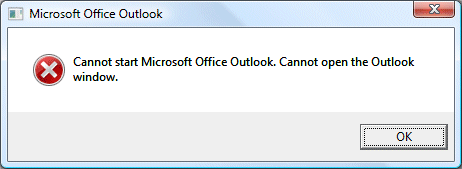
This Microsoft article suggested I might not have a default gateway. That was nonsense; so I opened Mail setup (I can get to this through the Properties of the Outlook shortcut), clicked Show Profiles, added a new profile and set the new one as default.
Outlook works fine now. I’m not impressed with the error message though.
Update
While using a new profile works, there is an easier fix as noted in many of the comments to this post. You can run Outlook with the /resetnavpane argument. Here’s the step by step:
1. Press Windows key and R together to open the Run dialog.
2. In the Open field, type:
outlook.exe /resetnavpane
Note: there is a space between outlook.exe and /resetnavpane. There are no other spaces in what you have to type.
3. Click OK. Outlook should open.
Helpful post? Sponsor ITWriting.com for ad-free access to the site
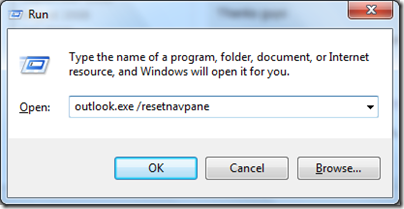
Thanks SummeR
I wish all fixes for catastrophic problems was so easy!
Run outlook.exe /resetnavpane
Then everything returned as it was when I left it.
Thank all of you for taking to post this! The Run outlook.exe /resetnavpane worked.
By the way I had this problem after my system performed a Microsoft auto updated overnight. My system is Visat 64 Edition.
This is the first time I’ve ever used a forum to find a solution to microsoft problems – you guys saved my bacon. It works fine now, but I’m really scared of running any more updates (that’s when it happened)!
Thanks for the tips… I have my outlook back. But tell me… doesn’t this seem strange? why is it that something just comes up and interfears with Outlook?
Nonetheless… thanks to all of your tips… I am less fearful. 🙂
Thanks SummeR
You are stellar
The run outlook.exe /resetnavpane worked for me too.
Now I know why I *always* use Firefox! IE is just crappy – I downloaded IE8 this am (’cause, unfortunately, I must use it at times!) and had the same problem as y’all. MS “fix” was totally unhelpful. THANKS much, Tim, Mark and others for posting EASY fix here. I’m smiling and happy, big time.
thanks for the post. i got the same error, had no luck on microsofts web site. i typed the error into google and found your site. followed your instructions and outlook 07 is back up amd running.
thanks again
Many thanks SummeR and Tim. The /resetnavpane worked immediately. Cheers!
This code saves me hours
outlook.exe /resetnavpane
Thank you very much !
Thank you so much!! We’ve been struggling for a couple of weeks.
Thanks from me too.
I’m using Outlook 2007, XP2 and IE8 (IE8 for the last week only) and the Run outlook.exe /resetnavpane worked for me. Incidentally the issue only occurred on one of the three accounts on this PC
I have just fixed my bosses outlook with the same issue.
I just copied the defective outlook profile and opened outlook with the copy. Works fine!
Thank you very much for your information. It worked great. I have tried for hours to repair Outlook…………William
… fantastic advice. Worked first time. Thank you.
i have tried outlook.exe/resetnavpane and my pc still says cannot find outlook.exe/resetnavpane what is up with it.. this is causing mayhem in our house!!!
Many thx, i had this problem today as well. So very thx to You all 🙂 it helped!!!!
Great…The /resetnavpane added to the shortcut is what works. Follow the instructions exactly regarding adding the command line parameter to the shortcut. it should look something like “C:Program FilesMicrsoft OfficeOffice 12Outlook.exe” /recycle/resetnavpane
Thanks for the quick resolution.
This works!! Thank you very much!
Add one more to the “thanks” list – using Windows 7 RC1 7100, and just had this come up. Thanks to the later advice as well of going to Control Panel > Mail (32-bit) and using the “copy” option for a profile, fixed in seconds. And a contender for “least useful error message”!
Many thanks! I got to work this morning to find my machine BSOD’d and unresponsive due to problems with crcdisk.sys (running Vista).
Did a repair to get to a command prompt, “chkdsk c: /f” found TONS of problems, rebooted and good to go. Then launched my Outlook to get the error you posted. Googled it, and one of the links brought me here after the others failing to repair it.
Sometimes it’s the easy way that’s the best. 😉
Thank you. Such a short and easy solution i never expected.
Thank you very VERY much. I was tearing my hair out runing the inbox repair tool and all kinds of things. Creating a new profile fixed it (vista and outlook12). I had to rename the pst to match the profile. but it worked – thanks again
dave
Hi Tim, thank you very much for posting this solution. Thank God for Google!
Wendy
thanks a lot from Ecuador 😀
Wonderful!
Got this error 10 minutes ago, and thanx to you guys it’s fixed already! outlook.exe /resetnavpane