I have been experimenting with accessing Azure storage from remote PCs and tried out the option to use SFTP which was introduced last year. It works though there are limitations, like no support for SSH commands after connecting, no resume support for uploads, and no support for Azure AD authentication – this last is a bit of an issue since fine-grained permissions can only be done with local users, specific to the blob storage.
I actually thought I had turned this off after my experiment but I did not. So I had SFTP enabled on a test storage account, doing nothing. I spotted it of course when I got a large (for my usage) bill. Simply having SFTP enabled on a storage account costs around $220 per month.
To be fair to Microsoft, the cost is documented and there is a notice in the portal, in the details for the storage account, that enabling SFTP incurs a charge, though it does not say how much.
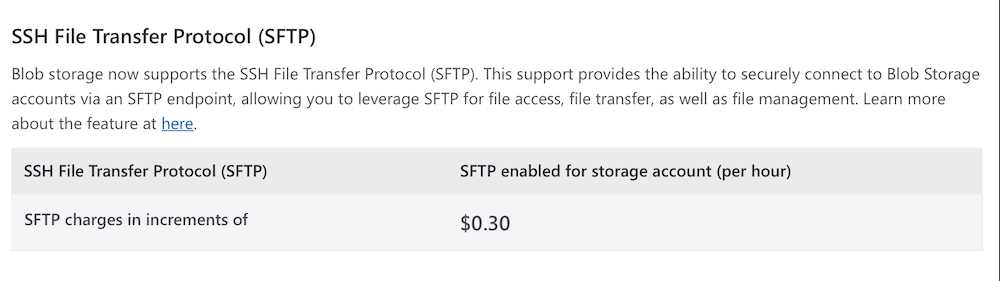
The price is remarkable though, especially given that it seems that the SFTP support is a bit of a hack. Perhaps Microsoft actually runs up a dedicated VM for this in the background, who knows?
“The cost is astronomical considering the service, it’s like $7.20 a day to use and roughly $220 a Month. It’s WAY cheaper to use a VM. This service is like 3x too much,” said a comment from another sufferer.
My advice is not to do this. My further advice is to track closely the actual spend on any new services you run up since is it the only reliable way to avoid this kind of problem.
I quite like couchdrop.io as as SFTP gateway using SharePoint Online for storage