I’m seeing an annoying error on my Portege M400 running Vista. The thing is almost clear of beta drivers now, after numerous downloads from Toshiba, including the display driver. The graphics chipset is a Mobile Intel 945GM, and I have a production release driver dated 13th December 2006, version 7.14.10.1151, though I saw the same problem with earlier releases.
Specifically, from time to time the display blanks out and an error 4101 is logged. Sometimes I get this supposedly reassuring toast pop-up:
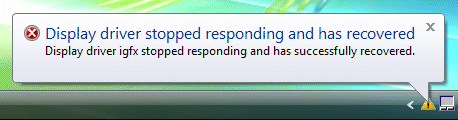
The warning message is:
Display driver igfx stopped responding and has successfully recovered
The error is worse than it sounds. The screen blanking is irritating, and sometimes causes the current application to crash (I’ve seen this with games). I’ve also seen it when working with multiple displays. Fortunately it only seems to occur with the display is being stressed in some way – I can work all day in Word and Excel, and not see the problem.
I’ve tried turning off Aero and it makes no difference.
A bug in Intel’s driver I suppose (I never get this on my Vista desktop), though it is not exclusive to Intel; this user reports the same problem with a GeForce 7900.
This is the kind of thing that spoils Vista right now. I think this OS will work much better six months from now.
I have a HP Pavilion PC It’s three months old running Windows Vista home premium with onboard Intel(R)82945G Express chipset graphics I started to get the same message about six weeks ago I called HP they were quite helpful and suggested the graphics card needed updateing the tech guy talked me through the uninstall & reinstall update process useing the latest driver from the HP site sadly this has made no diffrence the screen still blacks out and the tiresome ‘IGFX’message appears, When will this be fixed I’ts driving me mad.
> latest driver from the HP site
Possibly you should try the Intel driver?
Tim
Thank you I will give it a try fingers crossed!.
No joy with the Intel driver just the error message ‘update not valid for this computer’I dont understand what this means and I find all this advanced stuff too scary! Why does the cure have to be so complex? could someone help me please?.
I have been playing Games on Byond and I have been getting the same error now if you don’t know what it is it’s a 16bit 2d game that looks like it was played on the supernindendo any time a game is having lag the error will come up crashing the very small game i am playing
Go to your computer manufacturer’s website. Download the Intel Express Chipset Graphics Driver Update.
i checked for an updated driver, as i have the same problem with MapleStory, and the driver is up to date with the one i have installed. Is there any chance of getting this fixed… ever?
Hi, thanks for starting this useful page here, very thankful…anyway, i’m not much of a computer person, but i’m having problems with HL2 and the igft driver message pops up…i followed the advice here to uninstall the current driver and manually install Intel’s new driver. How do i manually do that?
I am having the same problem..
No-one seems to have a solution to this…. and Microsoft told me that!
Display driver igfx stopped responding and has successfully recovered”; Intermittent black screen appears for few seconds then returns again in a few secs. what this? can i fixed it?
@marc
Read the thread! Yes, I know it is a bit long…
Tim
sorry for posting a second time, but I need guidance on installing graphics drivers, and what I do afterwards. I installed the latest Intel graphics accelerator driver (15.7), uninstalled the old driver, installed the new one, restarted it, and when I start HL2 or another game the screen blackout happens again, at the same place. What should I do next? Would I need to buy a new graphics card?
(an off-topic question, a friend mentioned gfx cards, does he mean graphics cards?)
@Marco
A few possibilities:
1. The latest driver was not really installed (maybe system restore put back the old one). Check in device manager, under Display Adapters. Right-click your adapter, properties, Driver tab to check the version.
I think there are some tips above for forcing the driver to be installed.
2. Intel regressed and re-introduced the bug or removed the fix. Unlikely I think; but in this case you might need an older driver.
3. You have a slightly different bug but with the same symptoms. Nothing to do but report the bug and ask for a fix.
Yes, gfx is short for graphics.
Tim
I had a 1 month old HP Laptop.
Today morning I got a HP recommended update that I need to update FLASH BIOS…I did it.
In the evening I received the message- “Device Driver IGFX has stopped working and has successfully recovered”
I want to know that is this problem related to upgrade of FLASH BIOS
OR
Problem due to Intel Graphics Device driver and Vista.
-Vipul
@Vipul
More likely the graphics driver I’d say. But you could always revert the BIOS as a test.
Tim
Thanks Tim,
But I dont know how to revert back the BIOS.
What to revert and how.
-Vipul
@Vipul
As I mentioned, I’d investigate the graphics driver first, especially as the BIOS update may contain other important fixes.
Still, if you want to revert the BIOS, you would need to download the older BIOS from the vendor’s web site and follow the same procedure you used to update it, but with the older BIOS image.
Tim
Hi again. When I uninstalled my current driver and attempted to install the new one, an error message always popped up saying ‘This computer does not meet the minimum requirements for this computer’. What am i doing wrong?
@Marco
That’s an impressive error message, are you sure that is what it says? Anyway, I’m not sure that I can help further; you could always contact Intel support or your laptop vendor.
Tim
That’s what it said. Thanks for the help.
I bought this computer a year ago and played sim city 4 rush hour deluxe and played fine for fifteen minutes. Then I got this driver stopped and recovered warning exclamation warning. I wondered what the…? I changed my screen resolution to 32 bit worked fine longer for about four hours. Im done to playing in 16 bit and playing for about 3 1/2 hours saving and rebooting and being fine. Till they fix whatever wrong guess this is the only way of playing. Sucks cause I have a new computer and the least thing I should have to worry about is graphic driver problems. Good luck guys and gals.
Somehow my last post got chopped. to all who uses vista play your games in 16 bit mode and you should have longer time. go under control panel under appearance and then screen resolution and switch to 16 bit. i noticed this on my rom games as well. happy playing…
i have vista on a pavilion pentium 4 same problems and downloaded multiple updates from intel but which should i download??? For the 82945 express chipset???vista sucks!!!
please help me man
You guys have just solved an irritating problem for me! I’ve been looking all over the internet for this exact solution. Thanks to all the smart people who posted…great tip to switch to 16 bit!