I’m seeing an annoying error on my Portege M400 running Vista. The thing is almost clear of beta drivers now, after numerous downloads from Toshiba, including the display driver. The graphics chipset is a Mobile Intel 945GM, and I have a production release driver dated 13th December 2006, version 7.14.10.1151, though I saw the same problem with earlier releases.
Specifically, from time to time the display blanks out and an error 4101 is logged. Sometimes I get this supposedly reassuring toast pop-up:
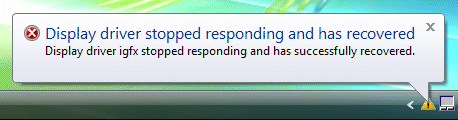
The warning message is:
Display driver igfx stopped responding and has successfully recovered
The error is worse than it sounds. The screen blanking is irritating, and sometimes causes the current application to crash (I’ve seen this with games). I’ve also seen it when working with multiple displays. Fortunately it only seems to occur with the display is being stressed in some way – I can work all day in Word and Excel, and not see the problem.
I’ve tried turning off Aero and it makes no difference.
A bug in Intel’s driver I suppose (I never get this on my Vista desktop), though it is not exclusive to Intel; this user reports the same problem with a GeForce 7900.
This is the kind of thing that spoils Vista right now. I think this OS will work much better six months from now.
Can someone help me? I have the igfx card and the problem with WoW where the driver stops reponding and then recovers. I’ve read through this page and eveyone is saying download this and this driver from the Intel site. Well I’ve looked around on the Intel site and I think I’m just an idiot but I can’t find what I need to download! Can someone please help me out and just post the actual link for me? Or the name of exactly what I should be downloading? Thanks in advance.
The above link is to the blizzard website which tells u how to set it up , now the problem is it will let u play for bout 4 hours then it will freeze up instead of freezing then black screen , but it is a temp fix, intel or sony should fix this problem soon cause it is really starting to tick me off, im not going to buy a new vid card when this is a new Vaio laptop…. Hopefully next few days or within next week or so. This is really annouying, specially when ur running an instance and all of a sudden get booted come back online near dead, SONY Do something soon. So far ur pcs are pretty crappy, im really disapointed with ur products…….
Ok, after getting tired of messing with display driver igfx has stoped responding, I broke down and bought a desktop and soooo far its working great for wow 🙂 no problems just yet, i am using HP s7700n AMD athlon 64×2 duel core 3800+, and loving it…..M twitty, u may want to press F2 or F8 and reset bios, reset it to original setting that should fix the black screen hope that helps ya……
woot!!!! the newest update fixed it for /cry
now i gotta get my framerate up, cause its dragging pretty low when i play WoW.
I had the same problem with the screen flashing black, not to mention it was slow.
This was on the VGN-250E laptop.
Anyhow, I fixed the problem by getting rid of Vista because it sucks.
It was hard installing XP (finding the drivers) for it to work, but I’ve managed to get everything working aside from the wireless internet at this point.
It runs EVERYTHING a ton smoother, including games. WoW now runs smoooooth 😀
Hi people I had to tell you guys so you don’t have to have the headake of searching for a fix, quite simply the problem is not your driver but Windows Aero when enabled I noticed I get the same thing but off does not exsist. If anything need be fixing it is Windows Aero.
Note: It did work for me but unsure as it will work for you. Try it and see what happens DON’T USE WINDOWS AERO OR WINDOWS FLIP 3D.
Not yet at least tell microsoft that its NOT US its Windows Aero/Flip 3D incompatable with most video cards.
Ian, I have had no problems since updating the driver, and I still have Aero enabled.
Tim
Thanks for the help guys. I thought I was going to drive myself crazy trying to fix this. Now I can play my older games! Thanks!!
Jeff
So the fix is manually updating your drivers?
Update them, yes.
Tim
I’ve updated my drivers to the newest ones from nvidia, and the problem still persists. Anyone else update and still have issues? Or possibly know another solution?
My specs are as follows:
(CPU1) Intel® Celeron® D CPU 3.46GHz @ 3457MHz (ECS 945GZT-M mainboard)
(RAM) 2GB, 1.22GB free (HDDs) 111GB, 59.0GB free
(VGA1) Intel(R) 82945G Express Chipset Family (224MB), 1280x1024x32, 60Hz
(OS) Microsoft® Windows Vista Home Basic
My sons steam account fizzled and said I needed new nvidia drivers so I downloaded the latest ones and bingo black screen every few seconds. I switched the DVI cable back to analog on my new 22″ AOC monitor and no more black screen. Of course i cant run as high a resolution but 1680×1050 aint bad but not the 1900 I was getting with the new drivers. Oh well analog it is until I get this figured out.
lon.
how can i turn off windows aero
is the update that u need 2 manually update is for wow only or it also helps other games ?
Jay,
The update is generic, it helps other games too.
Turning off Aero: there may be shorter way, but this works. Right-click the desktop, choose Personalization. Click Window Color and Appearance. Click Open classic appearance properties. Choose Windows Vista Basic.
Tim
err tim did u try the manual patch cos when i try 2 copy dis Found DLL = C:UsersusernameAppDataLocalTemppft546C~tmpLangHDMIaraHDMIara.dll and paste it on search it ses no match found and of course wid the user name of my lap top but it ses search not found can help me i cant post at the wow forums im gettting dizzzy wid dis problem lol
Nope, I’ve only used official Intel or OEM patches, applied in the normal way by running the setup.
Tim
thanks tim can anyone tell me where can i find the latest update for Mobile Intel{R)945GM Express Family Chipset and by the way my unit is dell inspiron 6400/E1505
thanks tim can anyone tell me where can i find the latest update for Mobile Intel{R)945GM Express Family Chipset and by the way my unit is dell inspiron 6400/E1505 thanks so much man i cant find anything T_T home basic 32 bit thanks again
i search at intels site and found a software for me but when i installed it it ses i doesnt support the version of my pc LOL whats the point of putting it there if u cant install it did any one fix dis problem?? help pls
nah dont mind i fixed it
I have a problem playing WOW also. I have a Emachine W3611. I have an Intel Graphics Accelerator with a Intel(R) 82945G Express Chipset Family. I have looked at the website for Intel.com and have downloaded a few things. It seems to have worked for a minute but its still blacking out. I would like to know what I should exactly do to fix this problem. I know it’s able to be fixed. I have fixed it before but I just cant remember how to do it again. Please help.
i had the same problem with the error coming up, so i downloaded the Intel(R) 82945G Express Chipset, it fixed the problem with the error and ran smoothly but now i can only play the game in quarter of the screen, does anyone have any ideas how to fix this please
I get this display 12 to 15 times a day, there’s no cure and Intel does not have a solution, so whats the sense. We’ll just have to live with it til a better system comes out maybe apple.
there is a cure, just download the intel driver.worked for me anywz