I’m seeing an annoying error on my Portege M400 running Vista. The thing is almost clear of beta drivers now, after numerous downloads from Toshiba, including the display driver. The graphics chipset is a Mobile Intel 945GM, and I have a production release driver dated 13th December 2006, version 7.14.10.1151, though I saw the same problem with earlier releases.
Specifically, from time to time the display blanks out and an error 4101 is logged. Sometimes I get this supposedly reassuring toast pop-up:
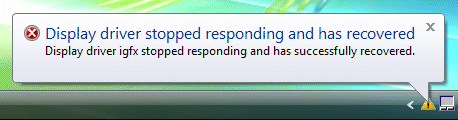
The warning message is:
Display driver igfx stopped responding and has successfully recovered
The error is worse than it sounds. The screen blanking is irritating, and sometimes causes the current application to crash (I’ve seen this with games). I’ve also seen it when working with multiple displays. Fortunately it only seems to occur with the display is being stressed in some way – I can work all day in Word and Excel, and not see the problem.
I’ve tried turning off Aero and it makes no difference.
A bug in Intel’s driver I suppose (I never get this on my Vista desktop), though it is not exclusive to Intel; this user reports the same problem with a GeForce 7900.
This is the kind of thing that spoils Vista right now. I think this OS will work much better six months from now.
It was great to see the game finally moving.
Following the steps above i can play Doom 3
for a short period of time ie. like Joseph has said when you look at a long distance and or the camera angle is out, it stops, and experience the Black Crash again.
Got the Driver version from Intel 945GM 950 – 7.14.10.1214 – 22nd Feb 2007
I’m having the same issue when i play flight simulator. But even the game pauses until i have the display back! Strange !
Everyday i check if there are any new updates or fixes for the display. I spent a lot of money on my new laptop. It’s a Sony Vaio. Microsoft!!!! do you hear me ??? 🙁
John,
> Microsoft!!!! do you hear me ???
You should complain not to Microsoft, but to Sony and/or the supplier of the graphics chipset in your laptop.
Tim
FYI…
Dated 4/4/2007, Intel has released new drivers for the 945gm express chipset. They are available at http://downloadfinder.intel.com/scripts-df-external/Detail_Desc.aspx?agr=N&ProductID=2301&DwnldID=13069&strOSs=153&OSFullName=Windows%20Vista*%20Home%20Premium,%2032-bit%20version&lang=eng in a zip format with full manual instructions included. I have installed the driver and it caused all sorts of flicker and resizing while installing that tripped me out a bit. But once installed and rebooted, things seem pretty smooth.
Thanks Mike,
But still I am facing the drvier crash while playing Doom3, it works fine on XP. :'(, but is more fun in Vista.
Hope the intel guys resolve it fast (before I finish the game in XP 😀 )
Had the same issues in World of Warcraft. Blizzard has a post in their forums about it: http://forums.worldofwarcraft.com/thread.html?topicId=76819853
Basically, you have to uninstall your current video driver for the intel 945/950 chipset, and reinstall one of the older versions. Worked for me.
Part of the blizzard post:
Video
* Intel 945 & 950 Graphics
Users are reporting that it will crash into a black screen. A message saying that the Display driver stopped responding and has recovered will follow. It has been reproduced in-house. Some users reported success using a new set of drivers for the 945/950 series. These are released 2/4/07.
Update (3/13/07) – There is a newer driver available that was released 2/25. These may cause you to revert back to having a blackscreen problem. Go to the driver links below and scroll down to the bottom. Click on Previously Released software to get the working 2/4 drivers
Desktop 945: http://downloadfinder.intel.com/scripts-df-external/Product_Filter.aspx?ProductID=2102&lang=eng
Mobile 945: http://downloadfinder.intel.com/scripts-df-external/Product_Filter.aspx?ProductID=2301
So, do the newest drivers from Intel fix these problems with gaming? I’m having problems with WoW and Warcraft III.
Im getting the Display Driver igfx problem when playing WoW also.(Ever since I got Vista onto my brand new laptop) I cant find what exactly on the Intel website that I need to install. I want to try updating my Display Driver like everyone says to but I cant find the download to upgrade it. Can someone please post clear directions on where to find the download. I know this is stupid but I really cant find it lol and I neeed help please!!
OK… I have the Intel 945gm chipset on a fujitsu siemens Amilo Pi1505 running Vista 32bit home premium. I have updated the drivers to the ones released on 2/4.
I’ve been getting the igfx error displaying only when trying to play Civ City Rome. The game installs and loads normally, and then I can play for about 30 seconds then it crashes with this error, but doesn’t restart… I have to use task manager to close the game as it doesn’t respond after crashing… any ideas anyone?
Robbie, what display adapter do you have? For example, I have the Intel 82945G.
thanks for trying to help me out but got it fixed now but thanks anyway.
The problem was that I didnt first uninstall my current driver before trying to update.
I have the 82945G driver and was having the above-mentioned graphics problems with games. I was able to fix the problem.
I also got the “This driver is not validated for this computer. Please obtain the driver from your computer’s manufacturer” error.
I went to the Intel website and instead of downloading the EXE file, I downloaded the ZIP file. After unzipping, I read the INSTALL README file and there were instructions for a MANUAL INSTALL. After doing this, I was able to get the updated driver up and working.
My games run great now! Hope this helps!
Im running an 8800gtx graphics card by asus on an a8nsli-deluxe asus motherboard. I got my drivers from asus and in windows xp everything ran like a champ. Shortly after upgrading to the 8800gtx card i figured it was time to update my OS. Bad mistake. Everything works fine… about 40% of the time. I keep getting this display driver error mentioned above. Also, during vista restarts it’ll freeze up my computer before loading up vista. Sad part is when a reset the comp from there and choose safe mode… IT FREEZES. Not so safe apparently. Funnier thing is after it freezes trying to load safe mode it will load noramally without error. Vista is not what I expected. Seriously thinking about going back to my XP instead. Go microsoft for ANOTHER POS OS!
Can someone e-mail me the exact steps as to how to d/l and install that driver off the intel website. I tried d/ling several times, however when I try to assign it as the new driver, it wont wvwn show up in the window as an option to choose it out of the folder it was orig. saved into. Also there are several different versions of the 15.1, which one is the version 15.1, that installs as 7.14.10.1187, which everyone seems to be using? Someone please help!
Thanks,
Geoffrey
oh yeah, and my e-mail is geoffreytammaro@yahoo.com.
Same problem here guys. I cant believe people spend millions on computers and such a big company like windows cant get a working driver. Just bought my laptop 3 days ago and been tempted to throw the laptop at the hard concrete wall about a 1000 times. Cant play warcraft. Fix it pls someone.
Is their any simplistic way to solve this and will someone give specific directions.
Alright i have a Dell inspiron E1505 and i just got the basic package which has for a graphics card “Mobile Intel(R) 945GM Express Chipset Family”..
Anyways is their ANYWAY to make that thing go away cause i play both World of Warcraft and Age of empires III and i cannot play either due to this and its a brand new laptop. please someone give instructions to make it stop
And juss so you know i do not have the money to buy another graphics card or anything due to the fact of i just got this laptop and i cant afford that
oh yes and by the way please dont say “update your drivers” cause i did that and it says that mine are up-to-date and it still isnt working
Like it or not, it is a driver issue. Where does it say they are up-to-date?
Try the driver here:
Intel® Graphics Media Accelerator Driver version 15.4
Update: Thanks for the advice but unfortunately that did not work cause it says specifically
“The driver being is not validated for this computer. Please obtain the appropriate driver from the computer’s manufacturer. Setup will exit.”
SO the reason i said that i knew my driver was up-to-date is because i extracted it and tried updating it and then it says “Your driver is currently up-to-date”
I’m getting really frustrated cuz this is a new computer and its purpose was for WoW (yes i know kind of bad but im nerdy like that) yet i cant play it 🙁 message back please
By the way i dont know if this will help any but.. when i did do it manually i did NOT disable or delete my old one or whatever i just tried updating it. I would but uhh im only 16 and i know quite a bit about computers but i dont want to ruin it cuz that would just stink
(when i tried updating it said its up-to-date)
have any instructions like step-by-step? lol
Sorry if im like spamming your comments or whatever.. i just really want this fixed.. im thinking should i just delete the intel drivers thing by going to device manager in the control panel then try installing it manually or by doing it automatically. and if do this and it doesnt work how do i get it back or shouldnt i take the chance..sorry for my impatience by the way
Alright nvm Tim i got it fixed and yes i did it by unisntalling and seeing as how no1 has posted on here other than u in months ill just put a summary here for those who have the problem or atleast a summary on how i fixed it..
ALRIGHT IF YOUR HAVING THE PROBLEM DO THESE STEPS
1. Go to the site and download the recent driver (for me it was a intel chip and it was 15.4 but im sure their may be later out by now)
2. Download and SAVE this do not run SAVE this
3. Go into your control panel and then device manager and uninstall your current video chip which will be under display adapters
4. This part is a little choppy because my computer sort-of froze when i uninstalled it but when your computer is back on and going (Dont worry it’ll get going again you didnt delete all the video) MAKE sure it is uninstalled
5. Start up the 15.4 download you have saved — (i had on desktop)
6. Let it save and restart your computer
7. Have fun
Note: Make sure you UNINSTALL this not anything else
thanks Tim for the help my problem was i didnt uninstall it so when it tried opening it said it was not validated or whatever
I DID THIS ON A DELL INSPIRON E1505 im not sure if it will work on all computer
No luck here. Tried Asus drivers for my P2-5945M with GMA 950 and all except the 15.1 Vista drivers. Gonna try those next. Issue is not just drivers. There are so many posts outthere about ATI and NVIDIA carda a like that i think it’s a design error in the Vista Driver error Handling. Too sensitive so Vista won’t look bad but the graphics card builders.