I’m seeing an annoying error on my Portege M400 running Vista. The thing is almost clear of beta drivers now, after numerous downloads from Toshiba, including the display driver. The graphics chipset is a Mobile Intel 945GM, and I have a production release driver dated 13th December 2006, version 7.14.10.1151, though I saw the same problem with earlier releases.
Specifically, from time to time the display blanks out and an error 4101 is logged. Sometimes I get this supposedly reassuring toast pop-up:
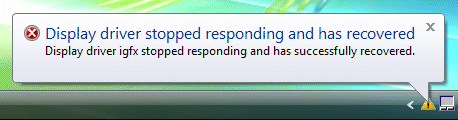
The warning message is:
Display driver igfx stopped responding and has successfully recovered
The error is worse than it sounds. The screen blanking is irritating, and sometimes causes the current application to crash (I’ve seen this with games). I’ve also seen it when working with multiple displays. Fortunately it only seems to occur with the display is being stressed in some way – I can work all day in Word and Excel, and not see the problem.
I’ve tried turning off Aero and it makes no difference.
A bug in Intel’s driver I suppose (I never get this on my Vista desktop), though it is not exclusive to Intel; this user reports the same problem with a GeForce 7900.
This is the kind of thing that spoils Vista right now. I think this OS will work much better six months from now.
Same problem here. All my drivers are current.
Again, Dell Inspiron w/ Vista.
I’m thinking of upgrading to Windows 7 because like most of the people with this problem report, I’ve only experienced it with Vista. Before purchasing this Dell I ran WoW perfectly fine on a HP with Windows XP. Then I drop $1200 to upgrade to a much better machine, and I get this. Ridiculous.
omg.i have the same problem with bully scholarship edition.it was fine.then one day that stupid messege appeared and crash the application :(.i have gta san andreas and it works fine
I know how everyone feels. Whenever I try to play the Sims 3, more than 5 times is my game interrupted by the pop up box. If I ever try to play the game more than once a day on a single user page, my entire system crashes.
How long has this been going on now? Two years? Vista, Compaq (HP) and Intel should all be taken into the cloakroom, and summarily spanked. For two straight years.
Unbelievable that there isn’t a fix for this.
Interesting… I have a 2007 Toshiba Equium A100-338 laptop running Windows Vista and receive occassional black screens followed by the message. I find that it occurs when I have the laptop connected to the mains for longer when its fully charged. Removing the mains seems to have the display return from black screen to normal quicker.
I’m running on a somewhat budget HP Pavilion with integrated graphics with the driver “Mobile Intel® 4 Series Express Chipset Family 8.15.0010.1986” (so says the driver site). In playing Homeworld 2, the game will completely freeze and crash to the desktop at random times with this error (usually after an hour or so). The especially annoying part is that with multiplayer games, you can’t save the game. But here’s the kicker: I’m running Windows 7 Home Premium x64. So it’s not exclusive to Vista, it seems… My friend has the same problem with a similar laptop but with an ATI Radeon dedicated card with 1 gig memory, so apparently it’s also not exclusive to Intel (although I’m not sure if he gets the same error, but it does crash). Nonetheless Intel unsurprisingly is of no help whatsoever. I agree with Ernie in that these companies should be spanked.
I’ll play around with settings and update if anything works.
Same prob on Turbo Tax
igfx stopped responding…i tried everything… Toshiba laptop runs everything but TurboTax!!??
I, too, have a problem with Turbo Tax. It wouldn’t even let me start a new return until I updated the driver to G45/G43 8.15.10.2086 (surprisingly, I did NOT have the latest driver). After doing that, I was able to start the return. Got through a few screens and it’s back to the “igfx stopped responding…” all over again. AHHHH.
I also tried setting the priority to HIGH (real-time doesn’t work) and that didn’t solve anything, either.
I have windows vista and I have this same problem, my screen goes black 4-5 times, i get the message that my display driver dies then recovers, then my screen goes blue saying it has to reboot to prevent damage, On my xp pc, I never get this problem, and I have the same display driver on it.
i also receive the same comment as in display driver igfx has stopped responding and has recovered immediately i turn on my system and i have tried to download different drivers for my hp compaq 6730b note book but all have proved unsuccessful.now am stock with this system with no graphics card.i need help on this one its really freaking me out
my operating system is windows vista basic 32bit
Hi,
Don’t know what else you might need but I started having this issue recently myself. When I get to certain places in games primarily WoW it crashes out, (but only certain places) can be reproduced easily. According to my device manager, I have an Intel(R) G33/G31 Express Chipset Family. (Which I haven’t seen any solutions or backdated installs to go from). Intel Core 2 Duo CPU 2.4hz each. Dunno if there is anything else you might need, if so let me know. But this is getting beyond a joke and I have tried everything I possibly can, thought I would finally man up and ask for help 😀
Thanks
Oh and operating system is Vista 32 Home Edition
I get a black screen on my gateway GT5408 ive played with it for 4 years in wow im finally sick of it someone help me
I have a Fujitsu Siemens Lifebook E8410 running Windows 7 Ultimate x64 and I have the same problem.