This project was originally featured in a UK magazine, Personal Computer World, Christmas 2007 issue.
The idea is to show how to control Slimserver from Visual Basic or any .NET application. You can get Slimserver here - it's free, and highly recommended. Note that you can control all the connected players centrally.
The app consists of a utility class slimserver.vb, and a simple winforms app which uses it:
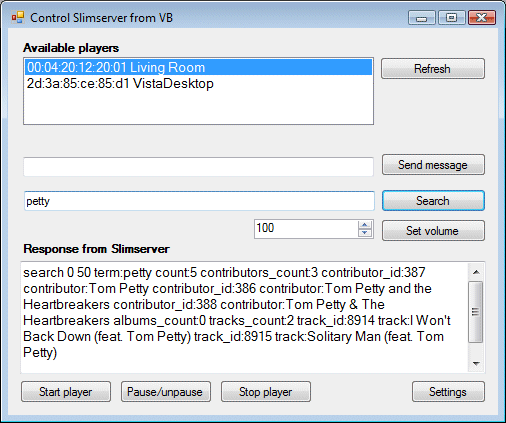
The files are for Visual Studio 2005. It is only a rough demo, but is intended to get you started on using the Slimserver API from VB. You can use the app to start, stop or pause a selected player, display a message on a player's screen, set the volume, or view the unparsed results of a search. Unfortunately I haven't had time yet to make this a really nice app. Comments and suggestions welcome.
You can dowload the code as a zip file here or from this subversion repository.