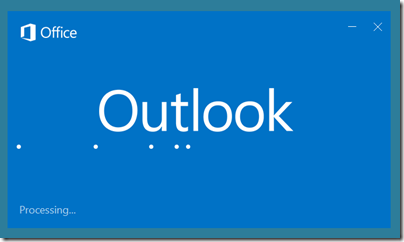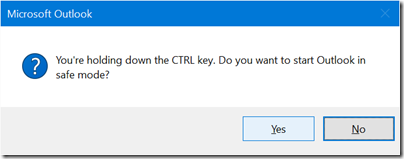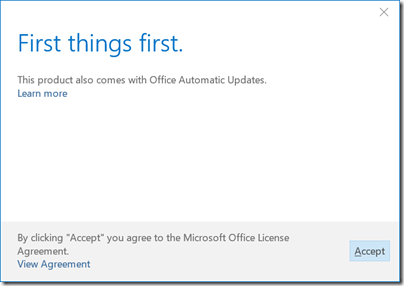I have seen this a couple of times recently, both cases where Outlook 2016 is installed. You start Outlook, it loads plug-ins, then presents a dialog that says “Processing”.
It does this for a long time. What is is processing? Who knows. Will it complete in its own good time? Not sure, but for sure it takes longer than you want to wait in order to get your email.
Here is the fix that worked for me. Close Outlook by clicking the X at top right. If that doesn’t work, you can use Task Manager to end the Outlook process.
Now hold down Ctrl and click the Outlook shortcut on the taskbar, presuming it is pinned. This dialog appears:
Click Yes. If you get further dialogs such as First things First, click Accept:
In both cases I have seen, Outlook now opens immediately, though in safe mode which means no plug-ins are loaded.
Close Outlook and restart it. Again it opens quickly, this time complete with plug-ins.
What is going on here? Not sure, but it may be related to automatic updates for those of us with the Pro Plus version of Office installed via Office 365 or other entitlement.
Observation: this is poor from Microsoft. One of the issues is that showing a generic busy dialog with no indication of what the software is actually doing makes poor UI. Users are more accepting of a long process if they can see evidence of it, even if the technical details of what is displayed make no sense. Maybe something like “Verifying nodes nnn of nnn” with the number incrementing.
This would also help if in fact the software is stuck in a loop, since the user can see that nothing is really happening.
Another issue of course is that this looks like a bug. Most users will end up calling support, despite the trivial fix above.
There may be other reasons for this problem which require different fixes. If that is the case with you, apologies!