I’m actually enjoying Outlook 2007 on my desktop, especially since applying the February patch. It opens in a couple of seconds even from cold. I’m running on Vista 64-bit, and not using cached Exchange mode.
Until today, that is. Started Outlook and got this bewildering message:
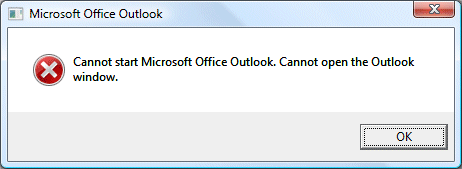
This Microsoft article suggested I might not have a default gateway. That was nonsense; so I opened Mail setup (I can get to this through the Properties of the Outlook shortcut), clicked Show Profiles, added a new profile and set the new one as default.
Outlook works fine now. I’m not impressed with the error message though.
Update
While using a new profile works, there is an easier fix as noted in many of the comments to this post. You can run Outlook with the /resetnavpane argument. Here’s the step by step:
1. Press Windows key and R together to open the Run dialog.
2. In the Open field, type:
outlook.exe /resetnavpane
Note: there is a space between outlook.exe and /resetnavpane. There are no other spaces in what you have to type.
3. Click OK. Outlook should open.
Helpful post? Sponsor ITWriting.com for ad-free access to the site
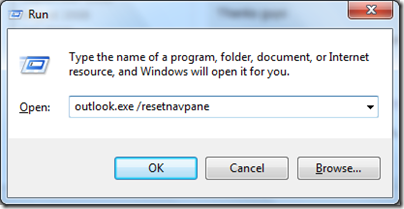
Dear Tim,
I spent many days looking for a solution at support.microsoft.com but I found nothing there! So I tryed Mr. Google and… I found your post!
Thanks a LooooooooT!
Yeah I agree with Aliomar Oliveira. I got my Mail back!! Thank you TONS!!
Worked for me as well. Once you complete this, go into Outlook and import the pst fiels with all your contacts and mail from the previous account. Do this by going to File, Import, find the files type with (.pst) ending on it and select that feature. Browse for the old .pst file and open it. If you’re like me and have a ton of emails on file, thsi might take a few minutes….or 20 in my case!
I have this exact same problem! I am running Windows 7 RC1 x64 and one day Outlook is working and then next day it isn’t! I tried running scanpst.exe but that didn’t fix the problem. Reinstalling also didn’t fix the problem! I am shocked!
Can you please explain how I can access Mail Setup?
“Mail setup (I can get to this through the Properties of the Outlook shortcut)”
I didn’t understand this part.
You right-click the Outlook shortcut in the Start menu, and choose Properties.
Tim
Tim – I really apologise; but I must have “shit-for-brains” today.
When I right-click on the Outlook shortcut in the Start menu and open the properties window, all I get are the 6 tabs (General, Compatibility, Shortcut, Previous Versions, Details, Security).
How on earth am I meant to evoke Mail Setup?
I was having the same problem, and could not find “Mail Setup” anywhere in the Properties tabs of the Outlook shortcut. I am running Vista-64 with Outlook 2007, I don’t know maybe something is different from your setup.
Anyway, I went to the Control Panel (classic view), then “View 32-Bit Control Panel Items”, then “Mail”. Click “Show Profiles” > Highlight the “Outlook” profile and select “Copy…”, name the copy “Outlook2” and set that as the default (“Always use this profile”). Click OK, and try opening Outlook. This worked for me, hope this helps others as well.
No it’s okay – I figured it out. The solution is different in Win 7. Will post in a sec.
In Windows 7 do the following:
1) Open Control Panel
2) Select User Accounts and Family Safety
3) Select Mail (32 bit)
4) Select Show Profiles
Add a new profile. Make sure that you select the option “Always use this profile”. Put in your email account details. Start Outlook and import your email from the old .pst file.
I hate you Microsoft. Tim – thank you for this thread! You’re a champion. Back in the old days of Mac OS 9 … never had these f***ing problems.
@Mark @Matan thanks for the further guide
There is a “special” Outlook shortcut which gives the Mail properties and there are standard Outlook shortcuts which do not. I’ve got the special one which I think you get by default; but I don’t pretend to have figured this one out completely. The mail applet is a more reliable way to get to it.
Tim
Hi Tim,
I had the same problem yesterday. outlook had been working great up until then.
After following your advice I added a new profile and all is now working OK. I deleted the old one.
I note that a lot of the responses have been over the last few days!!
I tried microsoft for a solution without sucess.
Many thanks.
PS Is there eany way this can be relayed to Microsoft for them to action?
Many thanks Matan – just used your Windows7 fix and it worked. Whew…. thought I was a gonner. I do like Win7 I must admit. Too fricken bad MS doesn’t have this solution – although, this is the Win7 Release Candidate and not the final version.
+1 – thanks a lot Tim & Matan! This also fixed my issue. I’m running Outlook 2007 SP2, under Windows 7 RC. And likewise, it was working fine for weeks until this morning, then I couldn’t get in. Rebuilding my outlook profile worked a treat. Cheers!
Thanks!!! I am running Windows Vista 64-bit, Office Professional. Everything was running smoothly when I received that error this morning. Like Matan, I tried repairing using the original disk, I tried SCANPST.EXE,and I uninstalled and reinstalled Office. Nothing helped. Found your fix — works terrific!!!! May the e-gods always smile on you.
Hey Tim, I had the same problem too. Many thanks for the fix. One difference in my case though, i was able to copy the existing corrupt profile (I had a profile called “outlook”), then chose to default to this copied profile and it started working for me. Really random error, and also curious how it happened to so many people around the same time.
New problem. ARRRGH!!! My computer didn’t start up right away, asked me if I wanted to use system restore, so I did. Now the problem with Outlook is back, and the profile fix ISN’T fixing it. I tried SCANPST again, I don’t know what else to do. Any thoughts?
Thanks a lot – so far it is working again. It just happened suddenly this afternoon. By the way I have recently upgraded to I.E.8. Could that be part of the problem?
Thanks for this. I also experienced this after upgrading to IE8. A much better solution than messing with the Registry settings that Microsoft suggest!
Running Outlook 2007 on Windows 7 (RC-7100) and had the same issue.
Having around 6 email accounts I hated the thought of having to re-enter all the details again so I tried just doing the Copy option in the Control Panel -> Mail (32 bit) and that seems to work fine !
Hmm weird, Microsoft wont give the answer but you guys do. Thanks I was scared there for a bit, thought I lost my mail and had to redo it again.
Anyway I used to copy solution aswell.
To clairfy :
open conmtrol panel, open E-mail(32bit) select copy and select one you want to copy. Rename it and make sure you select it as default.
Works.
Thanks for saving me time in a recovery of outlook on Vista 32. After trying scanpst and microsoft office tools on all the accounts and the archive I was beginning to think the worst.
Microsoft HELP was useless!
This did the trick. Thanks!
referring to
http://blogs.msdn.com/matt_deacon/archive/2009/06/01/cannot-start-microsoft-office-outlook-cannot-open-the-outlook-window.aspx
there is a much easier way to fix your outlook problem.
simply right-click on your outlook-shortcut and select properties.
As the properties window appears move to the “shortcut” tab.
there, under “target”, you will see the path of the outlook.exe. C:….officeOUTLOOK.EXE
now simply add the parameter “/resetnavpane” to the line with OUTLOOK.exe.
Means:
“C:Program FilesMicrosoft OfficeOffice12OUTLOOK.EXE” /recycle /resetnavpane” <–
when youre done, close window, start outlook.
it will take much more time than usual to start it up, since it is checking youre UI and every connection to you datafiles.
after outlook successfully started up, every window should appear as usual.
Dont forget to delete the “/resetnavpane” parameter from your outlook-short cut or it will be resetting the navigation pane-settings every time it starts.
Sorry, i was totally wrong 😀
My way i explained also works, but it takes too much steps.
the actual easiest way to do a navigation-pane-reset is:
Run outlook.exe /resetnavpane
outlook opens – fixes settings and youre done!
i seem to have misunderstood a part of matt deacon’s manual…
Very much appreciated this post. Got me out of a real bind – thanks!